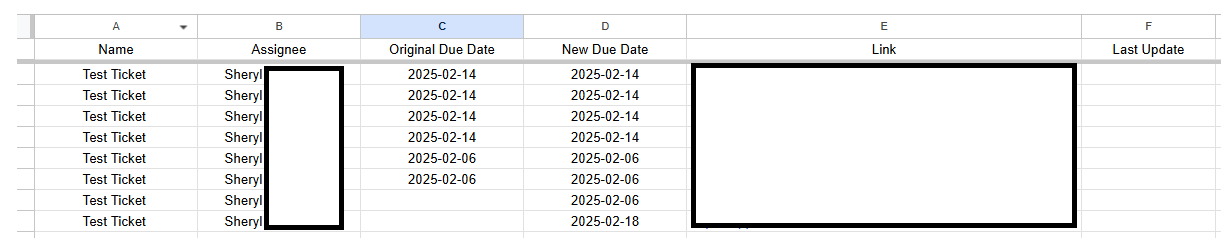I created a zap that will automatically create a spreadsheet row whenever the due date of an asana task is updated. Now, I want the original due date to be recorded as well as the new due date. How will I do that? I hope someone will be able to assist me. Thank you