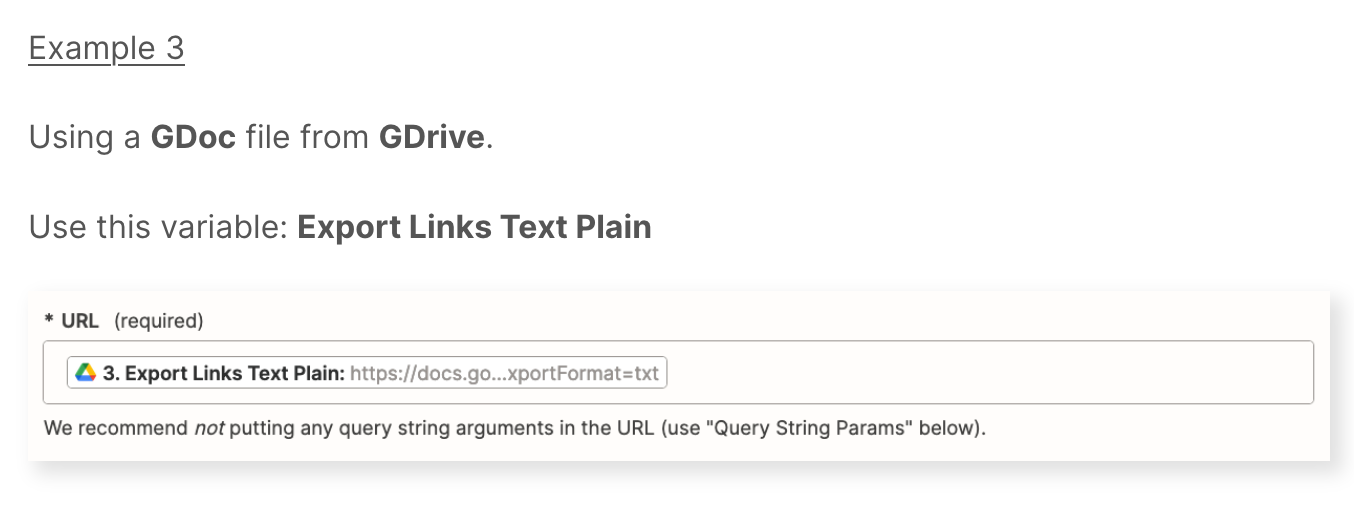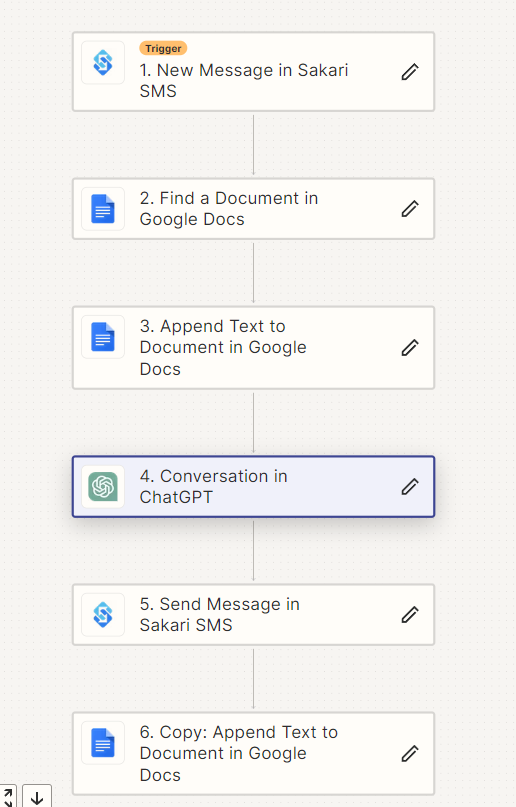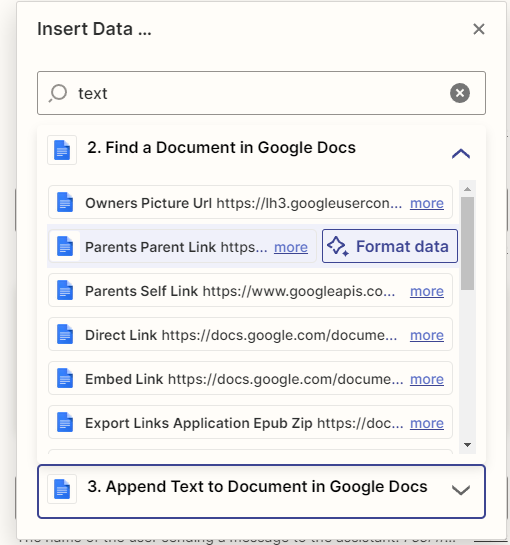I can find a document in Google Drive and append lines to it, but I cannot read the file contents back.
I’ve checked out quite a few previous posts, but they all reference fields that aren’t in my list, or somehow use a full-page html GET that has an incredibly long output, but still no text my document contains (and it’s too long, or at least the formatter keeps crashing).
Thanks for your help,
- Steve