I am trying to create a Zap to:
- Memberpress member created with a specific MembershipID
- pull member’s email address
I can’t seem to figure out how to add the MembershipID criteria
I am trying to create a Zap to:
I can’t seem to figure out how to add the MembershipID criteria
Best answer by Troy Tessalone
For the Contact Email Address, you need to use the [+] button on the input field to map a dynamic variable from a previous step.

Looks like the variable Membership with a numerical value can be used to segment by.
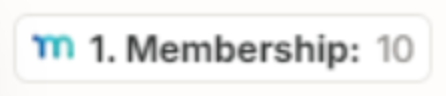
To segment, try these options:
This post has been edited by a moderator to remove personal information. Please remember that this is a public forum and to remove any sensitive information prior to posting.
Enter your E-mail address. We'll send you an e-mail with instructions to reset your password.