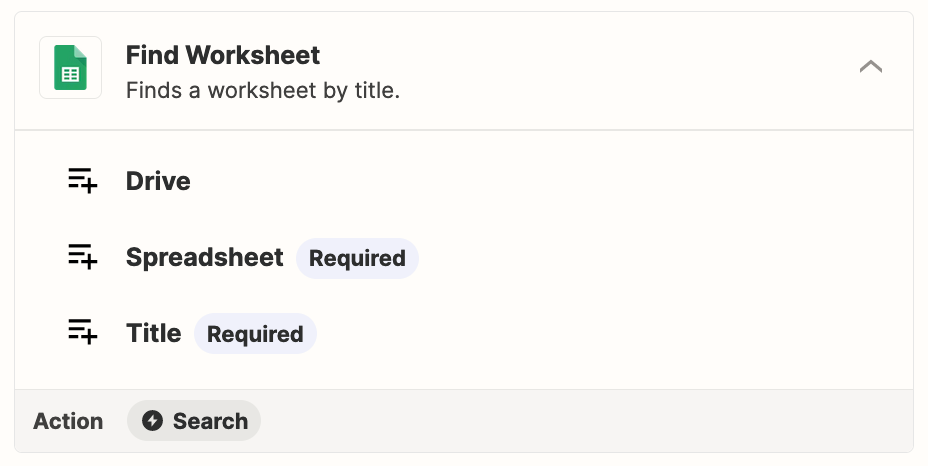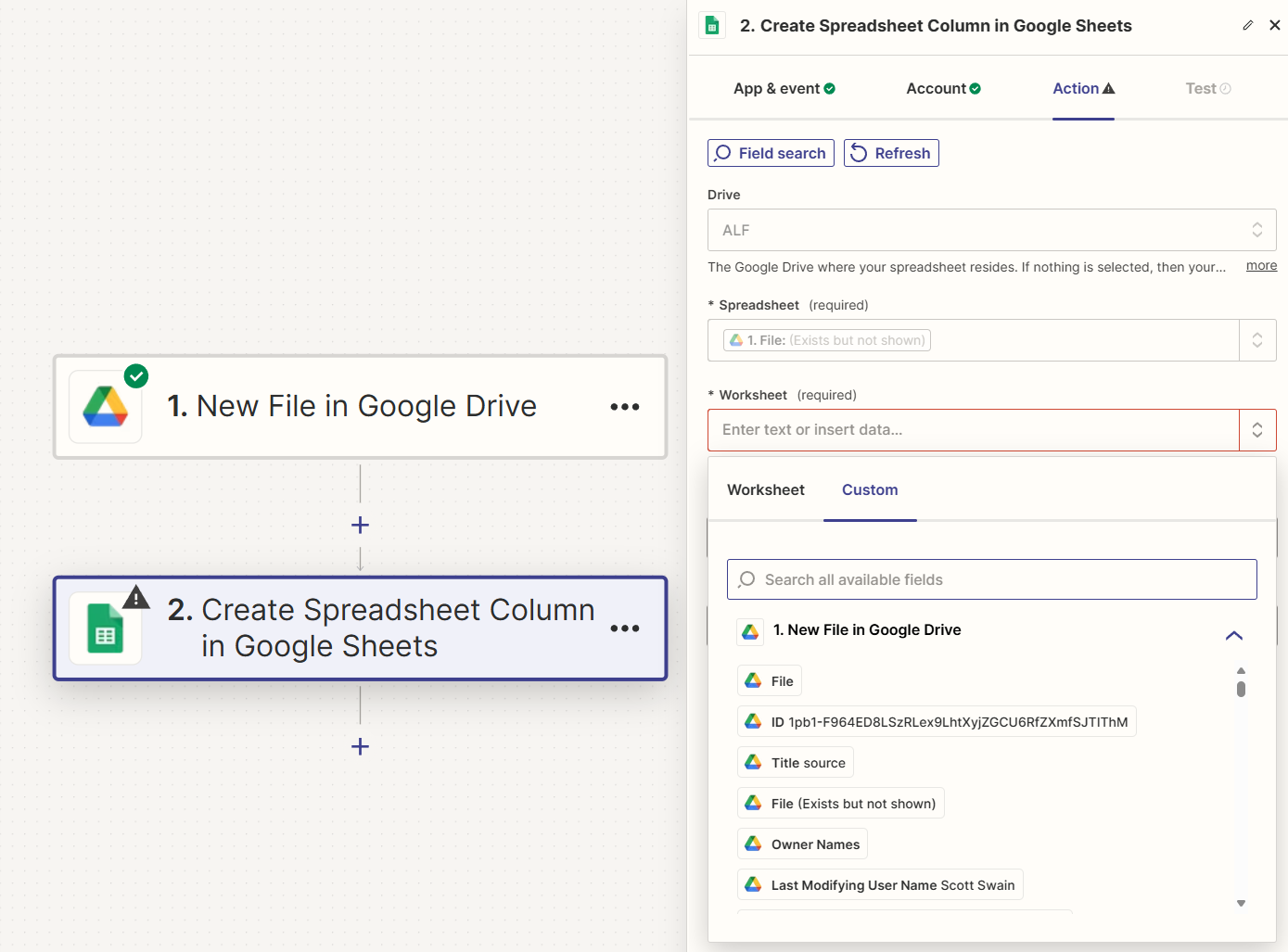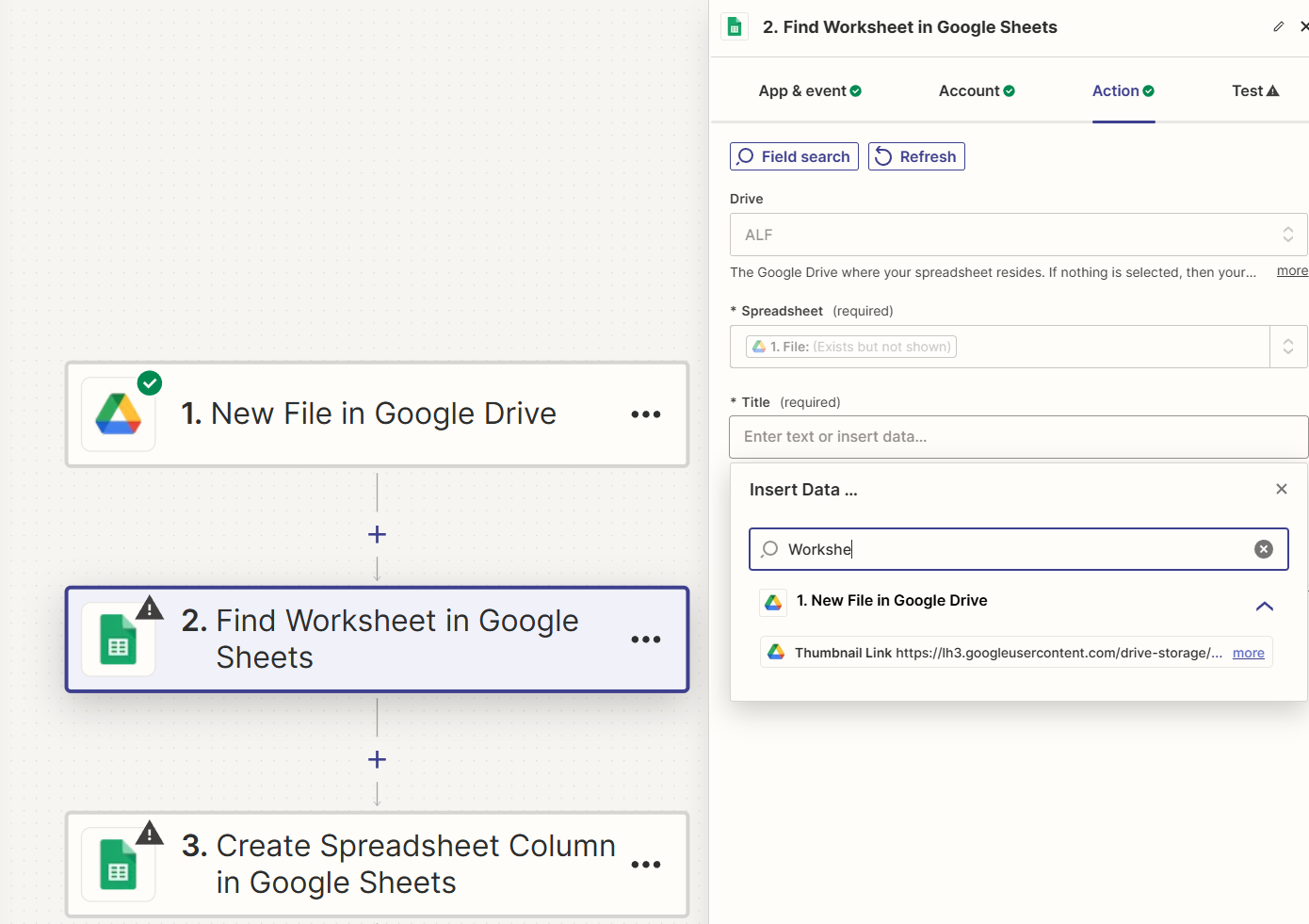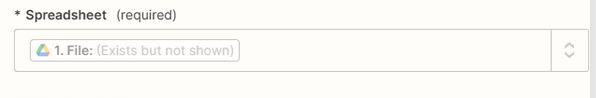Newb here.
Step 1 - Works fine: New Spreadsheet in Google Sheets. Triggers when new sheet is uploaded to specific folder.
Step 2 - Create Spreadsheet Column in Google Sheets. This works if I point it directly at the test file that triggered Step 1. But I want to set it up to use whatever file was triggered, so I can upload files of any name to that folder and they get processed by this Step 2.
Help?