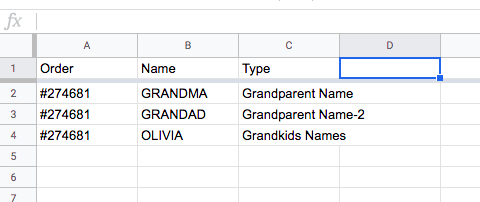Hi everyone,
I’m receiving data that is in line item format, and one is just a single value not in line item format, when I write these line-items to google sheets I want each row to contain the value from the single value, not just the first row. How do I do this? And no I do not know how many line items there will be, sometimes one, sometimes 50.
Thanks!



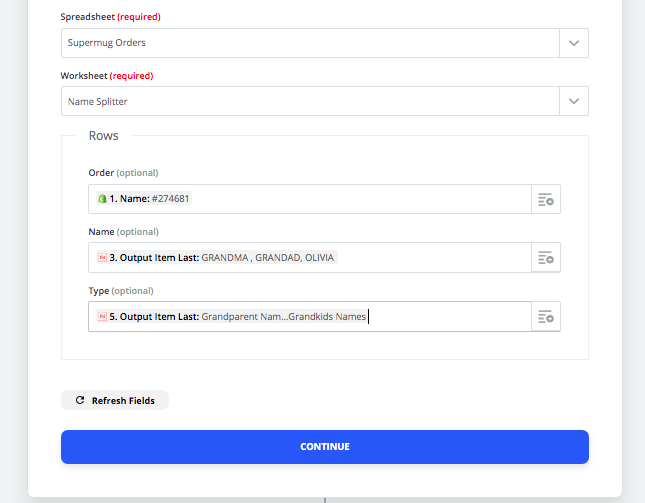 When written to Google Sheets, you'll end up with this:
When written to Google Sheets, you'll end up with this: