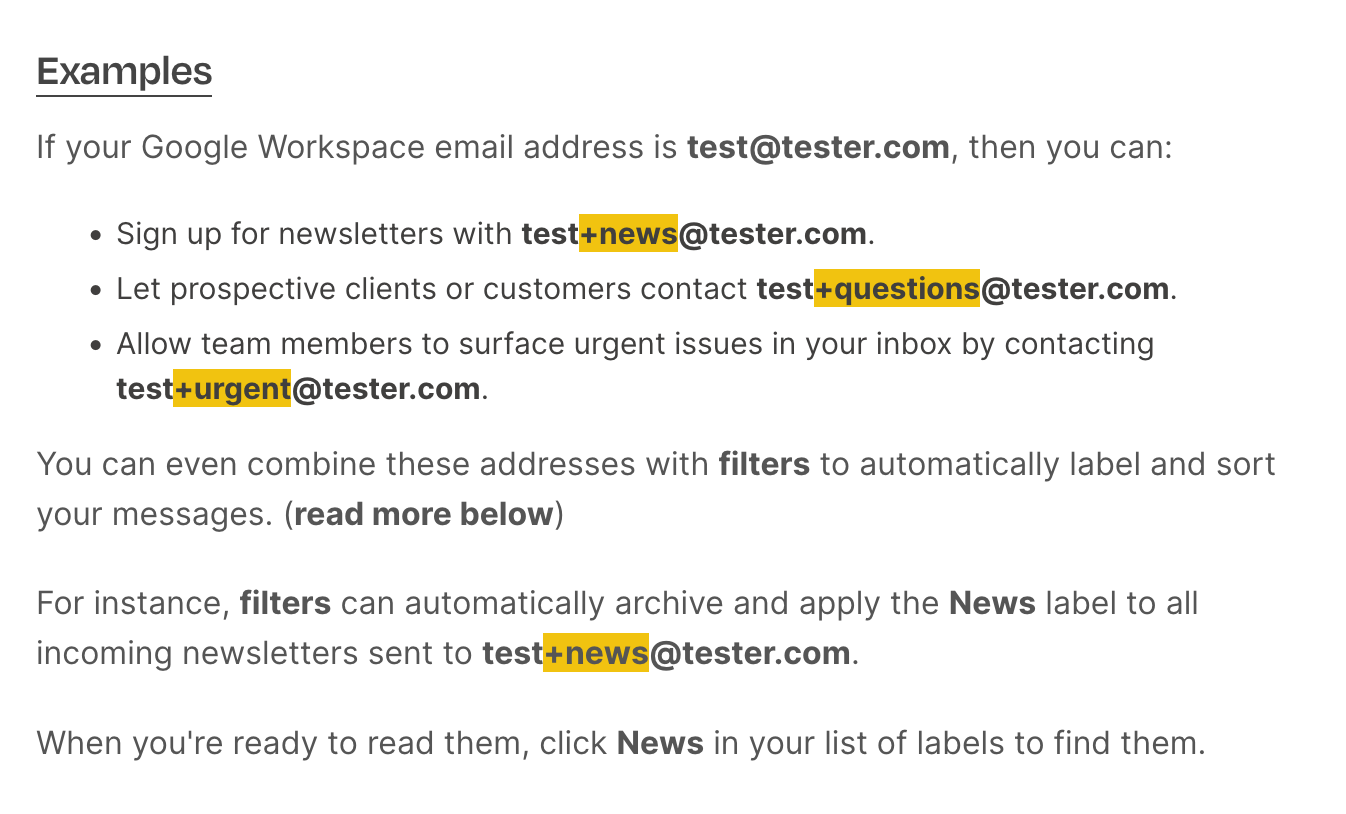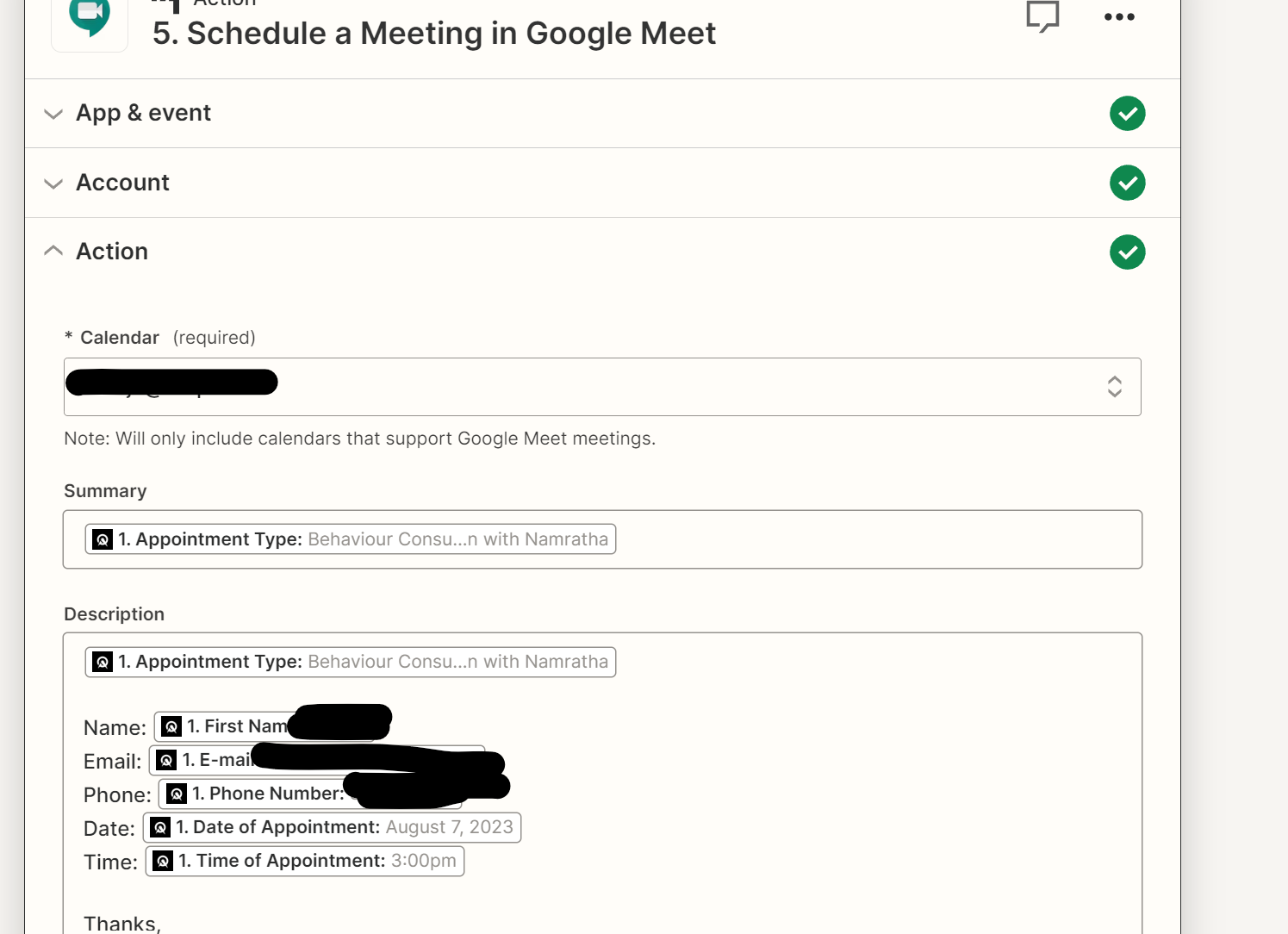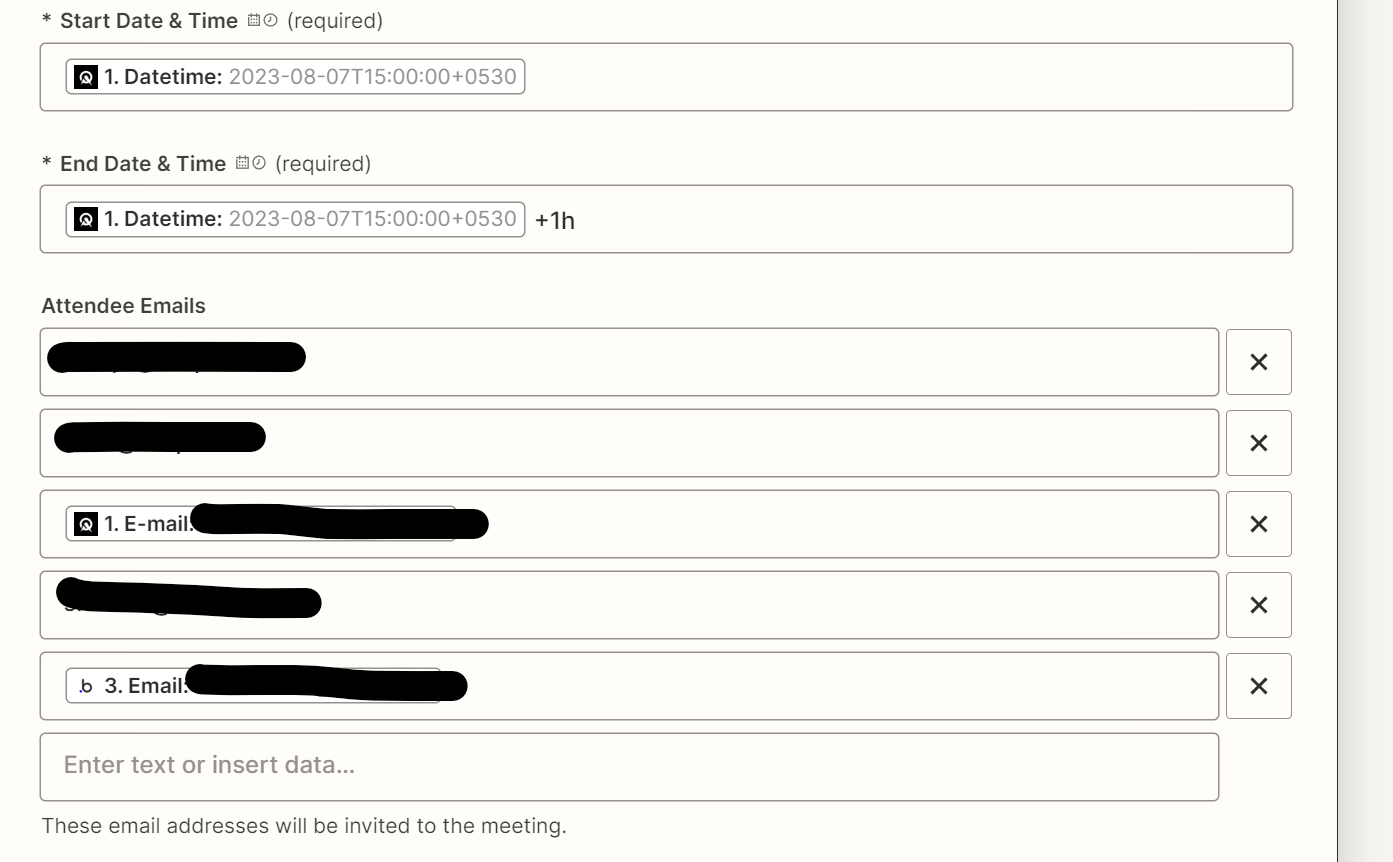Hi,
I have a zap where I use ‘Schedule a Meeting in Google Meet’ to schedule a meeting.
There is an option to include attendee emails in this step.
Meeting invitation mail is sent to everyone here, but not the host. Even if I specifically add the email of the host, It is not sending.
How do I intimate to the host that a meeting is scheduled.
Thanks,
Ram