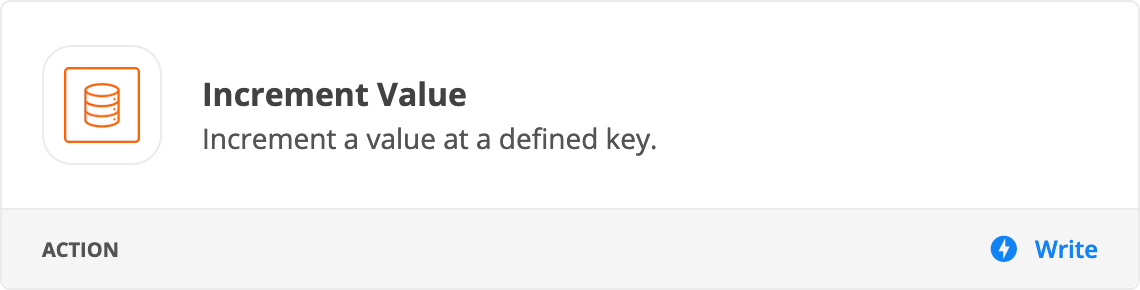Can anyone help with trying to accomplish the following:
- I have a folder in my Dropbox called “Sort”
- every week I get a PDF file that i need to save in a couple different places.
- I have a zap setup that once I save this file to sort, it then moves to the places i need.
- My ask is this:
- i save the file called abc.pdf to “sort” folder. In one of the places it goes, I would like to change the name of the file to be 8.pdf as the 8th file in that folder. ie. i have file 1.pdf, 2.pdf, 3.pdf….7.pdf already there.
- Is there a way to count the number of files in the folder so that when this file goes there it gets saved as “count+1”.pdf??
TIA!