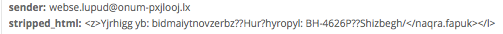Hi there,
I’m new to Zapier and would like to know how I can modify an Email received by Zapier
(take the sender’s Email address and put it into the mail body) and then forward the entire Email (incl. any graphics attached to the mail or contained in the body!) to a specific Email address. Can I get Zapier to do that for me?
Can anyone help?
Thanks