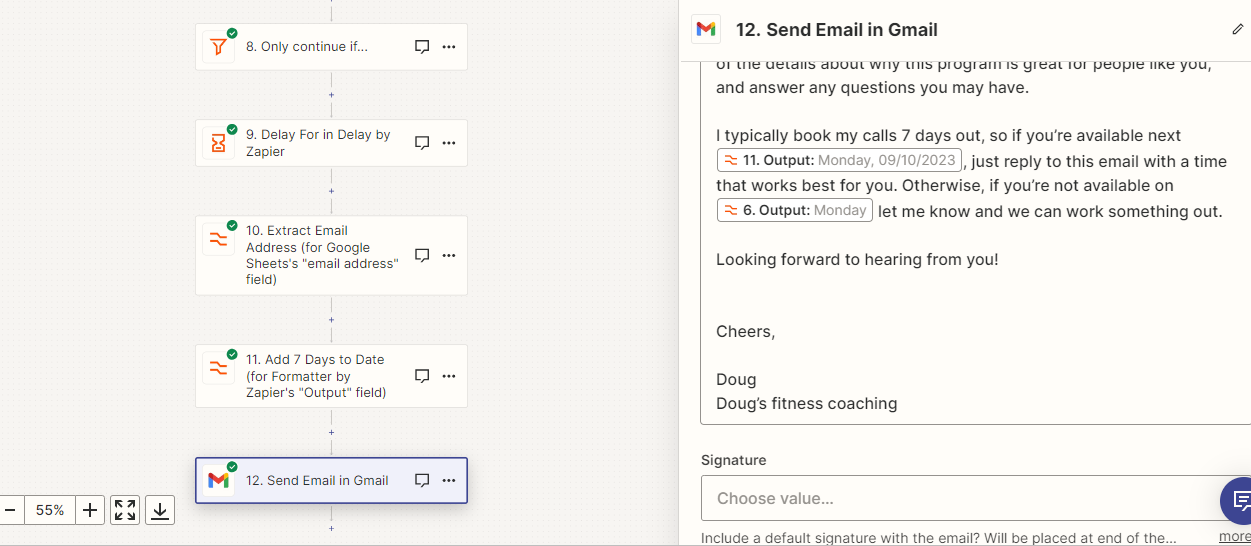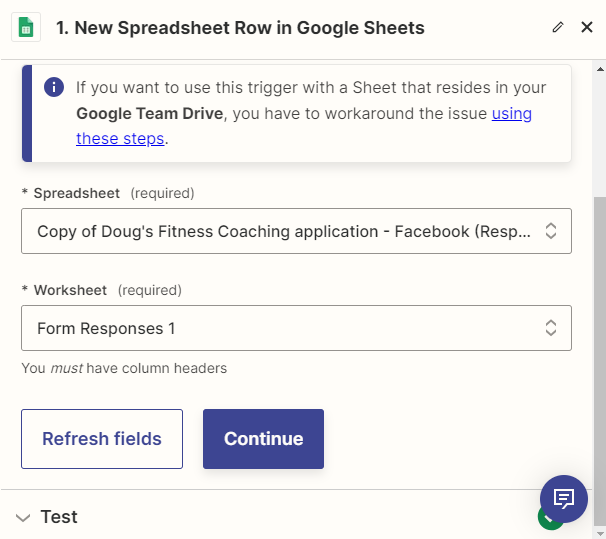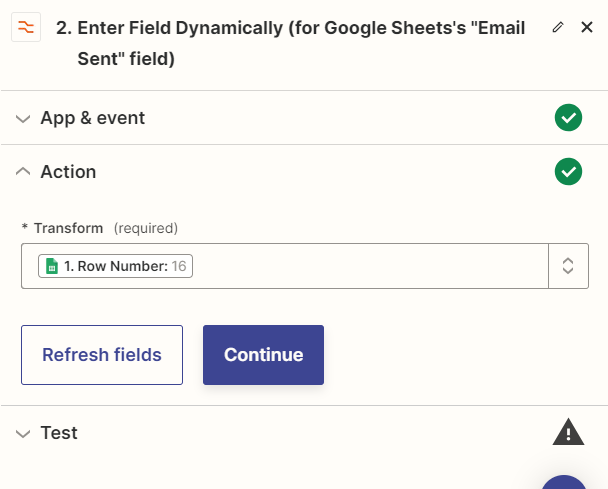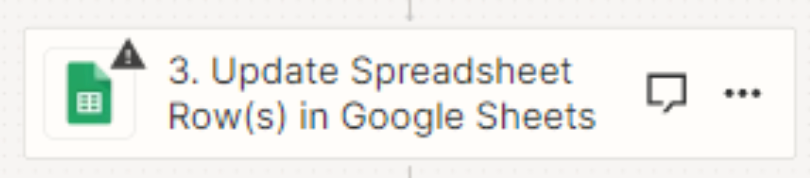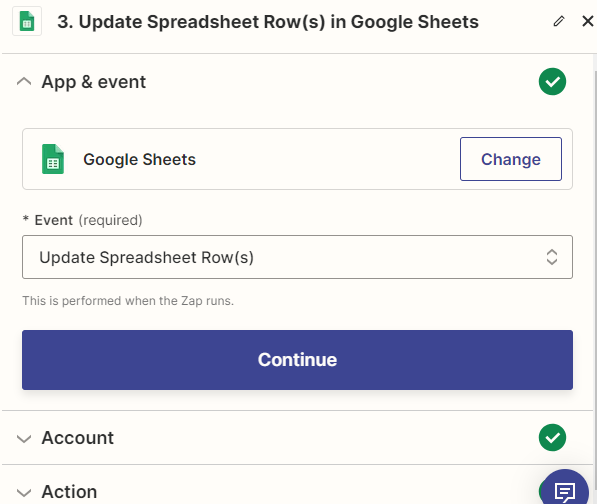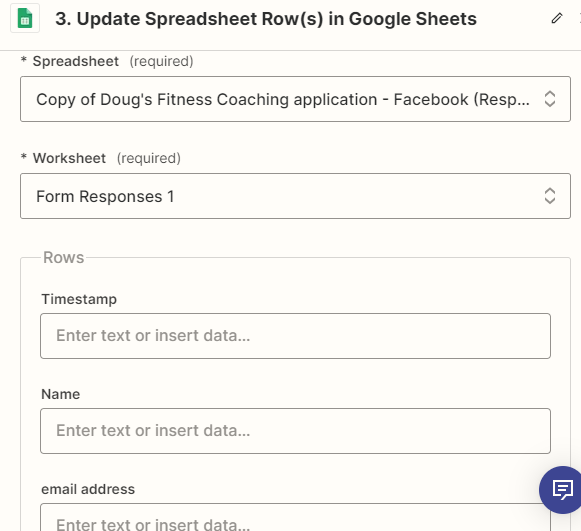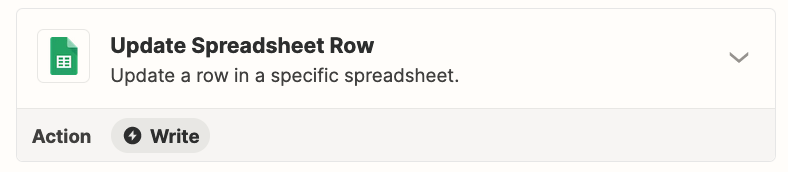Hey all,
I’ve been given a task to help me learn Zapier (I’m brand new at this)
I believe I’ve figured it all out with the exception of one step.
I have a Google Form which is adding information to a Sheet (like name, email and a couple of questions to determine the quality of a lead)
I need to get Zapier to help me assign a rating, pull the name and email from the sheet and send an email.
So, the Sheet is the trigger. This will run any time a new row is added to the sheet.
The problem I’m running into is that I also need the sheet to be updated to indicate which of the contacts have been sent the email.
Everything else seems to be working fine. I’ve been searching this forum, the Zapier site, youtube and chatgpt and can’t seem to find the right step to get my zap to mark off which rows have been emailed.
Can anyone point me in the right direction or help me learn this step?
Please let me know if you’d like me to provide more info.
Thank you in advance.