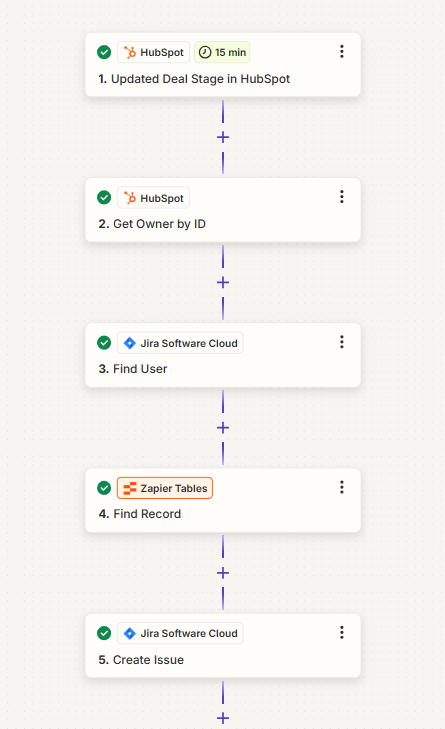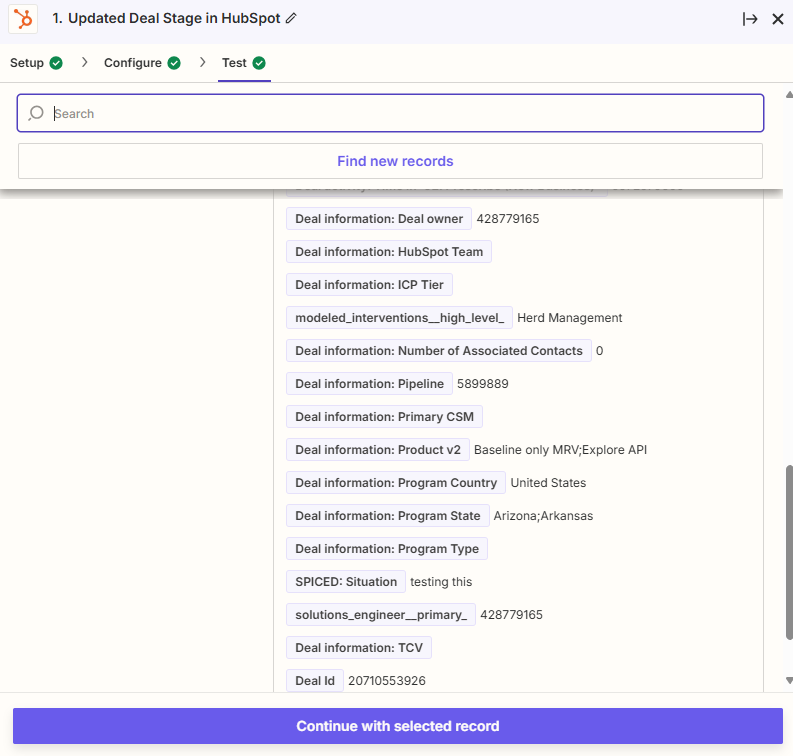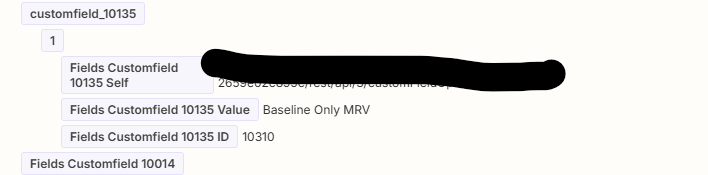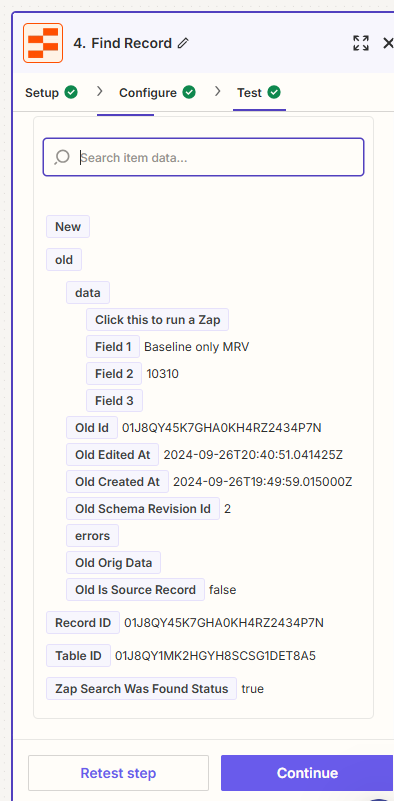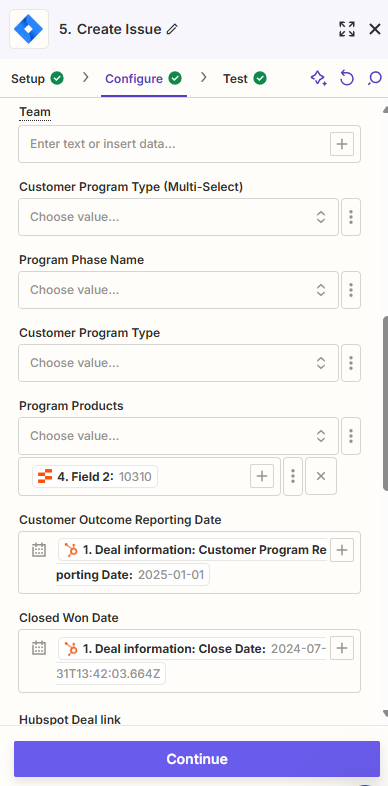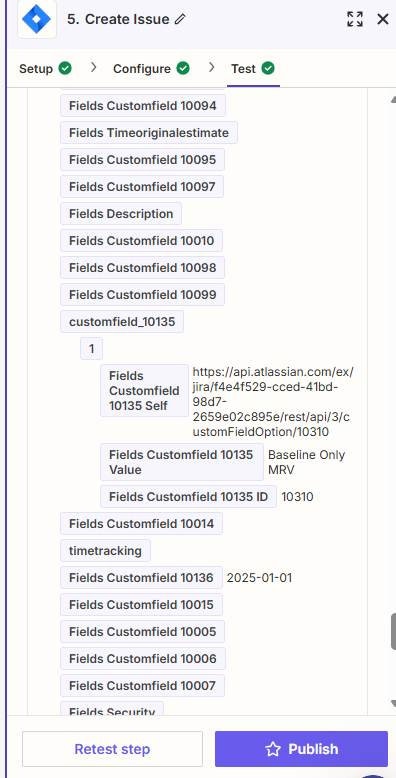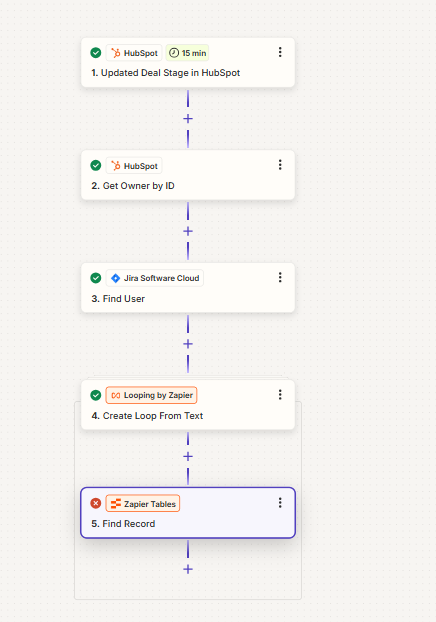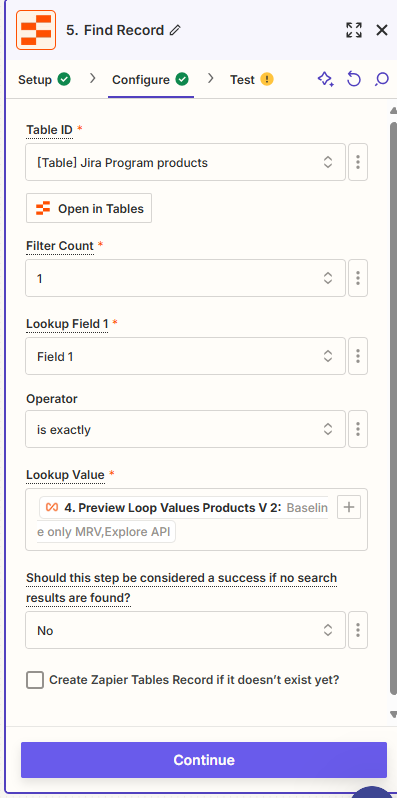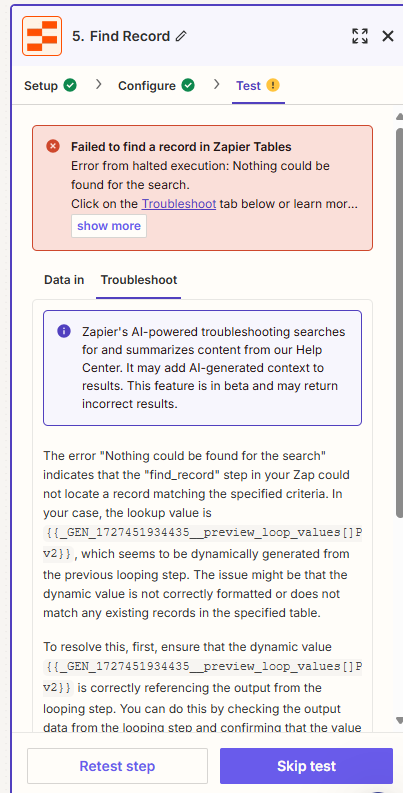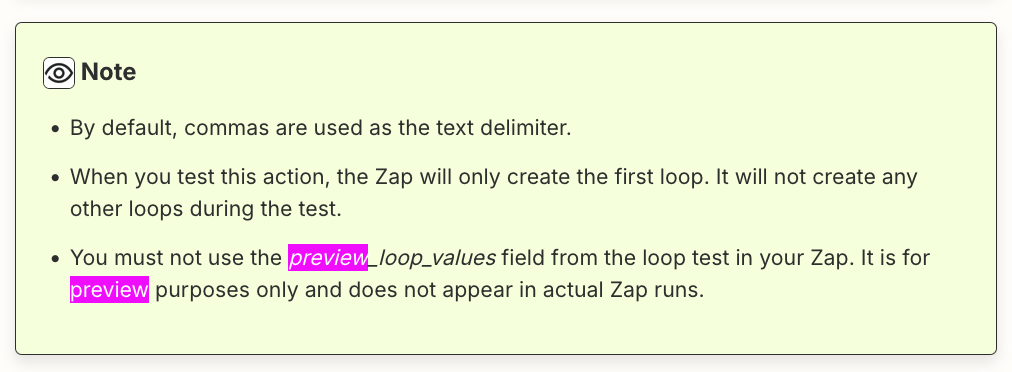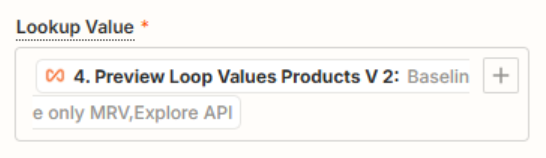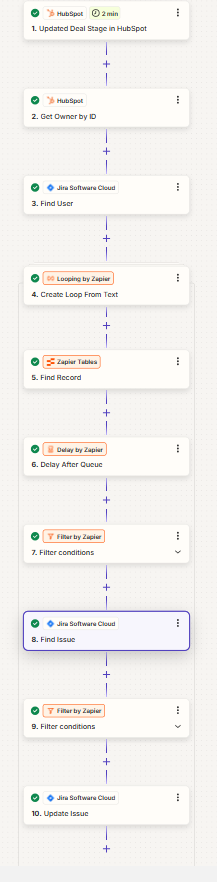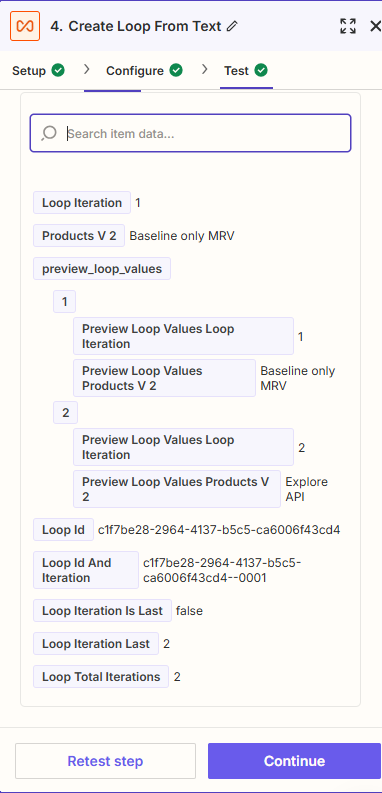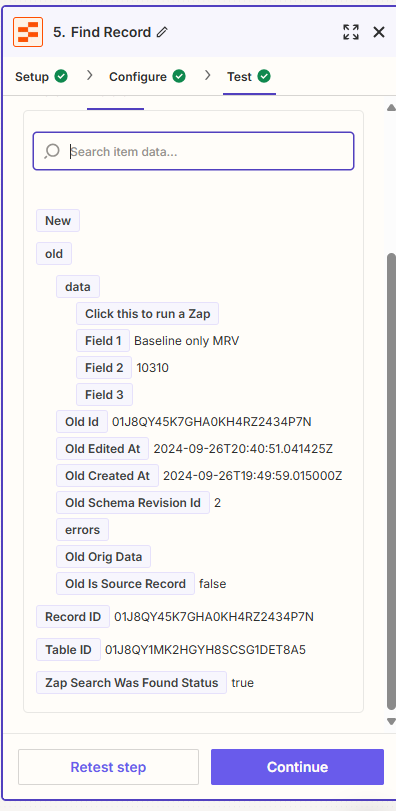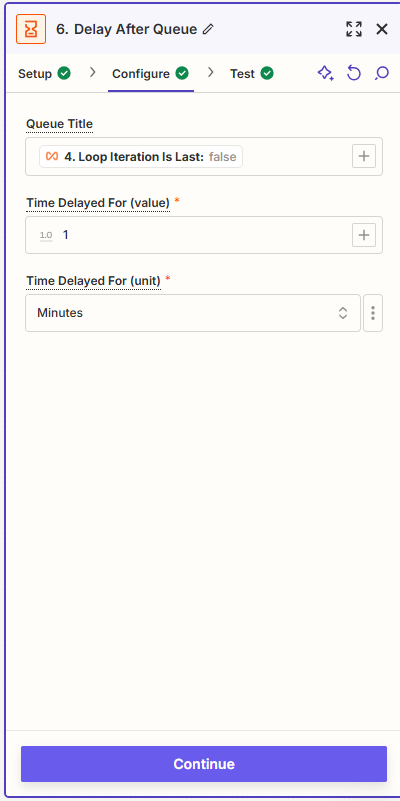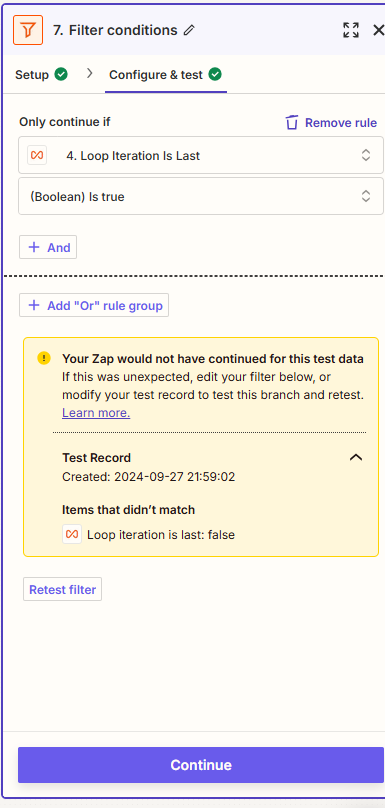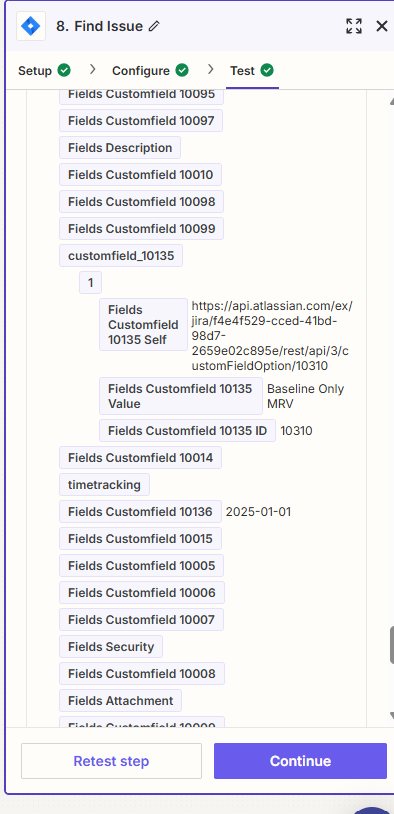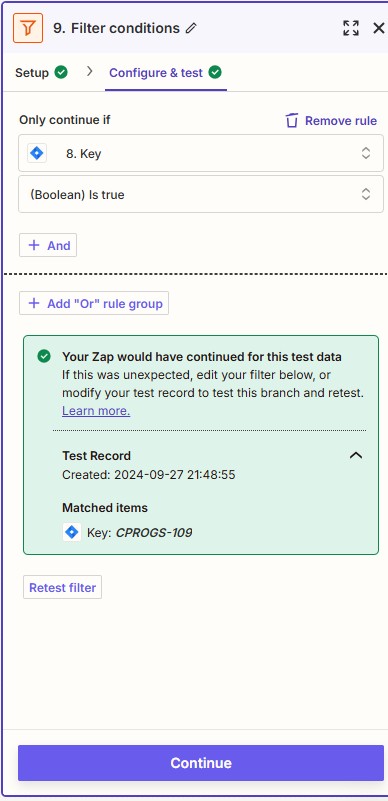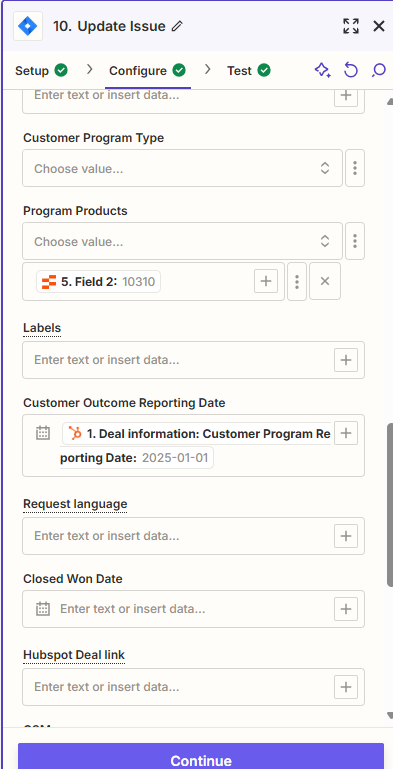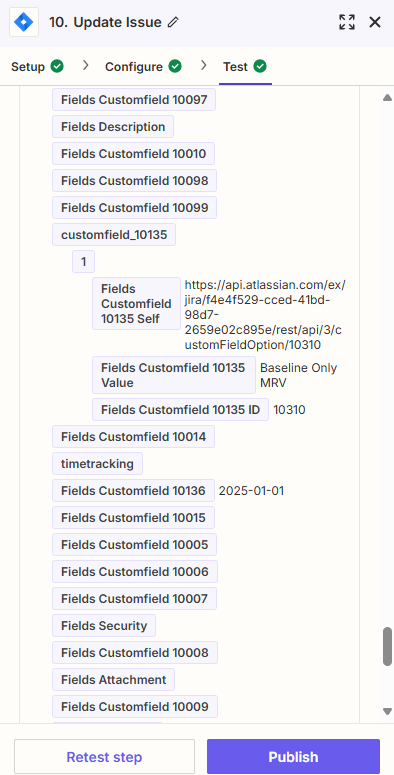I have multiple fields in Hubspot that are multiselect. Think Product lists of 7 products and our team picks any that the customer is buying (quite often they’re selecting 2+ products every time). I have a corresponding field in Jira with the same options. I can get the fields to map and transfer over the data when it’s a record where only 1 product is selected, but I’m missing something on how to map it when more than 1 product is selected. How do I get Zapier to communicate to Jira for each option that needs to be selected on a multiselect field?
Question
How to map multiple select fields from HubSpot to Jira?
This post has been closed for comments. Please create a new post if you need help or have a question about this topic.
Enter your E-mail address. We'll send you an e-mail with instructions to reset your password.