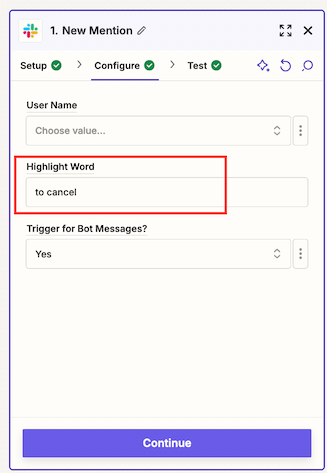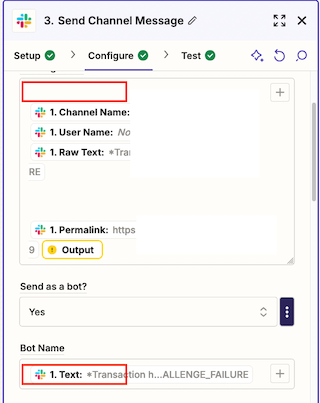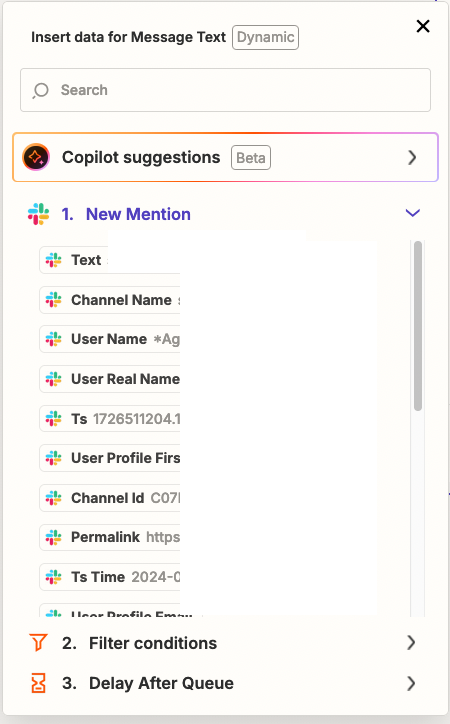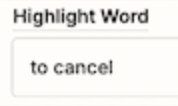Hello all, how do I map the trigger word to be used as text? I am using a zap to monitor one Slack channel and sending a message to a different channel when certain words or phrases are mentioned. I would like to make the trigger word bold, colored etc to make it easily identifiable, or use it as the Bot Name to act as the ‘title’ to the message. Using + or / does not offer the mention word as an option.
Example: Use ‘to cancel’ to format the Text used in the zap data out message