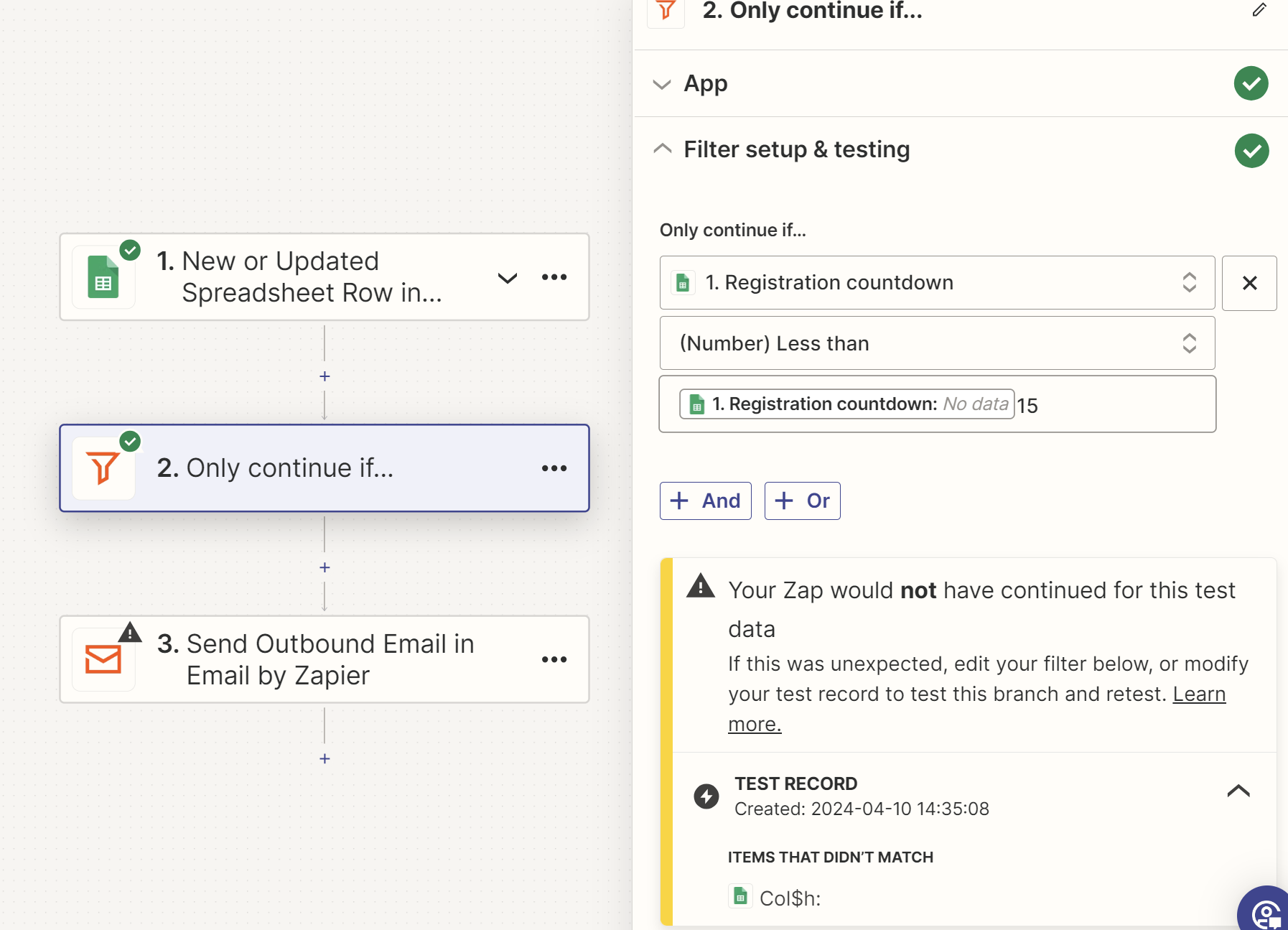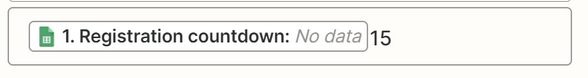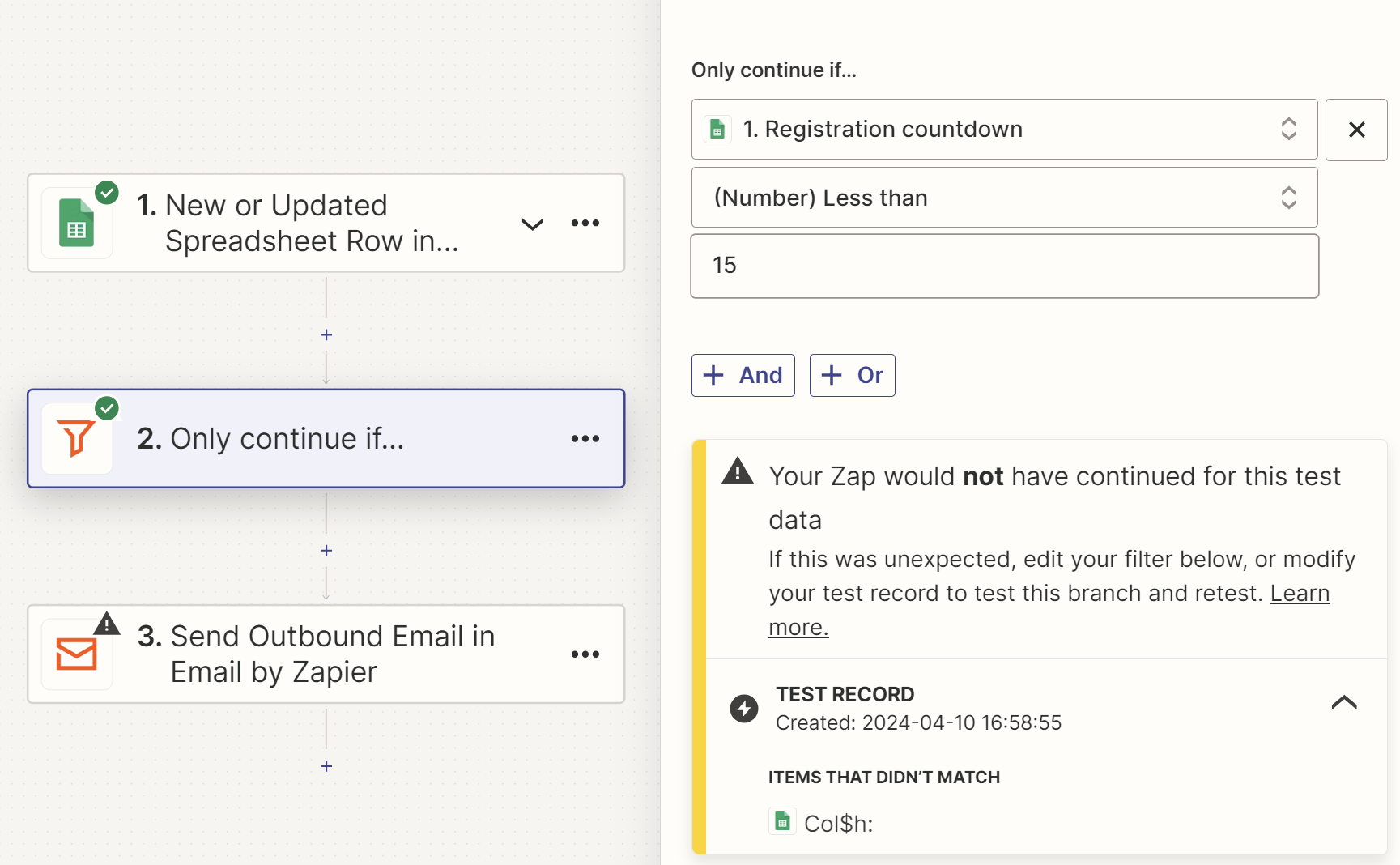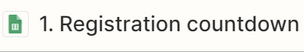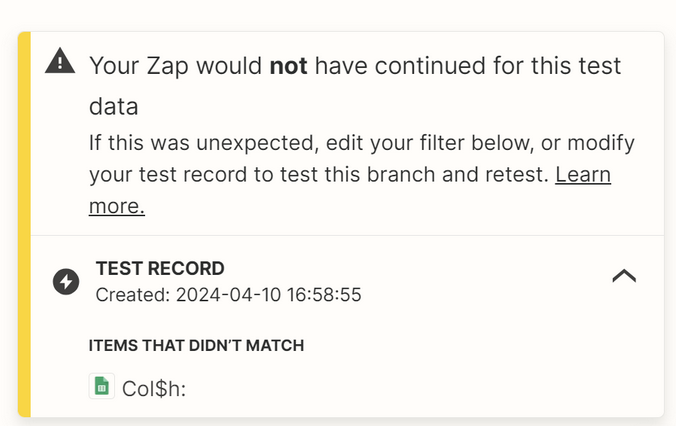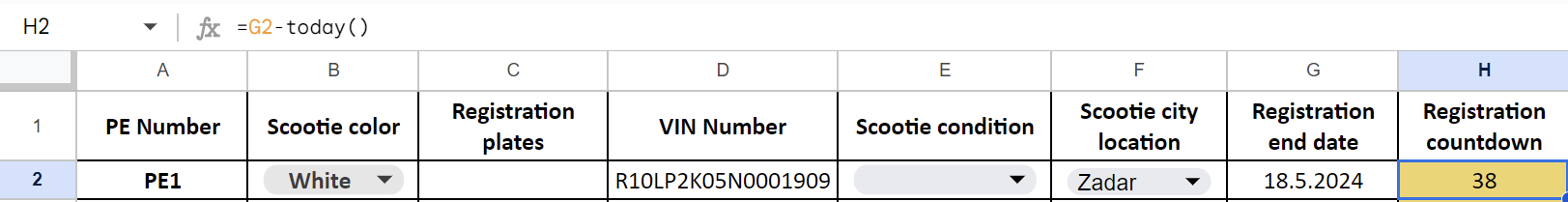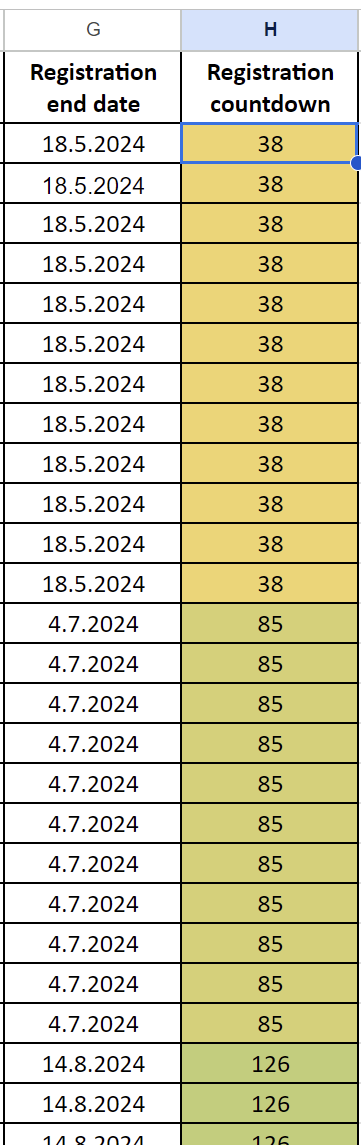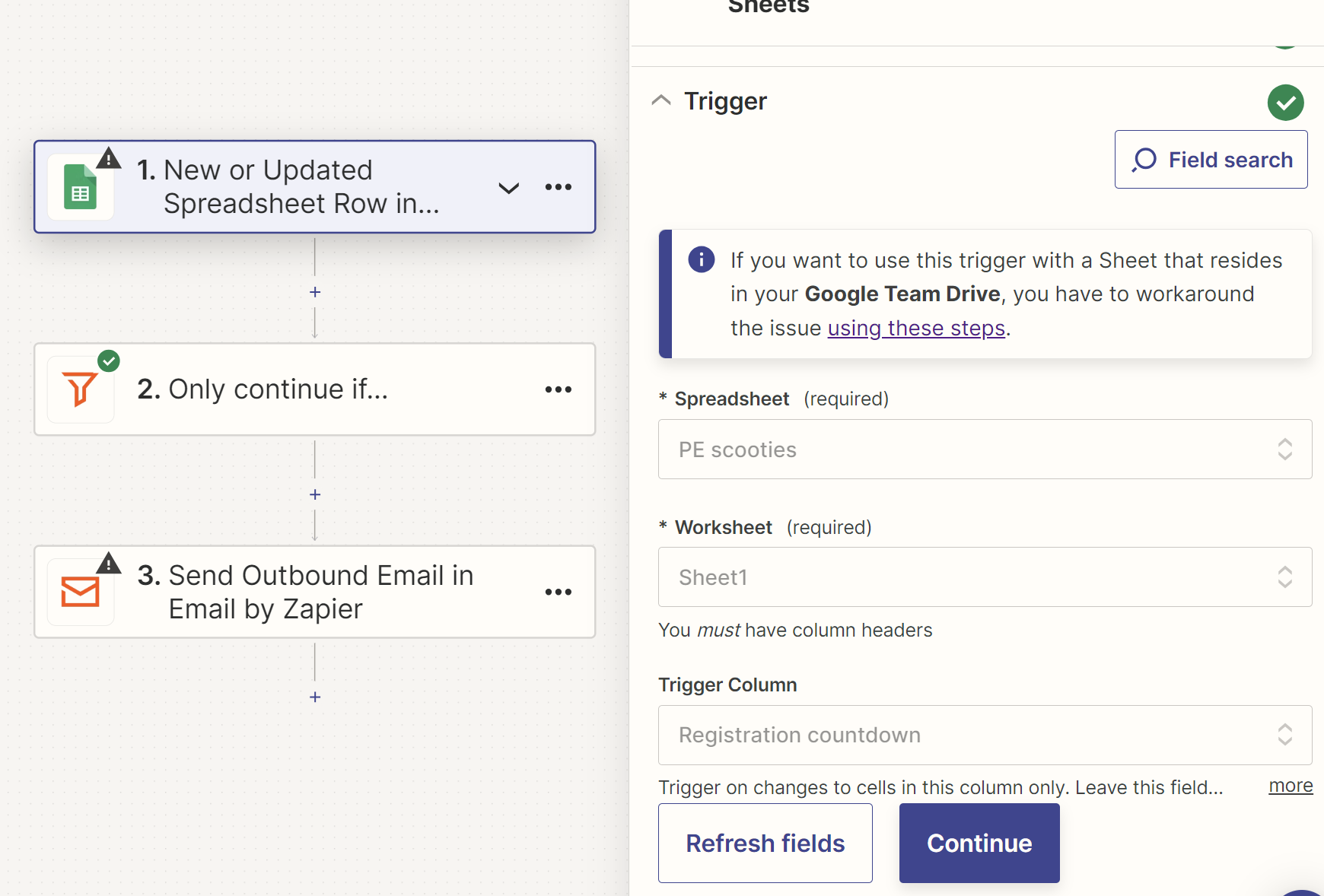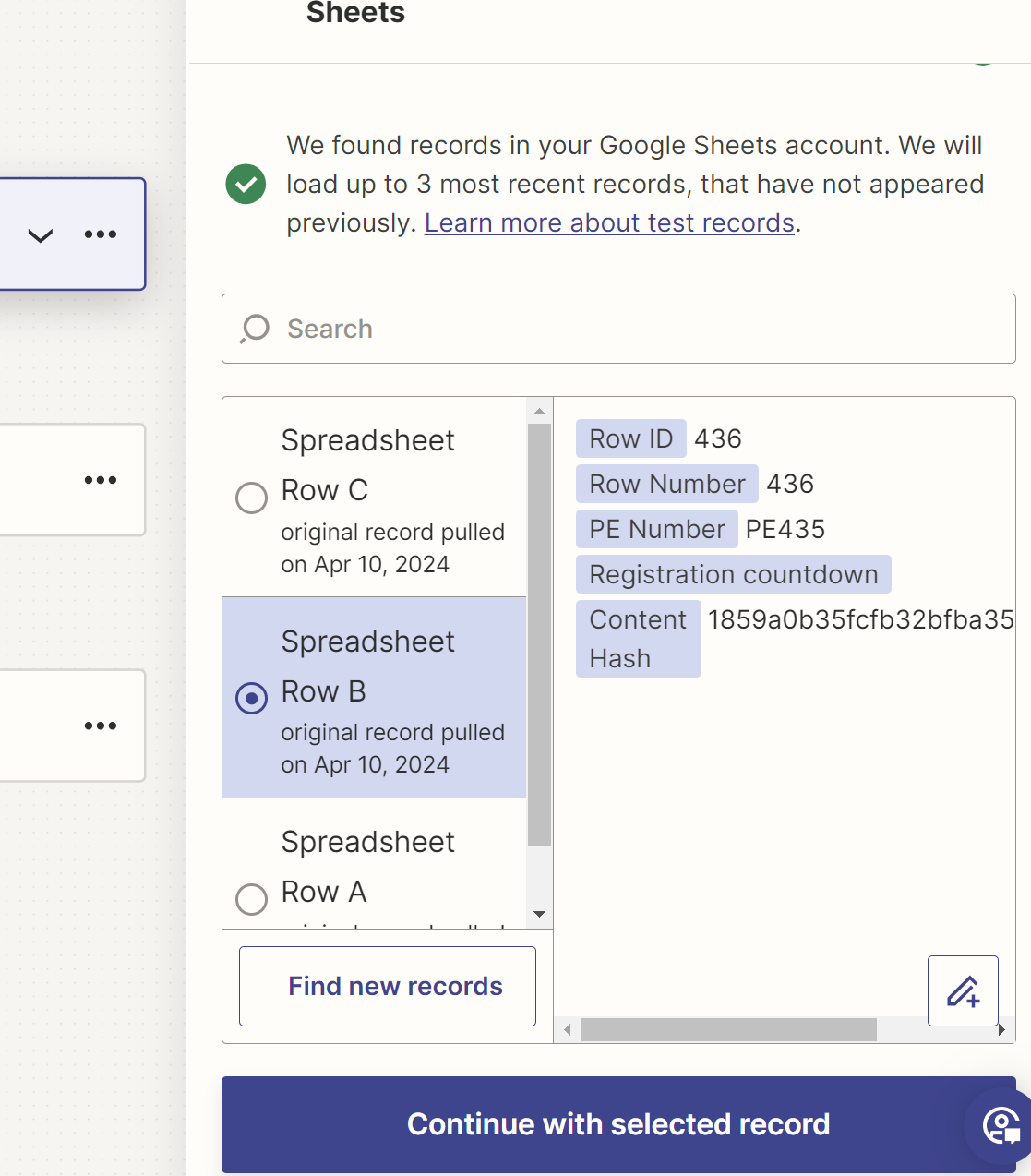It is pretty simple i belive but for what ever reason it is not working, well, i have the sheet that has a list of vehicels and their license exparation date, then i have a ROW that deducts that date with todays date and it is telling me how much days there is until the registration end, and all i want to do is that when a number comes under 15 (days) i need to send an email to my company email alerting us that registration for that vehicle is coming to an end
Best answer
How to make Zapier send an email if value in row drops below number X?
Best answer by SamB
Hi there,
From your screenshot of the selected test record it looks as though the Row Number in the selected test record is 436. I couldn’t see row 436 pictured in your previous screenshots though. Can you take a look in the spreadsheet and confirm whether row 436 definitely has a value in column H (Registration Countdown)?
If it doesn’t, then you may want to try pulling in a new test record sample for a different row to double-check that the Zap is able to see the registration countdown value when there is one present in the row.
Looking forward to hearing from you on this!
This post has been closed for comments. Please create a new post if you need help or have a question about this topic.
Enter your E-mail address. We'll send you an e-mail with instructions to reset your password.