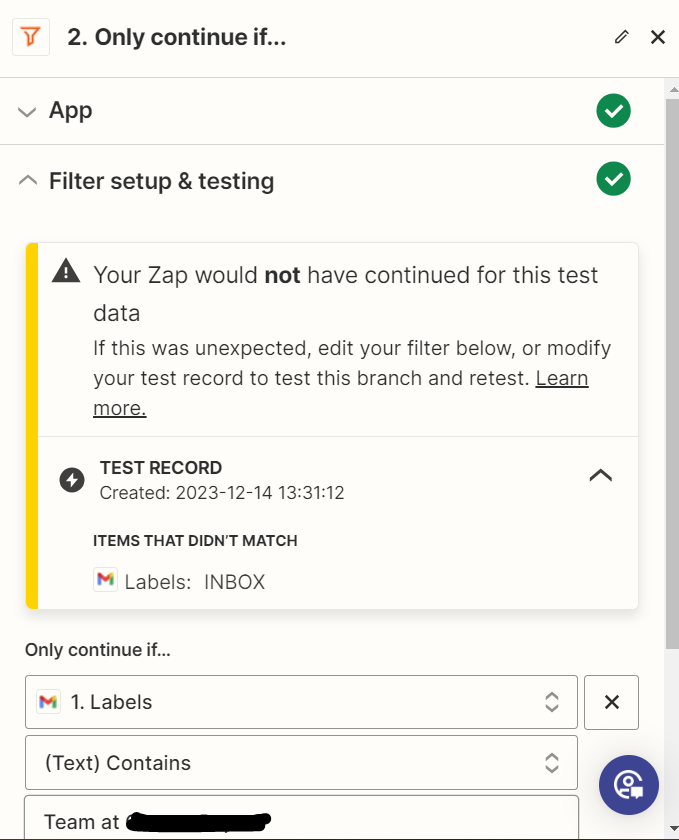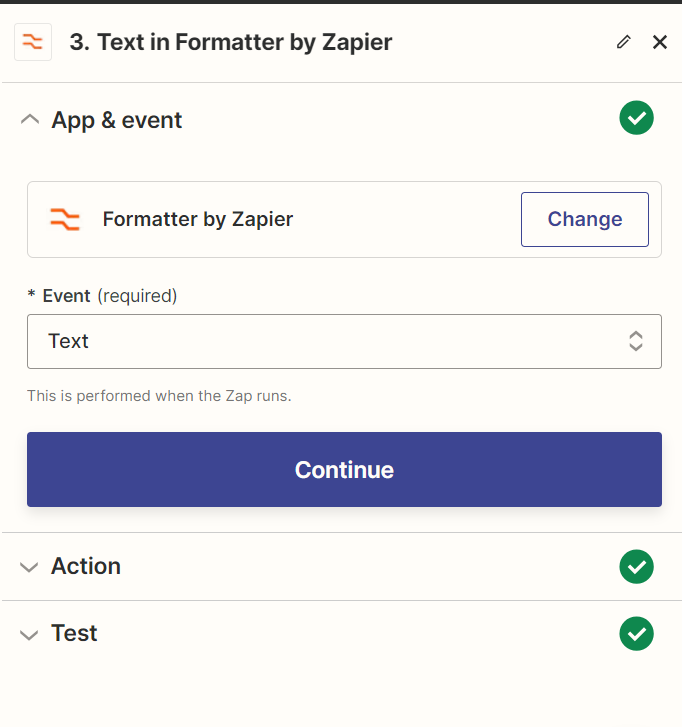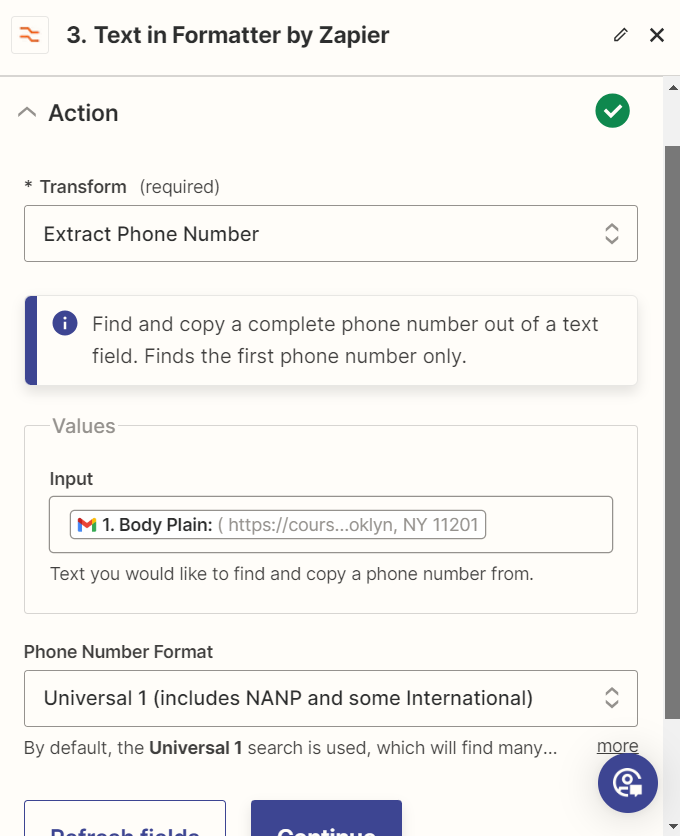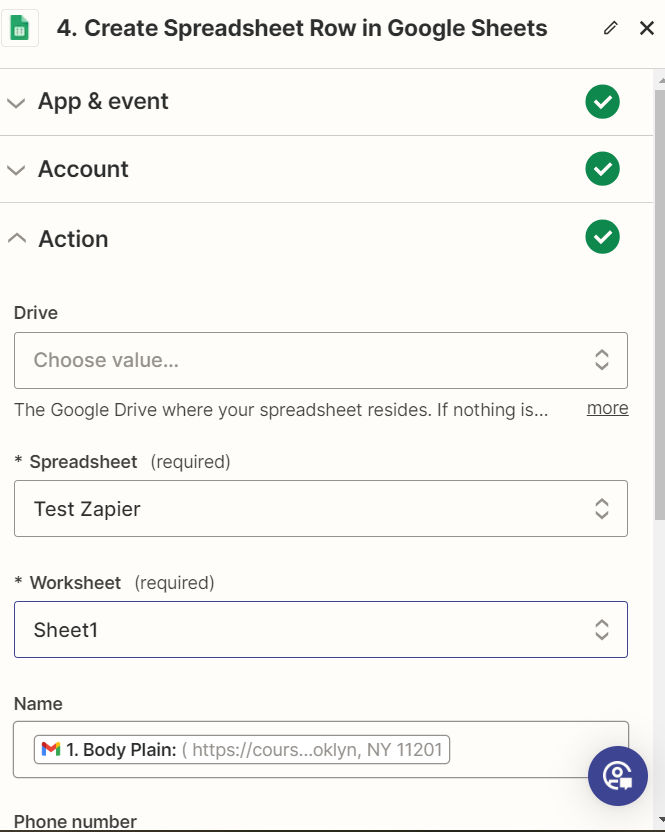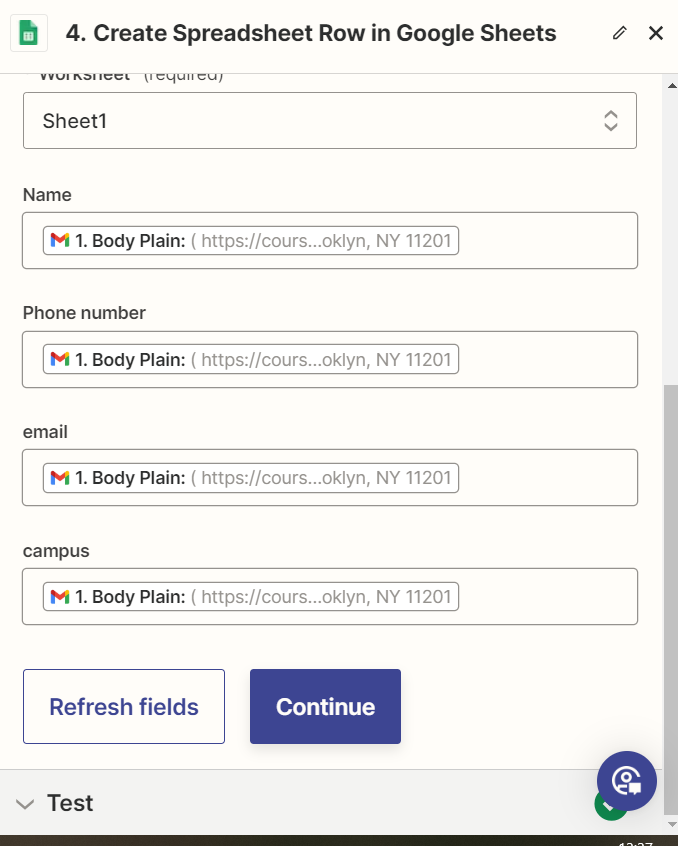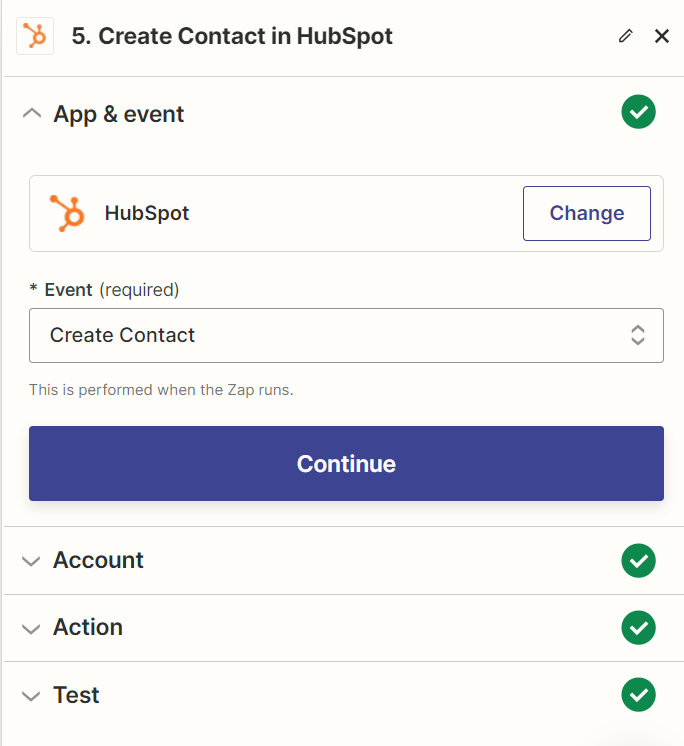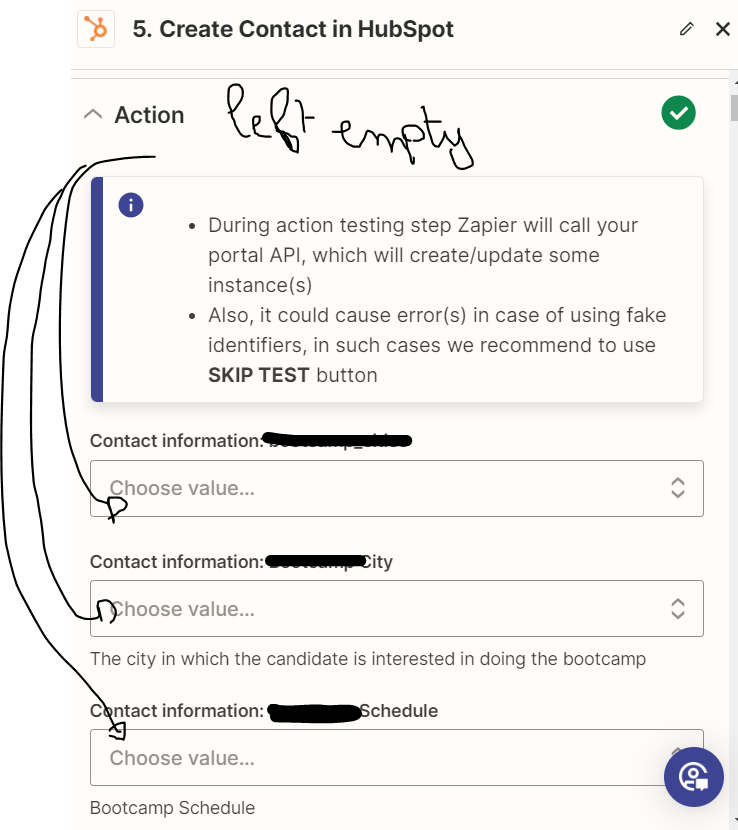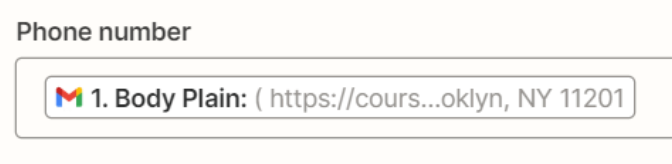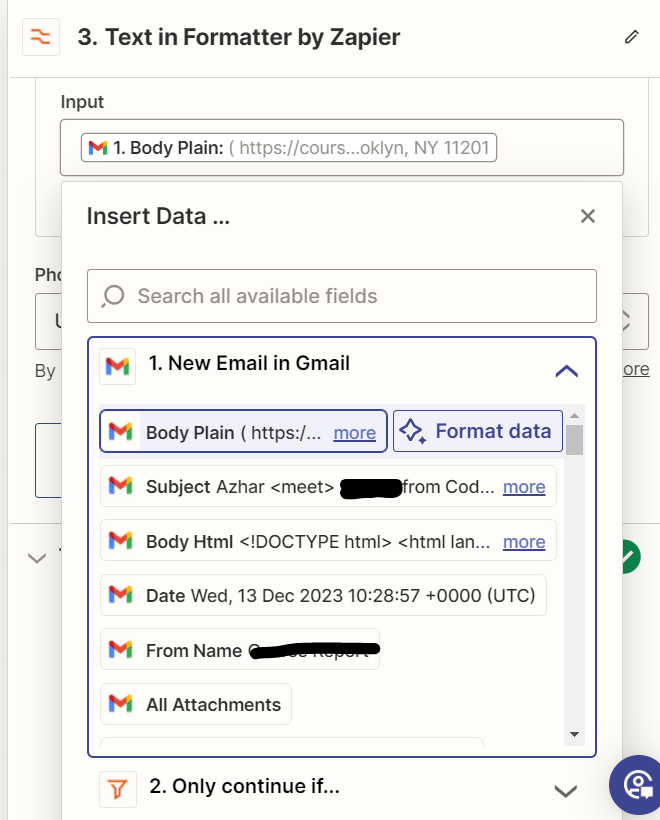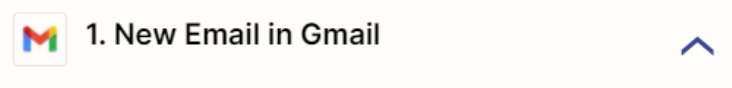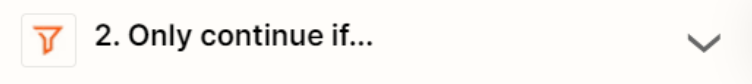Hi,
I have created a Zip to link my gmail account to Google Sheets but I want to filter the email and just receive the name and phone number that come within the email and not the whole email (like what is happening now)
Below, you have screenshots that explain better what I did and the output.
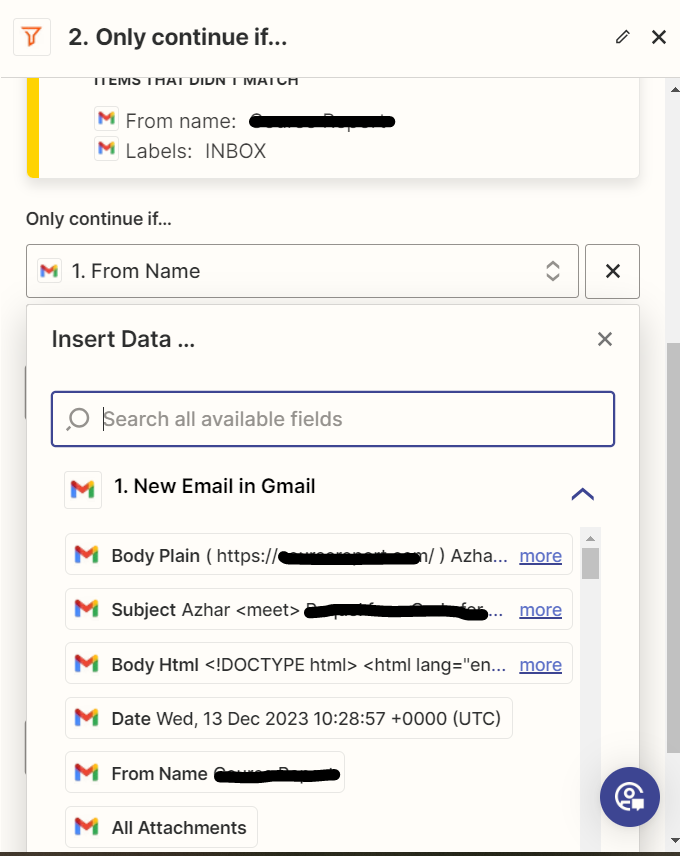
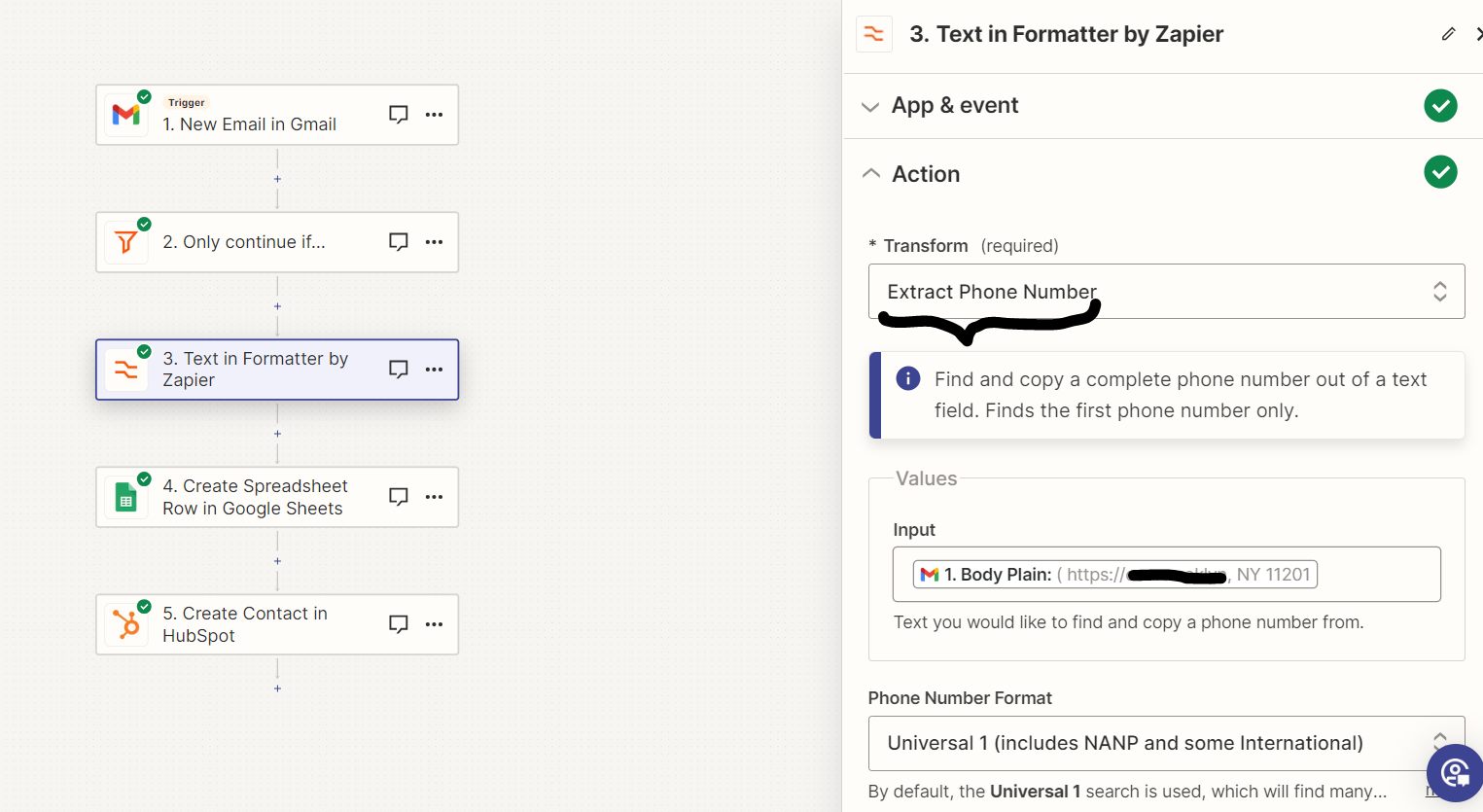
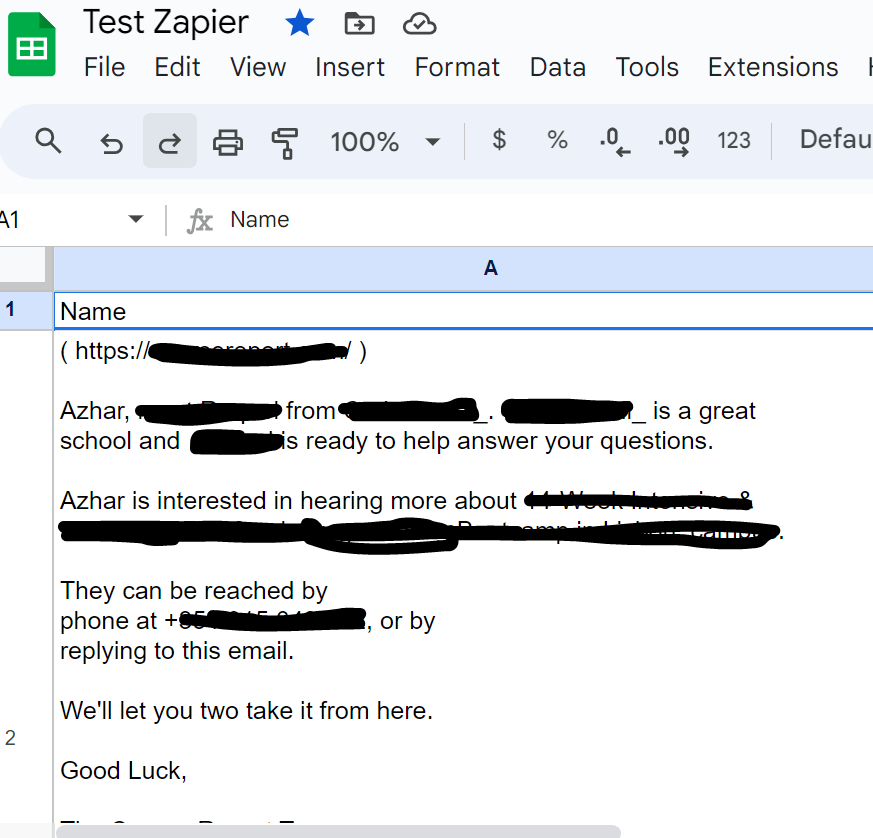
Thank you in advance for any help provided!
Best regards,
Azhar