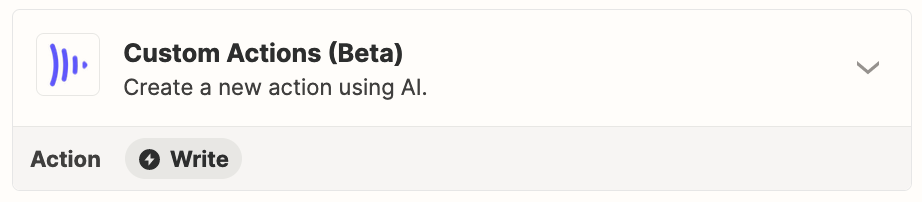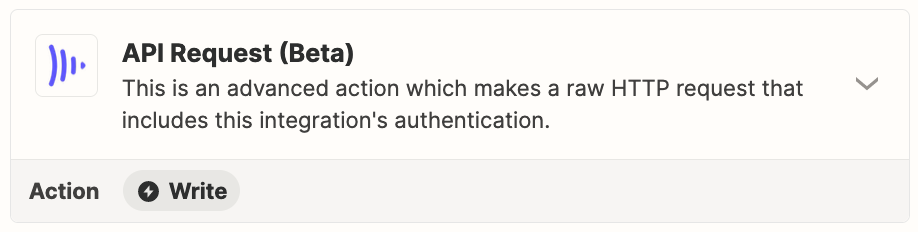Hello! I’ve created a zap between Frame.io and Monday.com where when a new asset is uploaded it creates an item in Monday. The link creation to the Frame asset is an H 264 downloadable video which is great, however when you click save as the file name is just h264_720 instead of the name of the asset. How do I make it so it will save with the files name? I’ve tried everything. Also, alternatively how can I make the link a downloadable review link from Frame itself? That would be ok too but none of the shortcuts matched. TIA!
Question
How to make it so downloadable file name matches asset in Frame.io integration?
This post has been closed for comments. Please create a new post if you need help or have a question about this topic.
Enter your E-mail address. We'll send you an e-mail with instructions to reset your password.