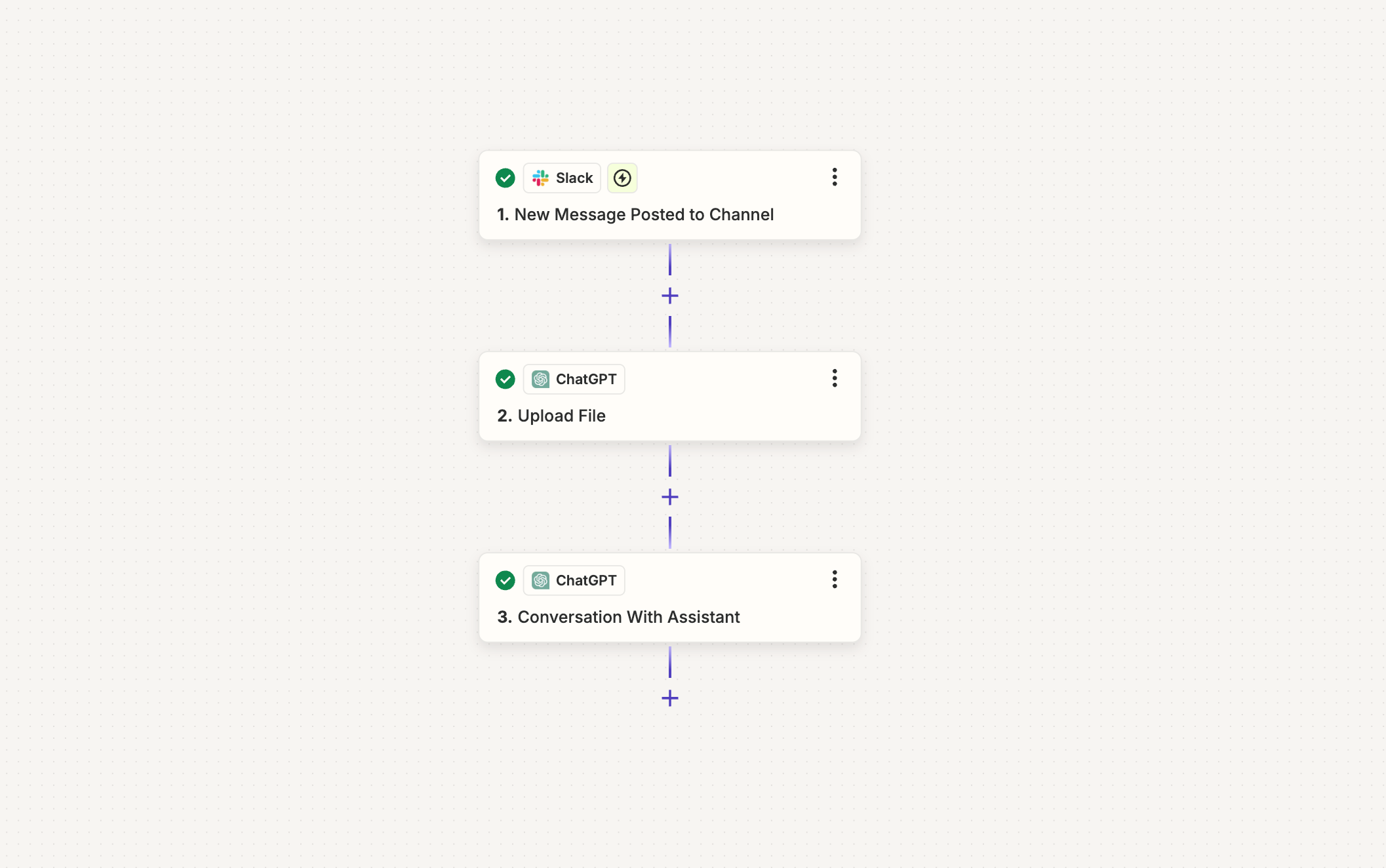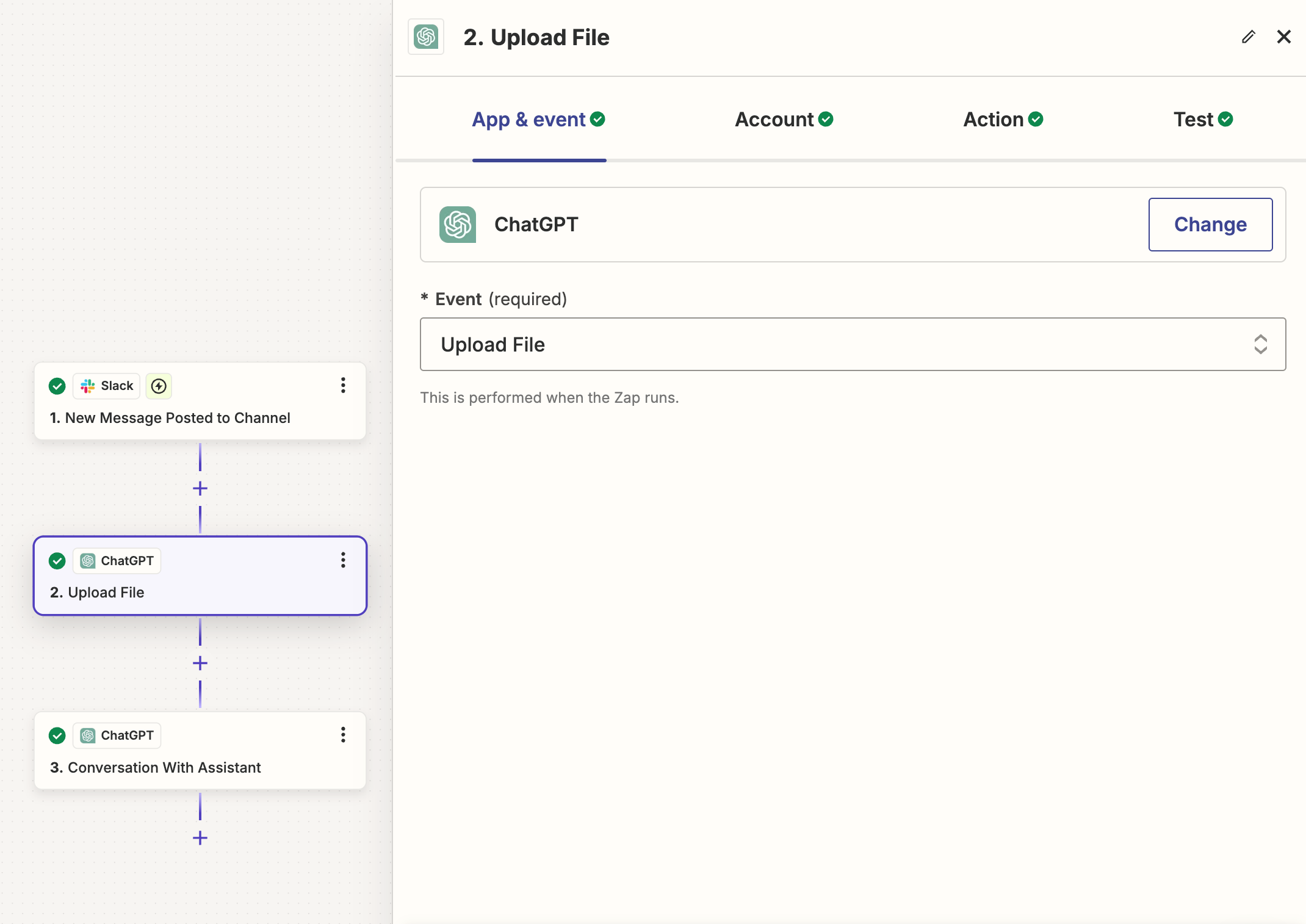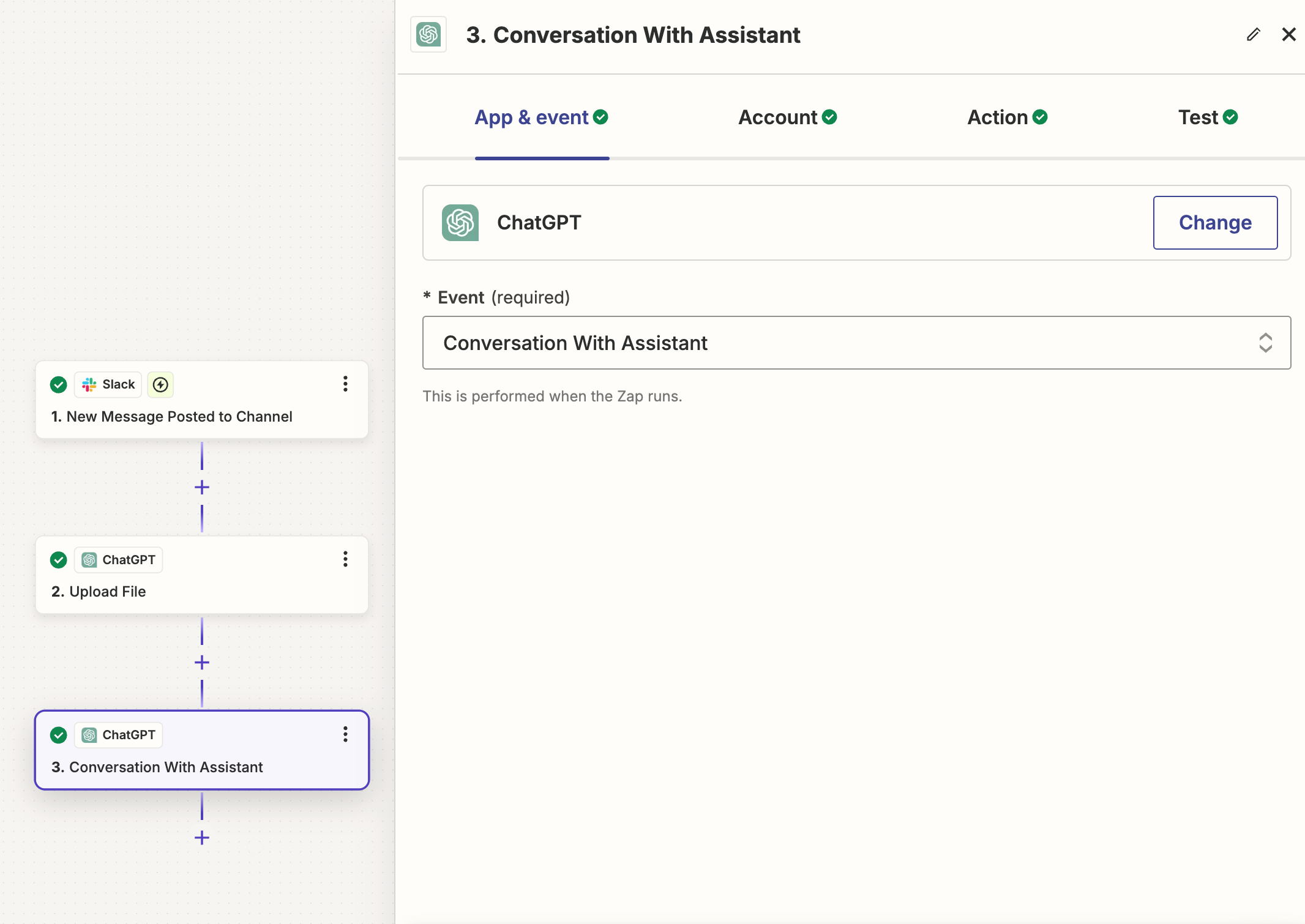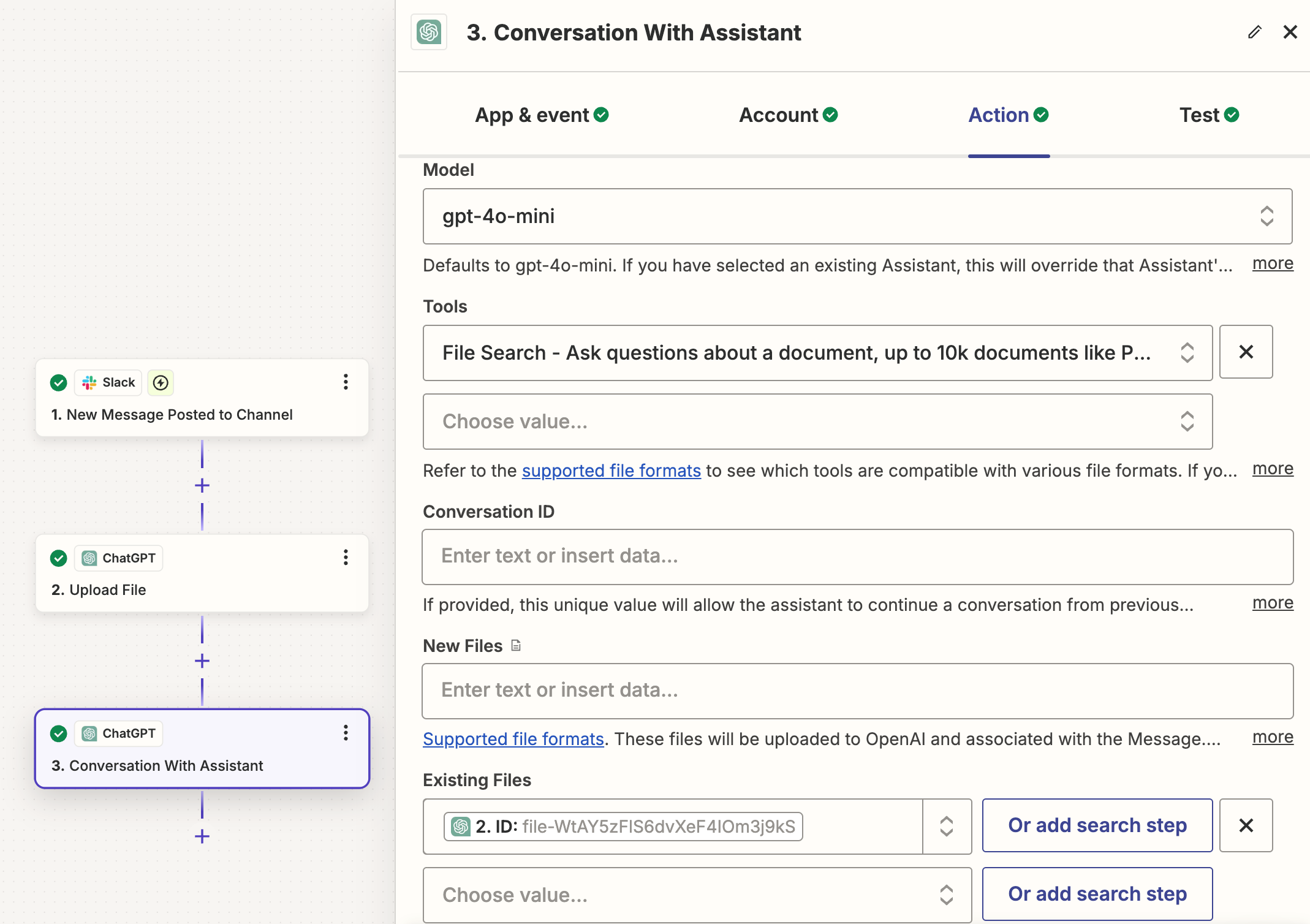I want to make ChatGPT read and summarize PDF files posted on Slack.
First, I set the trigger to be the Slack app so that it activates when a PDF file is posted in a specific channel. Next, I added the ChatGPT app and uploaded the PDF file to ChatGPT. Finally, I added the ChatGPT app again, set it to the Conversation With Assistant event, specified the PDF file by ID in the Existing Files section of the Action tab, and entered the summarizing prompt in the Message section.
When I run the test, the response asks me to upload the PDF file. (It’s not an error; the task itself is successful, but it seems the PDF file is not accessible.)
Can you tell me what I should correct?