Hi!
I am struggling to get the checkbox information into my Zap.
My trigger is a filled in Tally form and the action in create a new line in Sharepoint.
This is how it looks like.
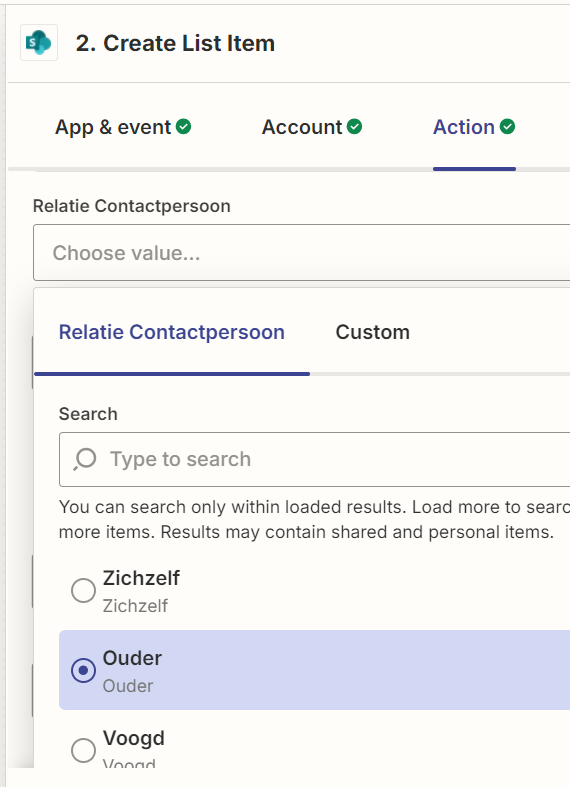
Does anybody have any experience how to look up this information?
Thanks a lot in advance.
Br,
Melinda





