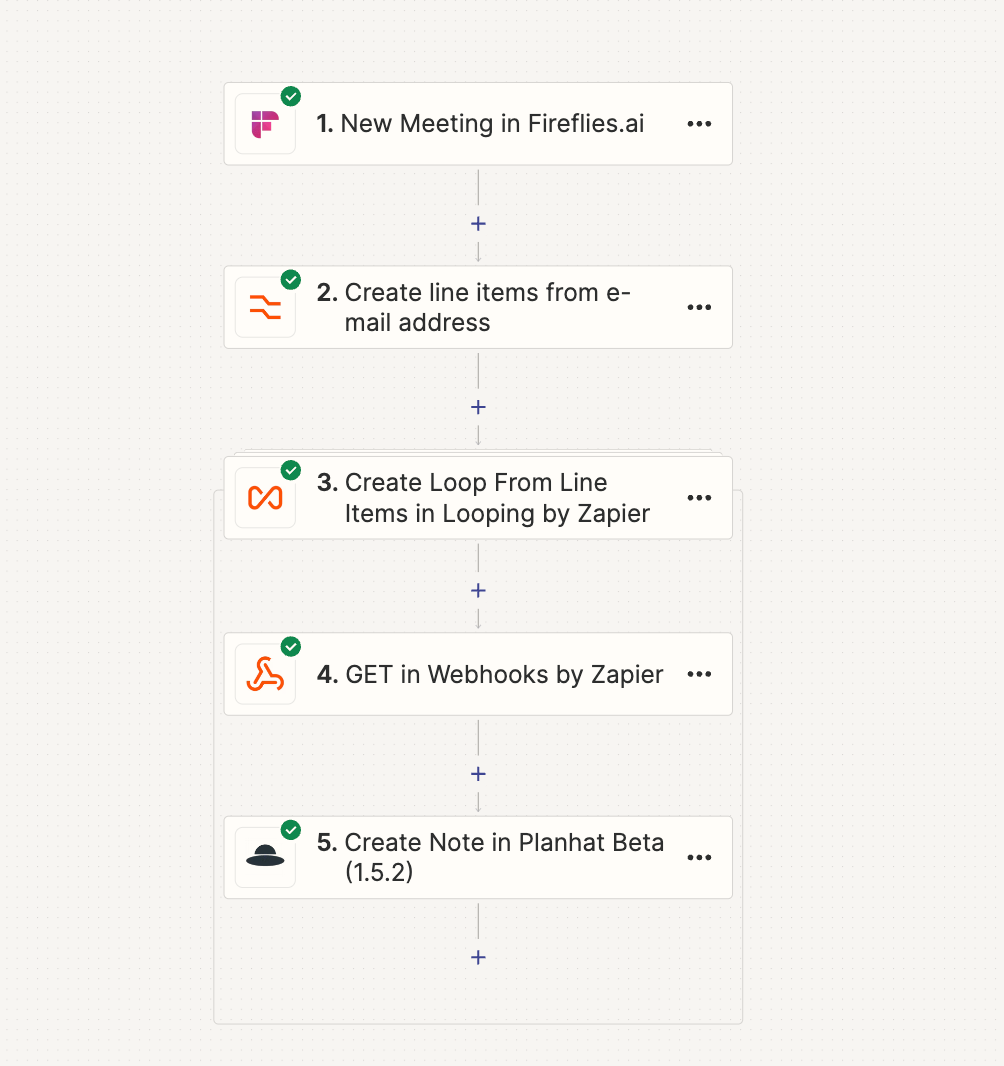Hi!
Currently we’re using Fireflies AI Note taking for our web meetings and we have Planhat in place as a CSM platform.
My goal is to log all the notes from Fireflies to Planhat and since there is no integration out of the box i needed to do it myself :-)
What it does:
- Activate the flow when a new note is present in Fireflies
- Format the “attendee” e-mail list and make it in separate line items
- Create a loop for all the e-mail addresses
- Do a GET request to Planhat to find the company_id related to the e-mail contact and search for the contact_id (i want to run this multiple times since a meeting will most likely have more then 1 attendee
- Send the summery to Planhat (they have a Zappier BETA integration currently) with the company_id so my note comes on the right company but also i want it to run multiple times based on the customer_id so that the note will also be available on every attendee.
My first thought would be to have 2 loops in there but you can’t and i can’t test it since the test steps only runs a loop once.
Does anyone know if all the steps after the loop will run multiple times? Or if maybe any other suggestions to do what i want? Or is this the right way to go?
Thanks in advance!