This post has been edited by a moderator to remove personal information. Please remember that this is a public forum and to remove any sensitive information prior to posting.
Hi All
I would like to create an auto-reply for emails with the subject: Job Application Form. The reason is that I frequently receive many emails asking to check the application status and inform me that the application form has been submitted. Due to this, I would like to integrate ChatGPT to automatically reply to the sender based on the email content.
I have tried to zap start from gmail-zap- chatgpt -zap- gmail, seem like not work . please see my setting as below and let me know which step is wrong ?
- Gmail - only action when the email is new incoming email under email subject : Job Application Form from INBOX and without generate auto reply email. Please check below setting it is correct?
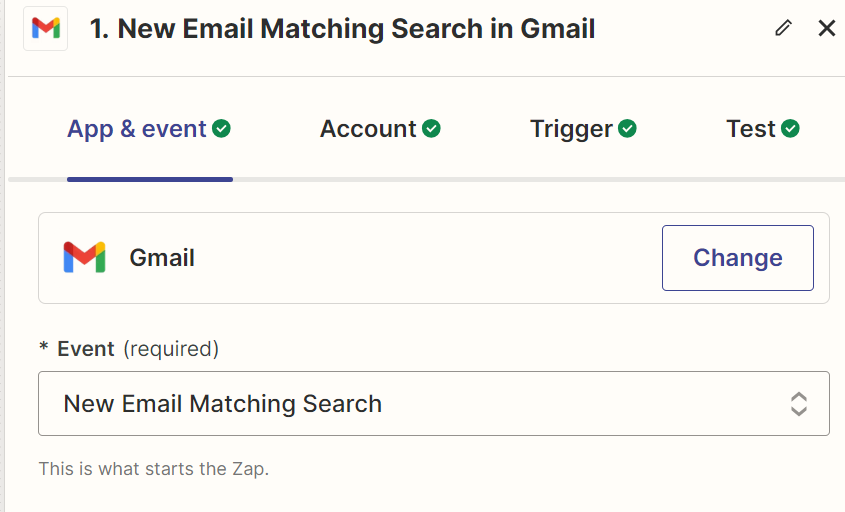
- ChatGpt - May i know what we should select for EVENT ? Is it [ Write an email] , [ Conversation] , [ Conversation with Assistance] or other else?
-
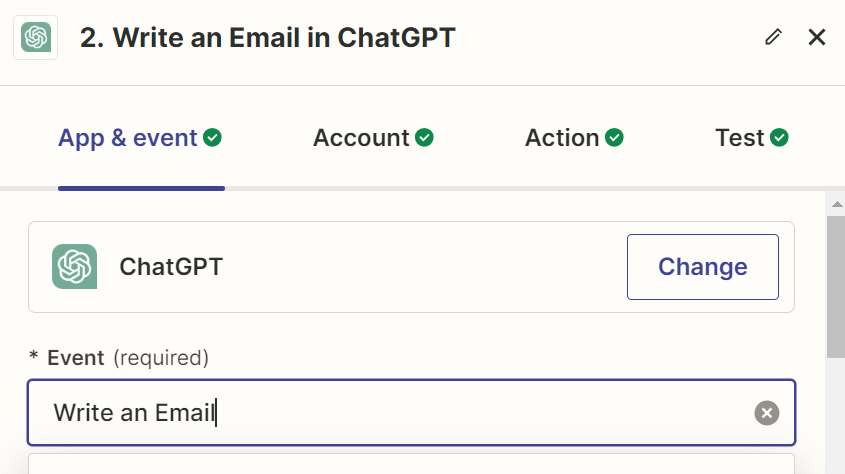
Gmail - use the chatgpt reply to sender .
-
select [ send email in Gmail] under [TO] , Did i select correctly?
-
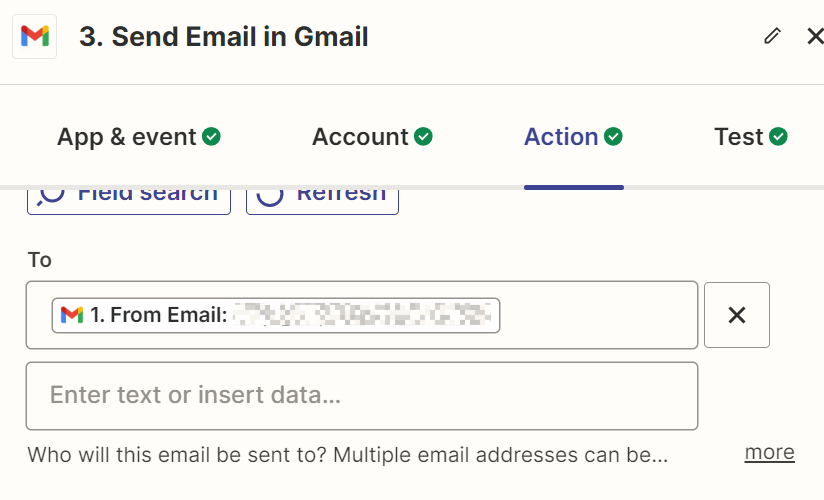
[Reply To] and [Subject] selection is it correct?
-
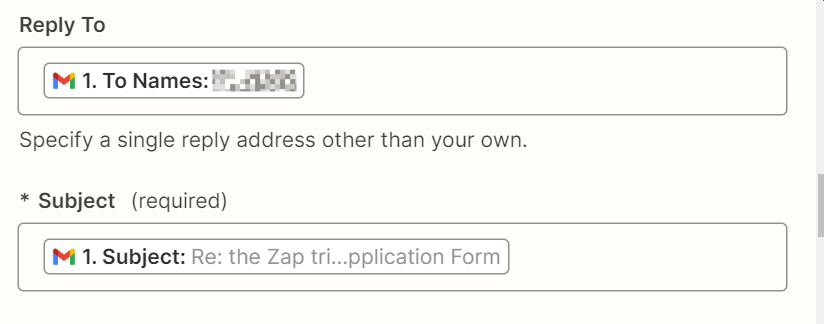
[ Body Type] → Plain
-
[ Body] → What should we enter in this section
-
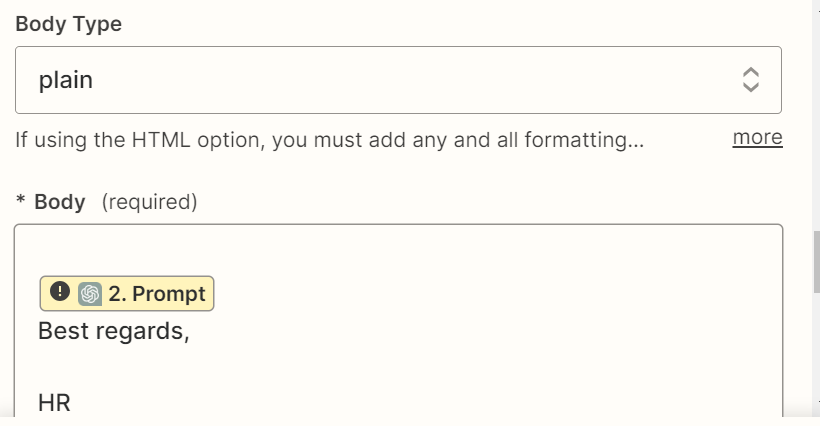
Hope to hear from you soon





