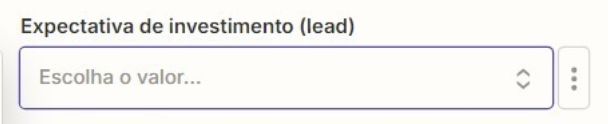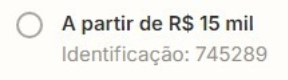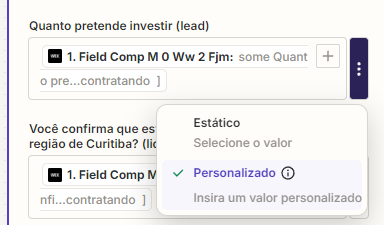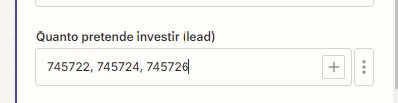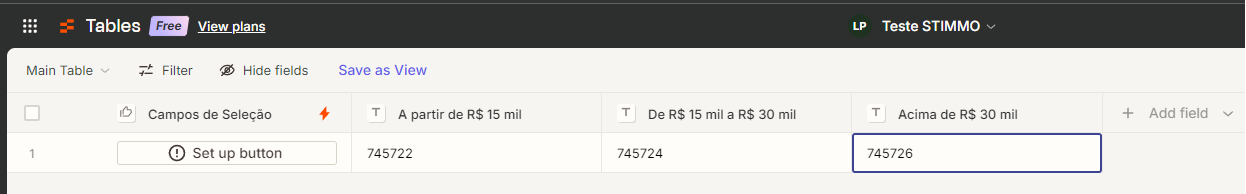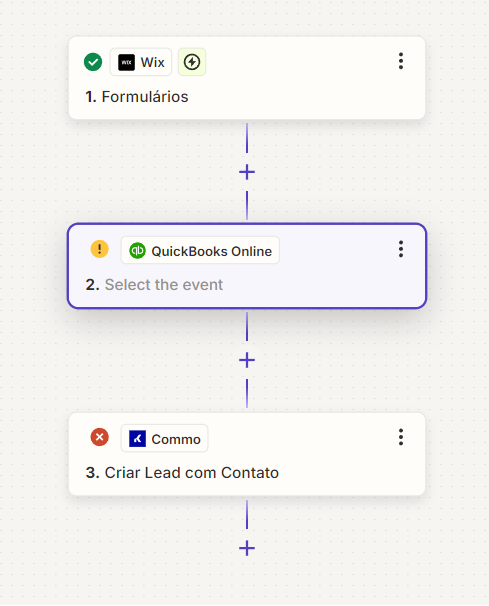Hello, guys, how are you? I have a question…
My client has a landing page (https://www.stimmocuritiba.com.br).
I need the options field in the image below to be linked to the options field in Kommo (https://www.kommo.com).
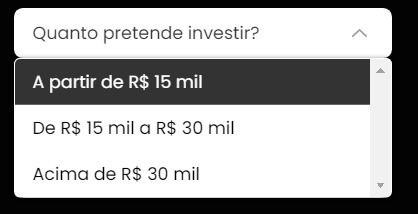
I’m using Zapier to integrate my landing page with Kommo.
In Kommo, I created these fields shown in the image below, a SELECT field and another OPTIONS FIELD.
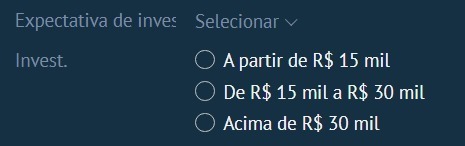
However, Zapier doesn’t recognize these fields. Do you know why?
In Zapier, it only lets me select one fixed option, rather than linking each option that the field provides.
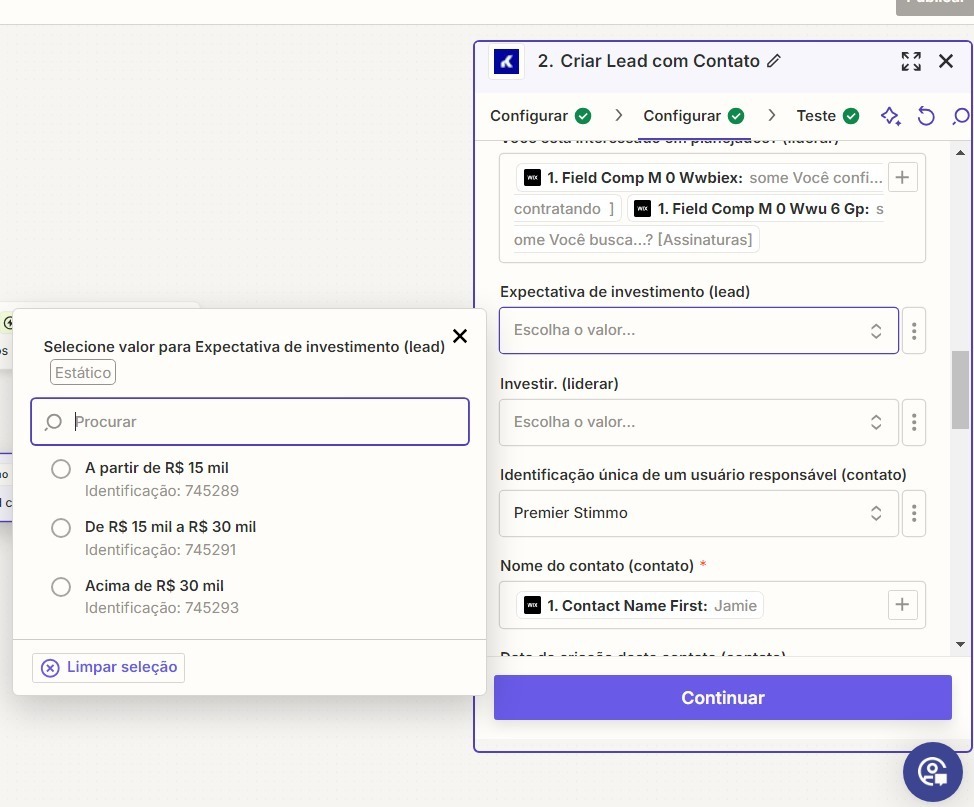
Is my question clear?