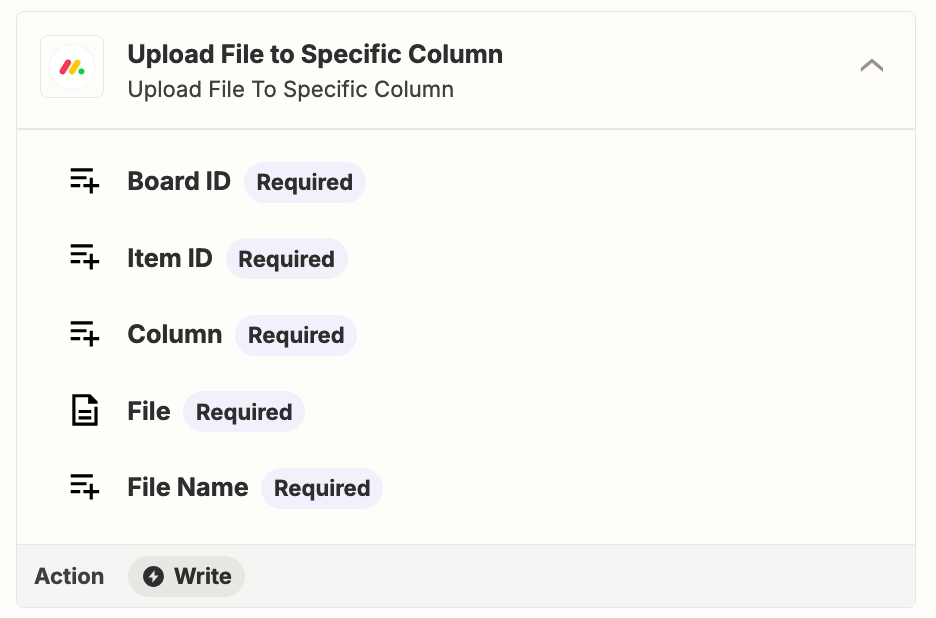Is there are way to include a file that is linked in a Google Form as an automation for the Google Form-->Monday.com integration? I’m using this for project management, and I would like people to be able to submit assets/files in their Google Form and have that populate to the Project Item Files in Monday.com.
Right now, it only gives me the option to populate Board ID, Group ID, Item Name, Subitem Name, Team, Status, and Date even though I have a Files section included in the Monday.com board.