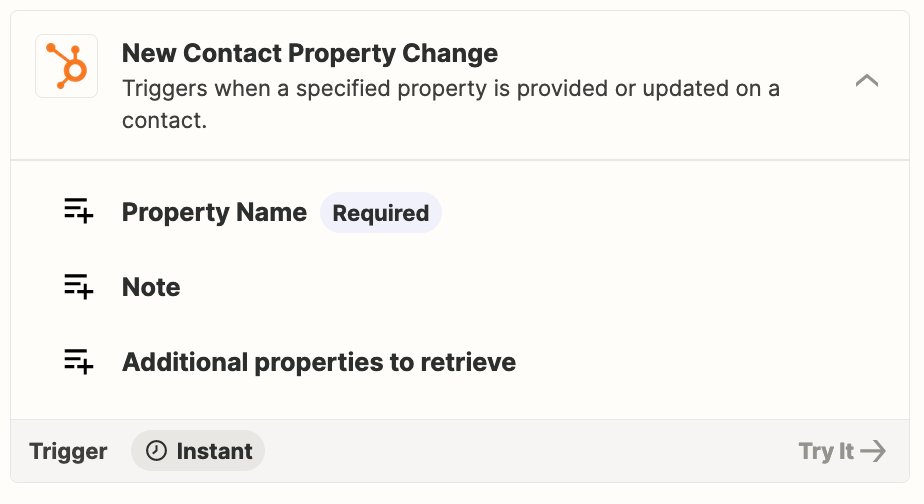Good morning all,
i use zapier with the hubspot integration.
my zaps work good, but i exceed the tasks.
my goal is to: everytime a specif property is updated in hubspot update it in another hubspot account.
For 3 properties no problem , the task are not so many, but for the property last contacted, which save all the updates of a sent email to the contact, it can be possible that one contact have a conversation with 20 email, so 20 task and it’s easily to exceed the limit.
is there a way to set as trigger only one time the property has been updated? and not everytime?
thanks for answeing
deborah