This post was split from the topic: Troubleshooting: Zap is not triggering on Google Calendar events to control Local Line store.
I would like to ask if I can only set one task with the same name per day when using Google Calendar to trigger?
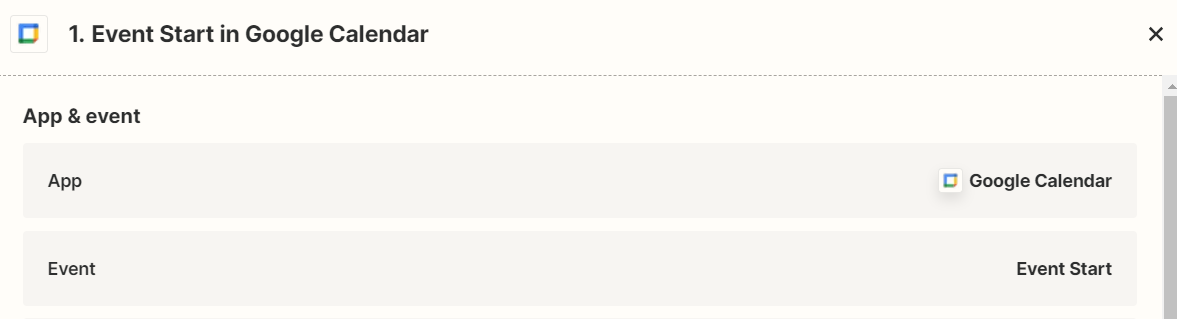
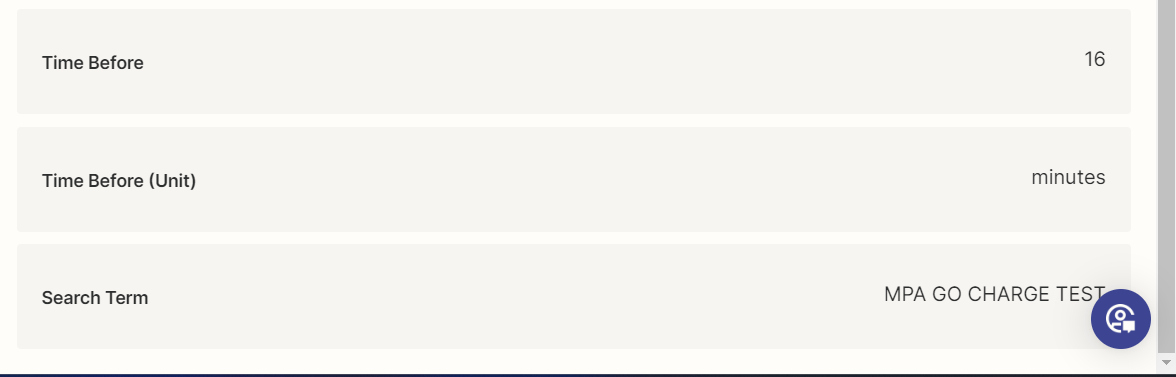
This post was split from the topic: Troubleshooting: Zap is not triggering on Google Calendar events to control Local Line store.
I would like to ask if I can only set one task with the same name per day when using Google Calendar to trigger?
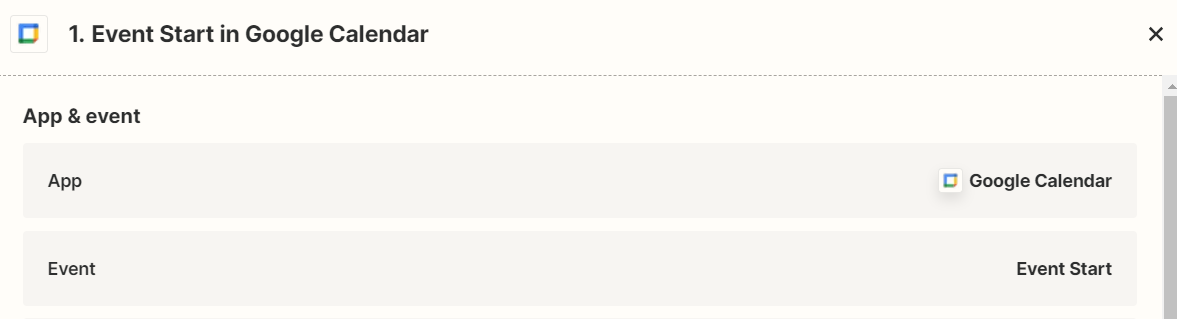
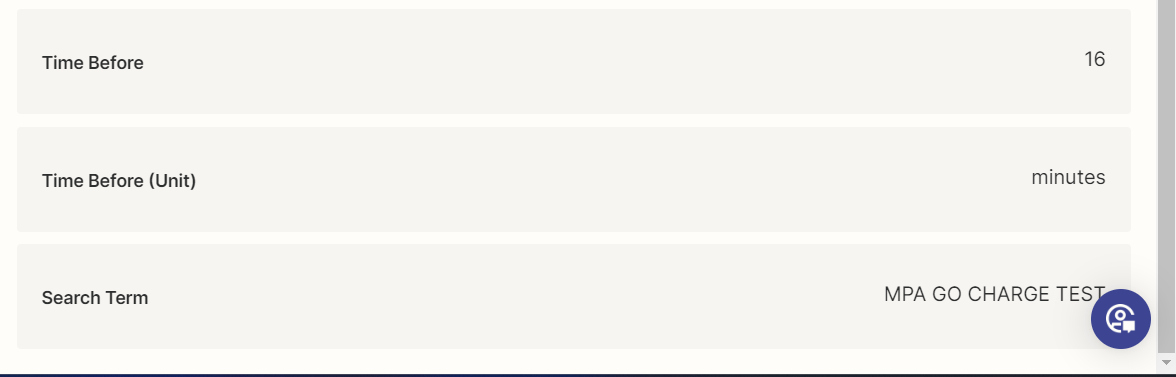
Then the trigger time is random?
Hi
Hope you don’t mind but I’ve split your questions here out into a new topic as they differ from the discussion in that old topic.
Am I correct in thinking that you have multiple events for the same day that have the same name, and you only want to trigger on one of those? If so you may need to store a record of the event that you can get the Zap to search to see if it’s already triggered for an event that day so it stops running.
For example you could store a record of the event that triggers in the Zap in Zapier Tables (or in a third party app like Google Sheets, Microsoft Excel, Airtable etc.). Then you can use a Find or Create Record (Zapier Tables) search action to see if the Zap has already run for an event with that same name today. It has the ability to create a record if a match isn’t found, so I’d recommend creating the record with the event name and data combined in a single field to give it a unique value to search against. Then you could use a Filter (see: Add conditions to Zaps with filters) to only allow the Zap to continue running if no record was found. See our Search for existing data in Zaps guide for more details.
Then the trigger time is random?
In the Event Start trigger you’d need to select the how long before the start of the event you’d like the Zap to trigger. So that part would be consistent, but if the events that the Zap finds are at different times each day then potentially it may appear to trigger at random times.
Hope that helps. If I’ve misunderstood what you’re looking to do here or you need any further helps on this just let me know! 🙂
Enter your E-mail address. We'll send you an e-mail with instructions to reset your password.