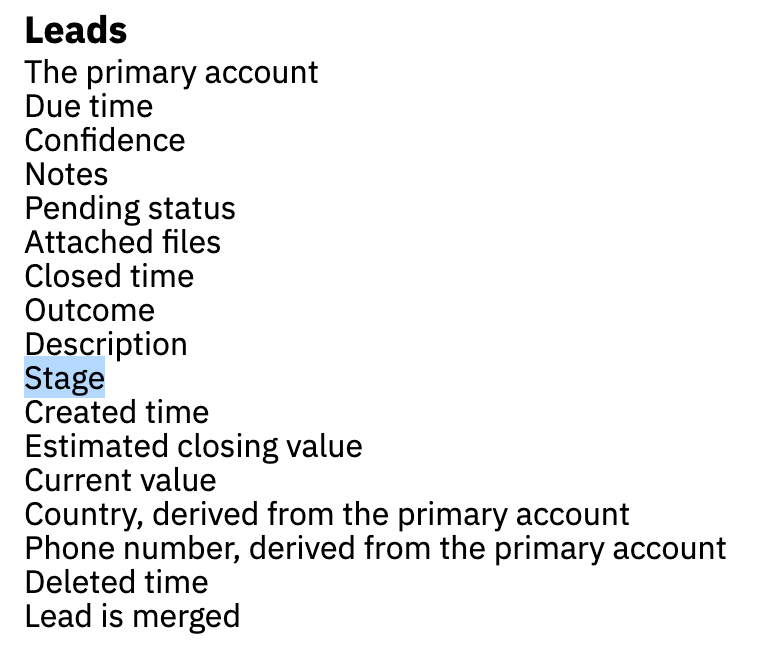Hello, I am trying to create a zap that connects Nutshell and Proposify. What I hope to accomplish is: A new lead is created, the Sales Lead can check the details of the lead, and if it passes certain parameters, move the lead into the qualified stage, then a proposal is generated to a specific proposal template from the qualified leads. I am able to create the filter that only qualified leads go to Proposify. But I want a “new" lead to stay new even when time has passed.
Something like: PATH A: If there is a qualified new lead created, create a proposal. PATH B: If there is a new lead that’s not qualified, check again (the lead maybe qualified now), and then if so create the proposal.
When the zap checks for new leads, does it only look for new leads since the last check? Or is there a way to determine how far back it checks.