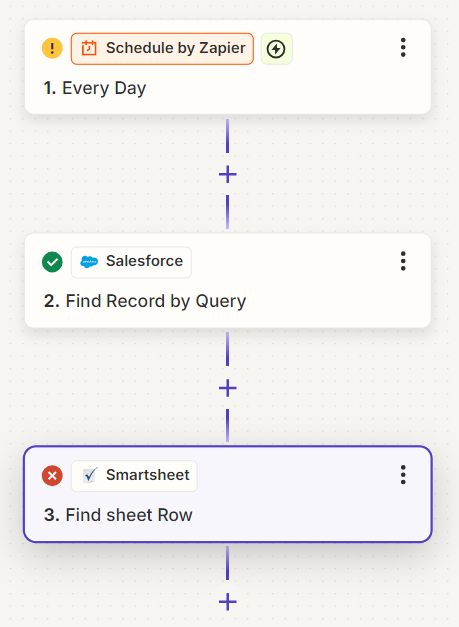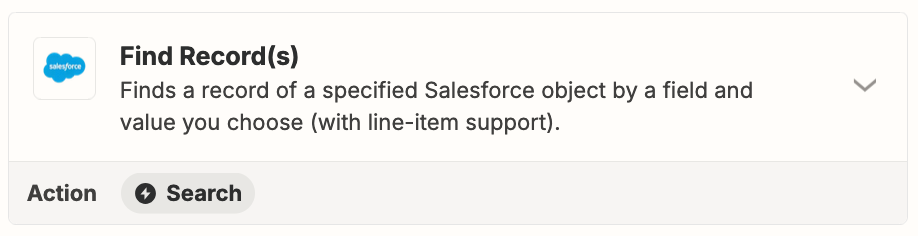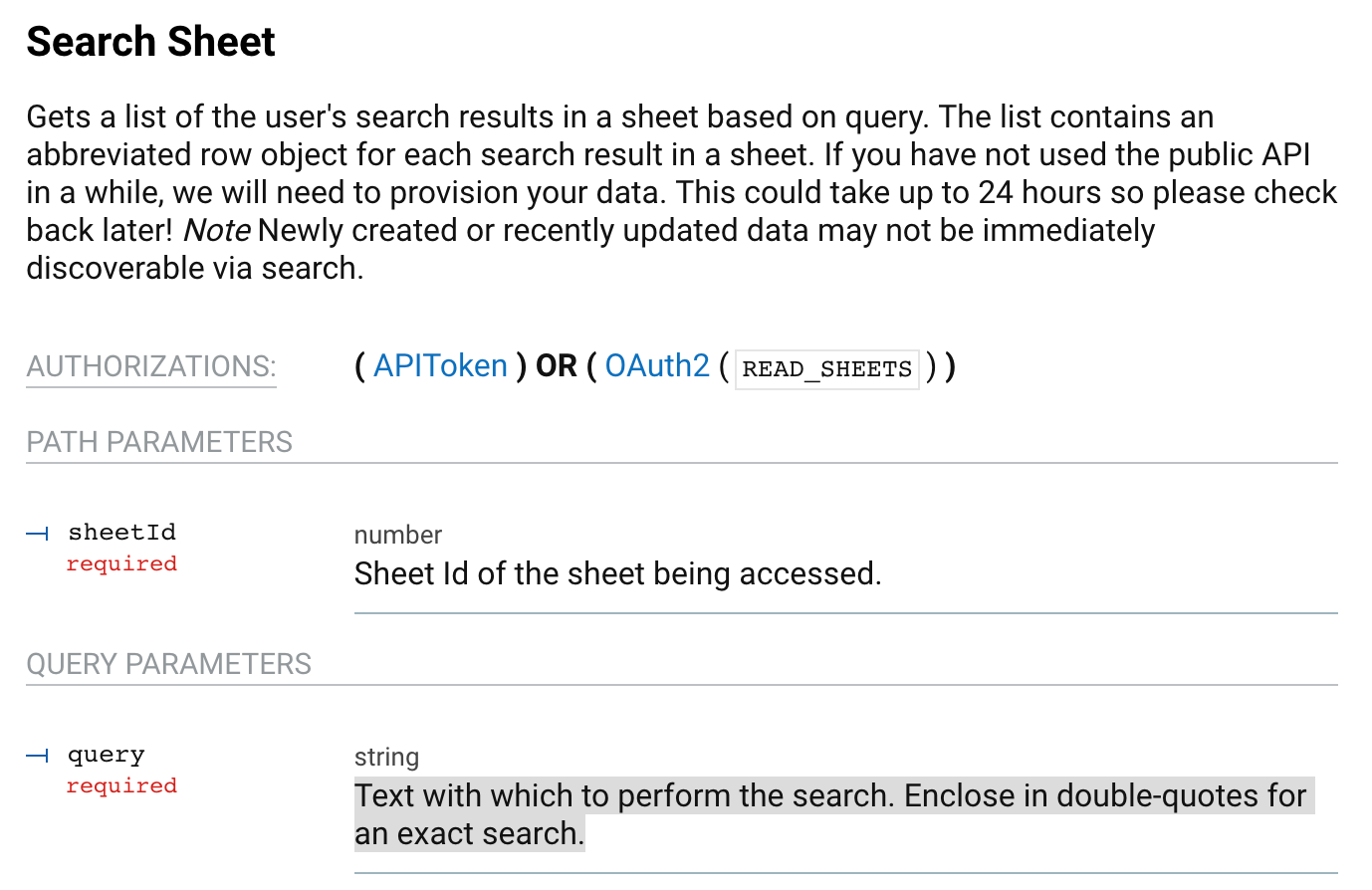I would like to do a Salesforce to Smartsheet integration in Zapier. When a Case’s Status field updates in Salesforce (to any value), it would update an existing row in a Smartsheet, matching by the Case Number.
I have been able to do the Salesforce find record by query, but I’m stuck on the Smartsheet piece for testing. I figured I need the “Find Sheet Row” action for this.
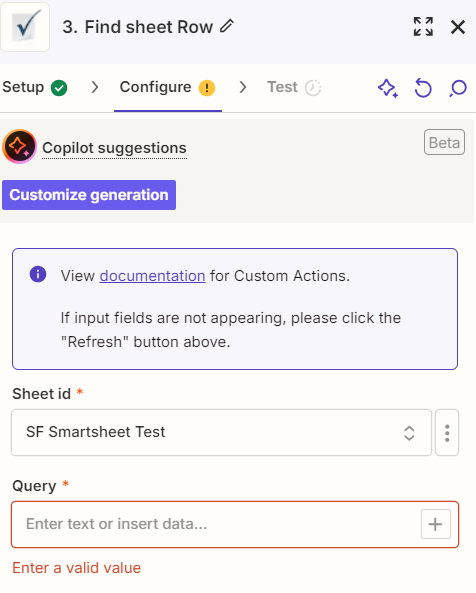
What should I put in the Query? Ideally it would be Case Number (Smartsheet column name) = CaseNumber (field label in Salesforce). But when I do the Test Step for that, this is the error I get.
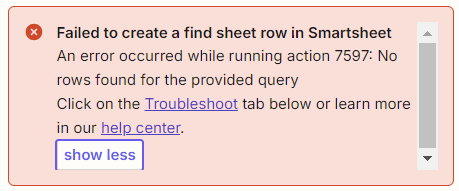
I’m brand new to Zapier, so I’m really at a loss as to why I’m not getting any rows. I verified in Salesforce, and the Case Numbers in the Smartsheet do exist in Salesforce.
This is what I have so far as we’d like it to only run once every 24 hours.