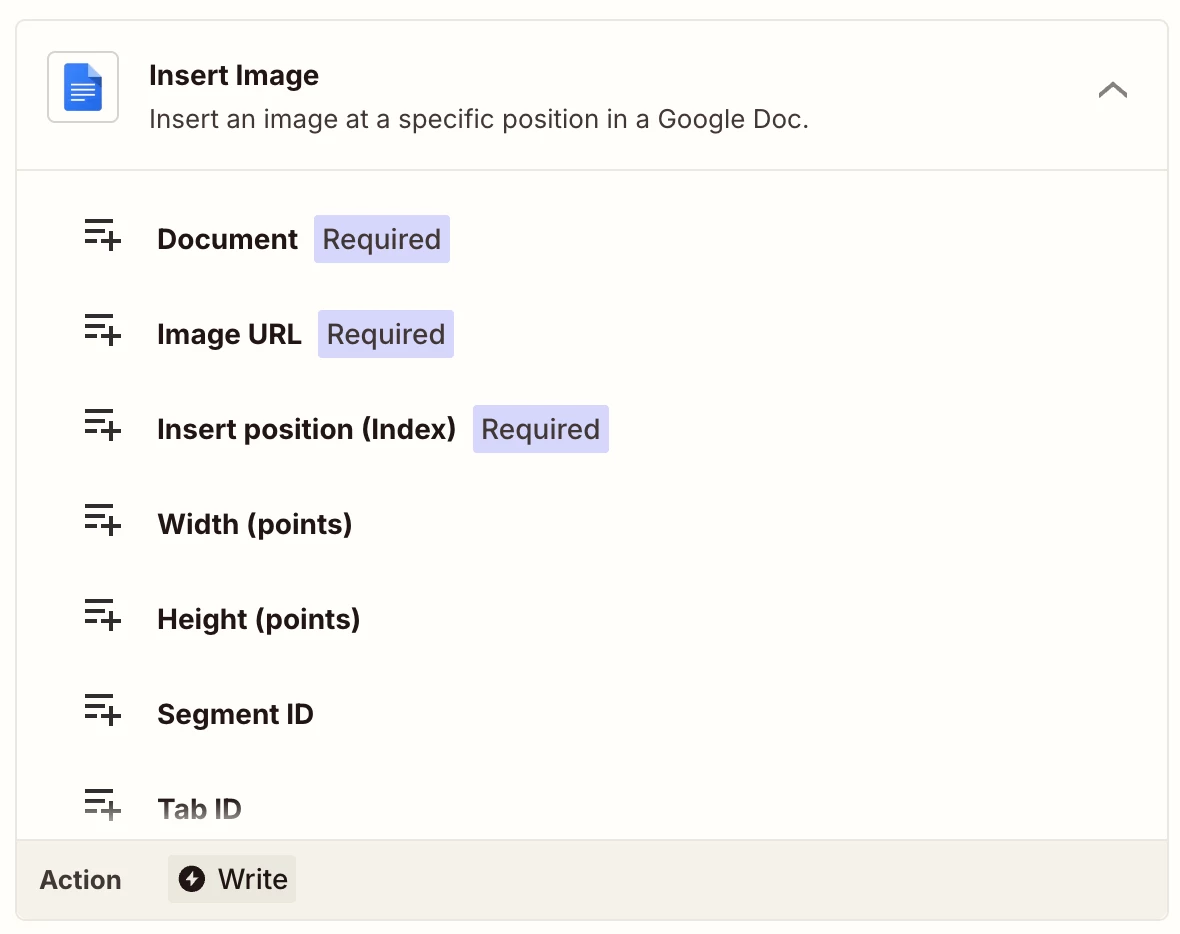Hi Zapier Community, 👋
I have a webhook embedded on my website that triggers when a form is submitted. The webhook sends all the form data to a Google Doc successfully.
However, my form also includes an image upload field, and I’m trying to append or insert that image into the Google Doc along with the rest of the data.
I’ve tried a few approaches — including passing the image URL and using base64 encoding — but the image either doesn’t show up or appears as plain text.
Has anyone managed to get uploaded images (from a form submission) to display properly in Google Sheets through a Zapier webhook?
Any best practices, examples, or workarounds would be greatly appreciated! 🙏
Thanks in advance,
Shrikant