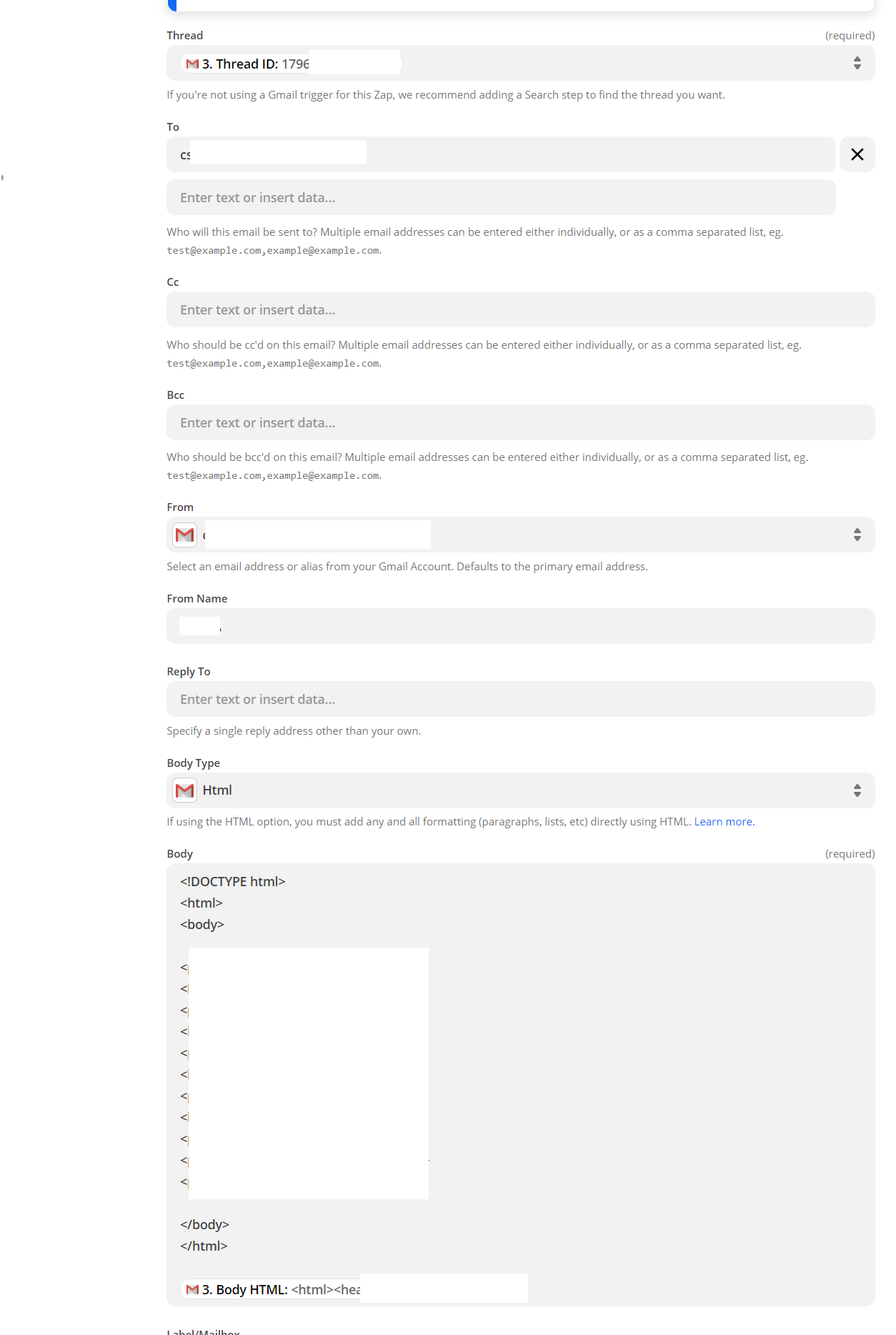When using Gmail Reply to Email, the reply only uses the Subject of the Thread ID, but it does not include the previous conversation.
How can I set up Reply to Email to include the history as well, so it looks like a normal reply as if it was done in Gmail itself?