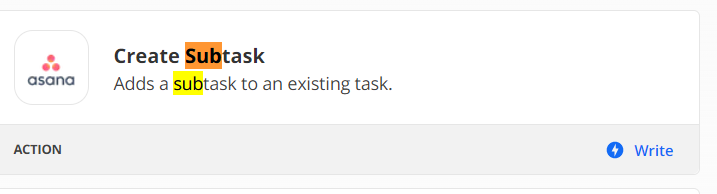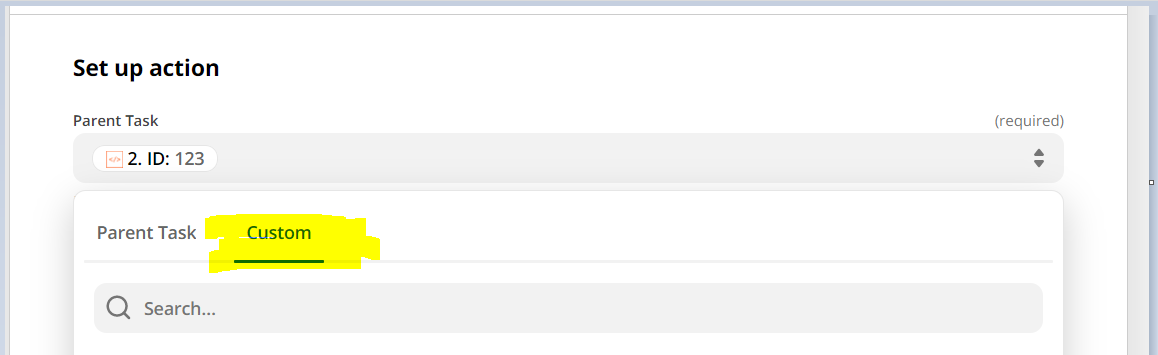Hello.
I am a beginner.
When a new task is created in a project in Asana, is there a way to automatically add a subtask?
When a new task is added, I knows how to add subtasks to a specific task.
However, when a new task is created, I am curious how to automatically create a new subtask in the created task.