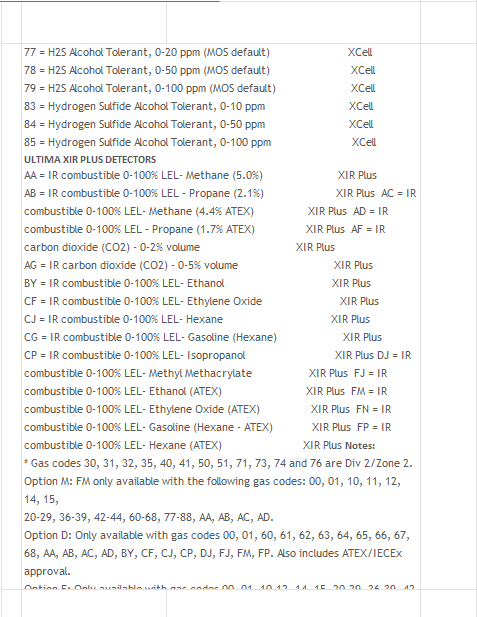Hi,
I’m using Zapier to extract data from PDFs and send it to Excel using PDF parser apps like PDF.co or Docparser. However, I’ve noticed that the accuracy of data extraction heavily depends on the structure of the PDF. For example, when working with compressed or complex PDFs, the output is similar to what I get when converting the file manually using Foxit PDF Editor.
Any advice or suggestions would be greatly appreciated!
Thank you!