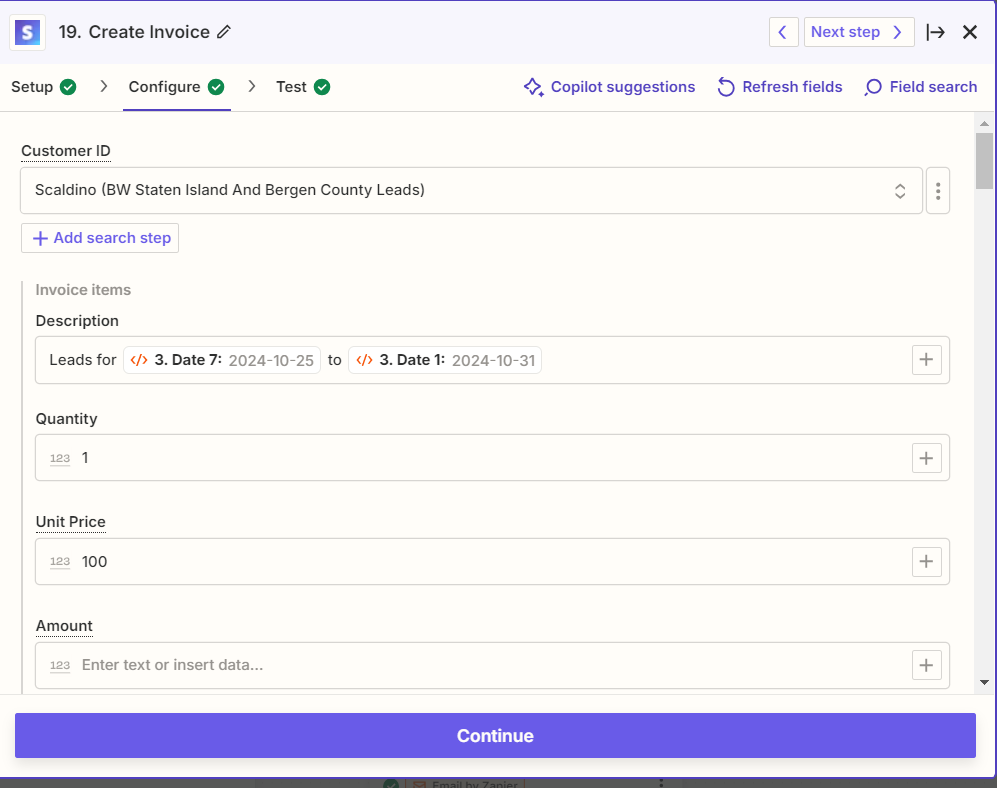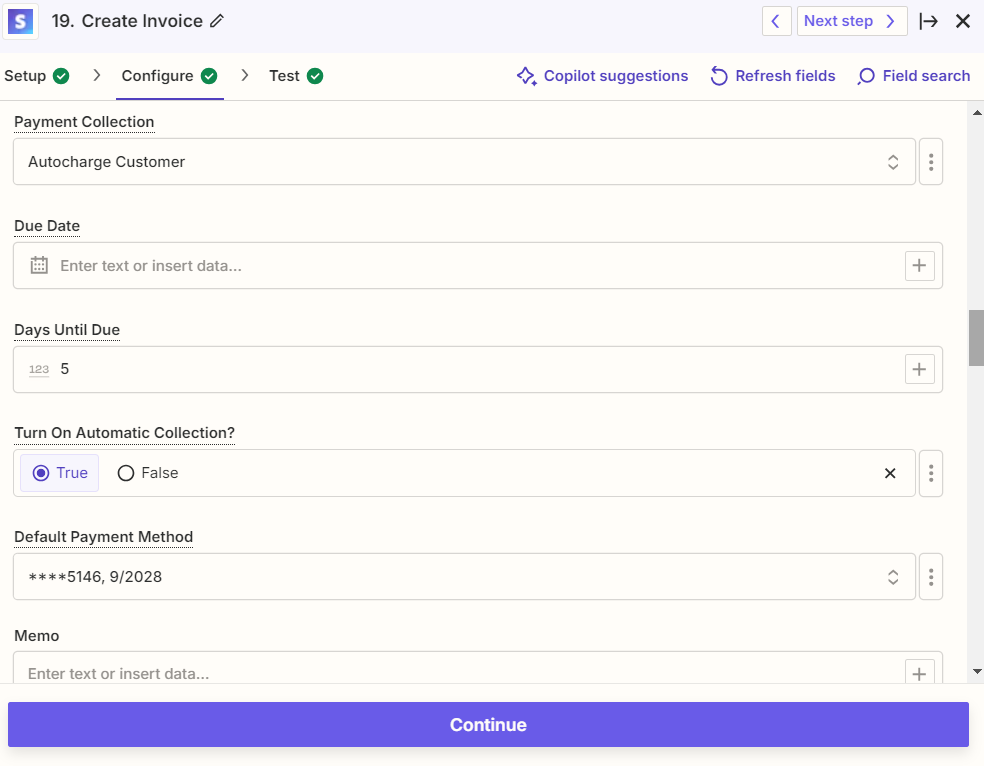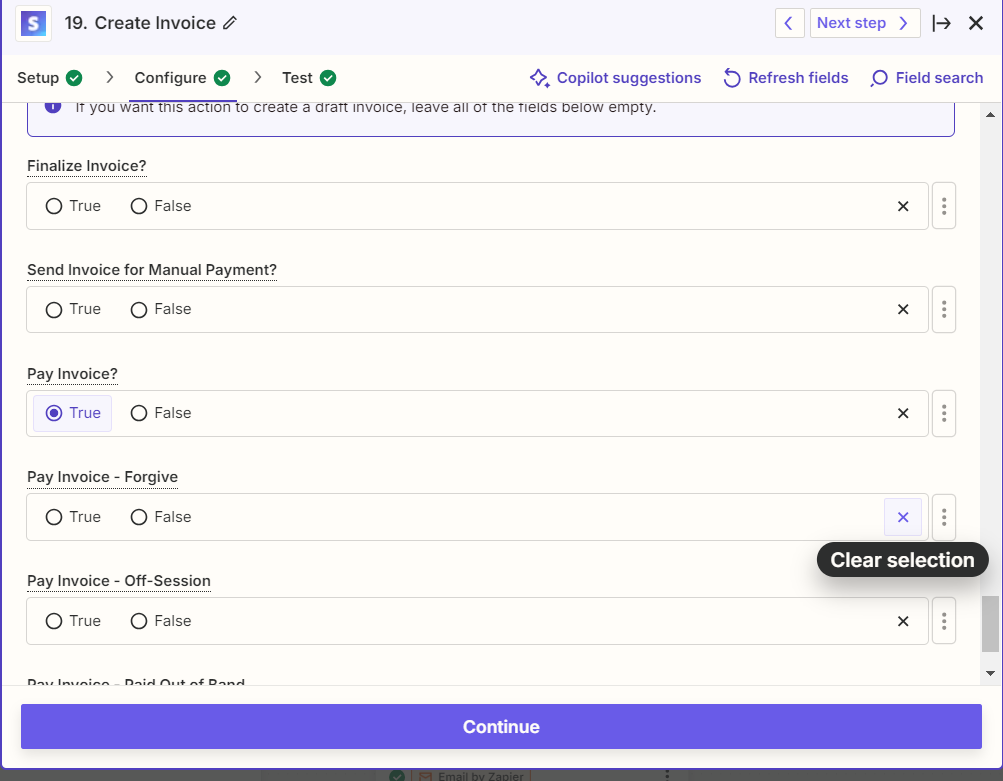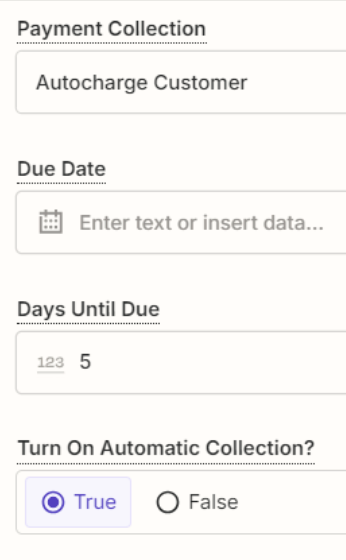Hi, is it possible to create an invoice that will automatically charge them after 4 days? I'm using Zapier, and every time I set my Stripe process to automatically charge them with a due date of 4 days, it gives me an error. According to Stripe, it's possible to do this with a manual invoice, but they are not sure if Zapier can handle it. Thanks!