Hey, this is how the automation goes.
There are 3 different types of events a customer can book from a shopify store I am working with
1 day event
2 day event
monthly event
I have 3 different automations for all 3 of these.
The problem I am facing is I noticed people add to cart and book more than one of the 3 events mentioned in one order.
So the output of the order will have the details of more than one event in Zapier as line items and the automation is created to handle only a specific event using filters.
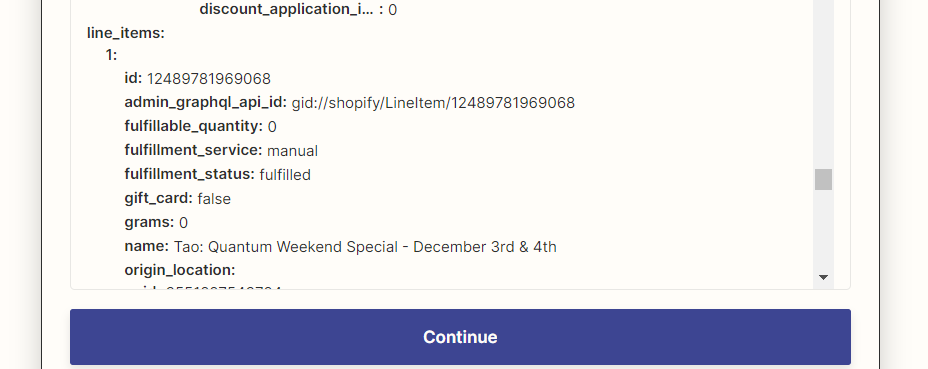
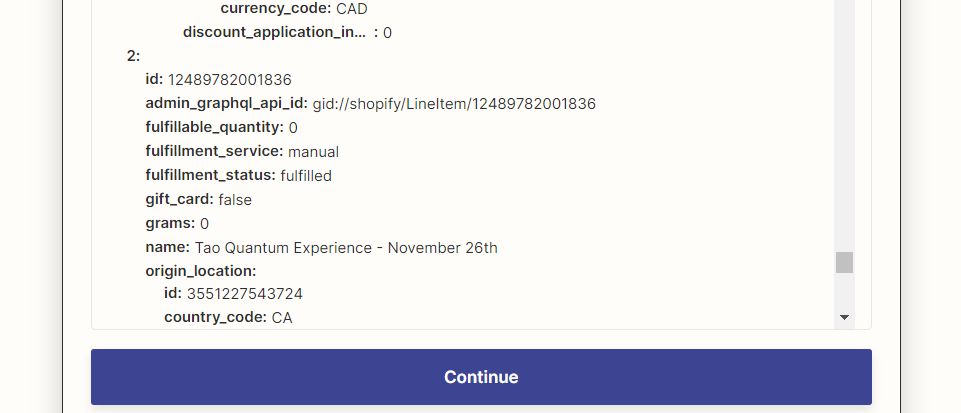
So what happens is it messes with automation as the input to certain action such as “Format date” with have 2 inputs and this stops the automation
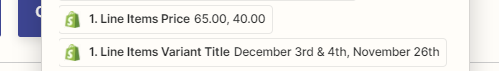
Is there a way I can say to Zapier that if a line item has a particular title, then continue and if not then have different paths for each line items or something?
