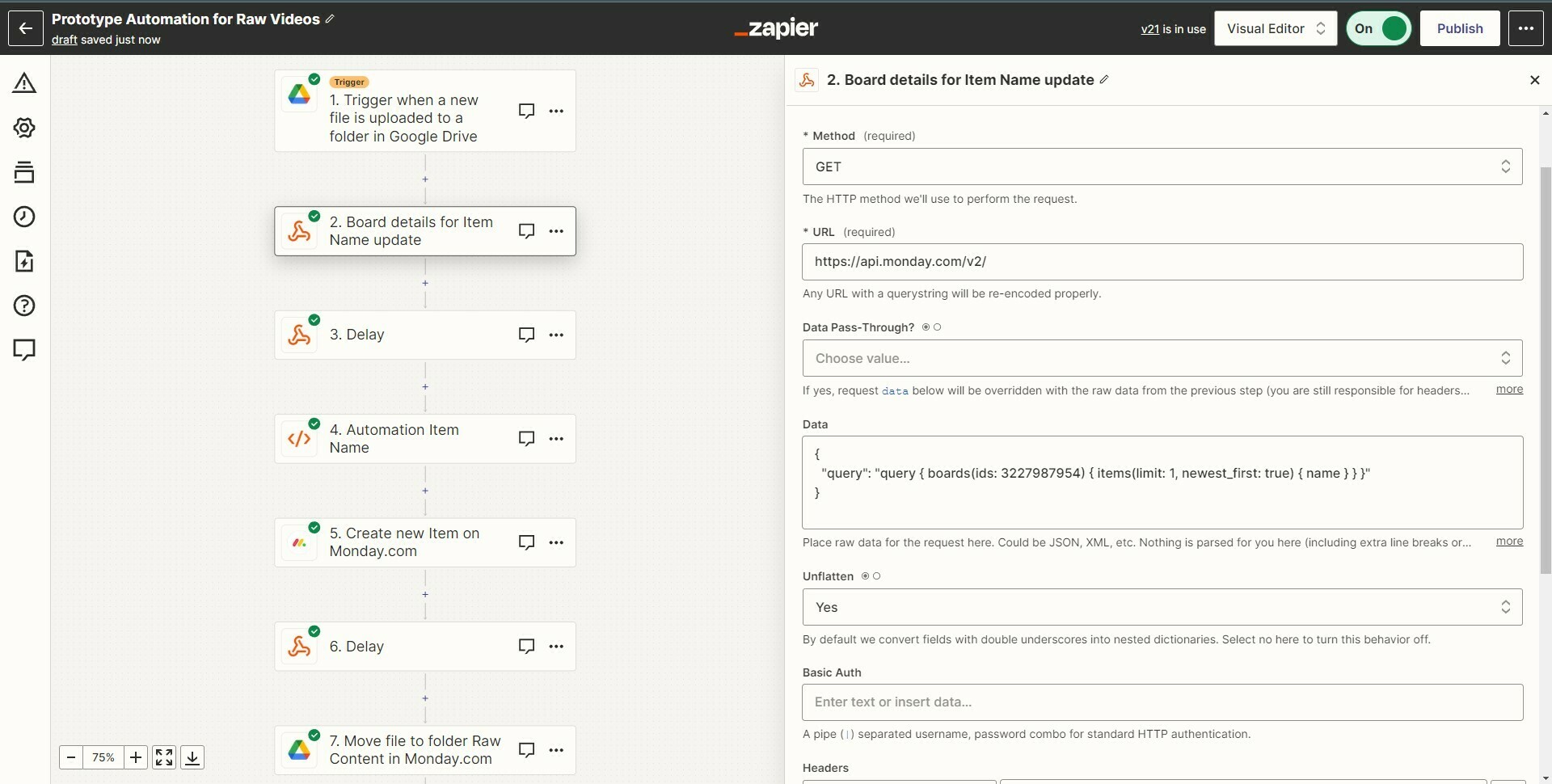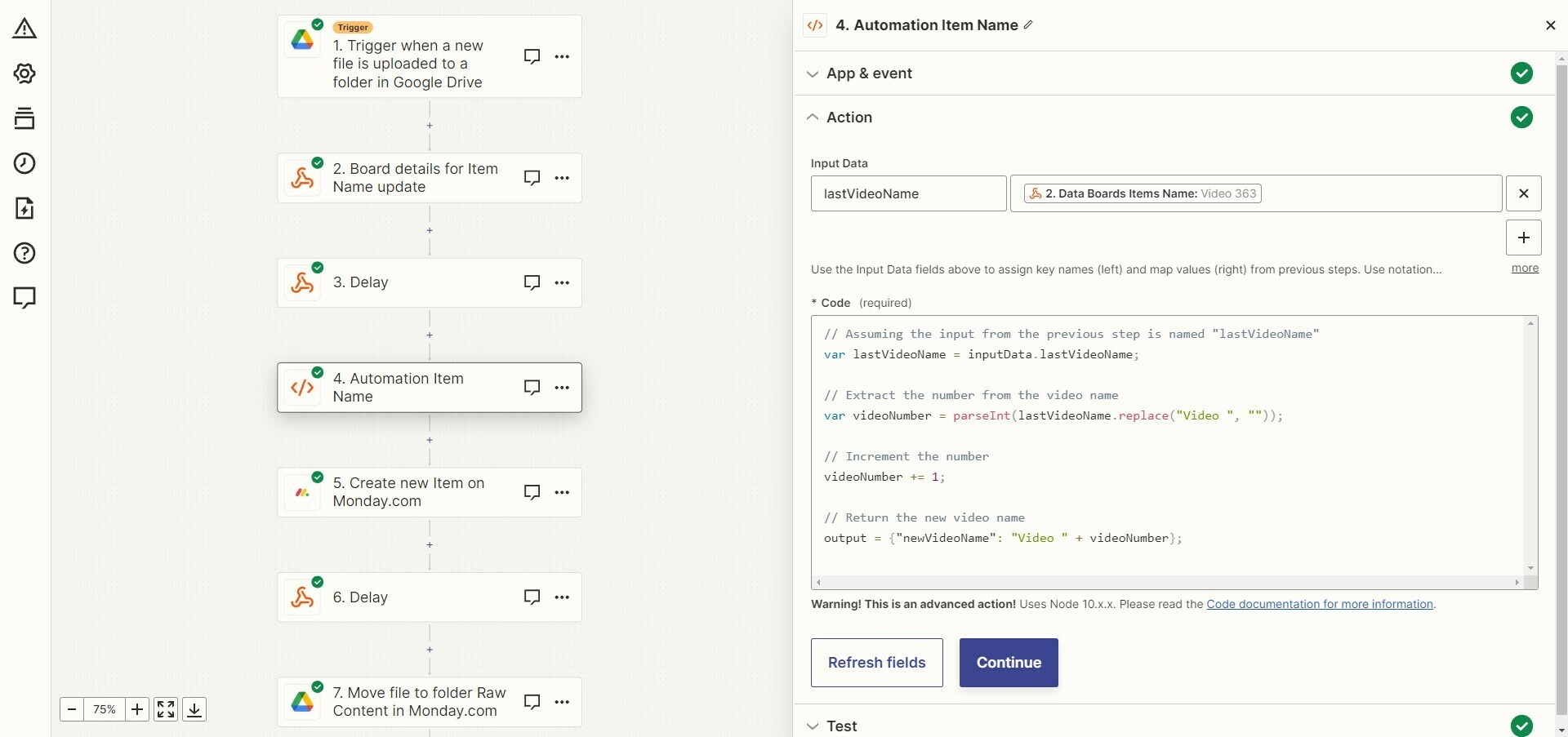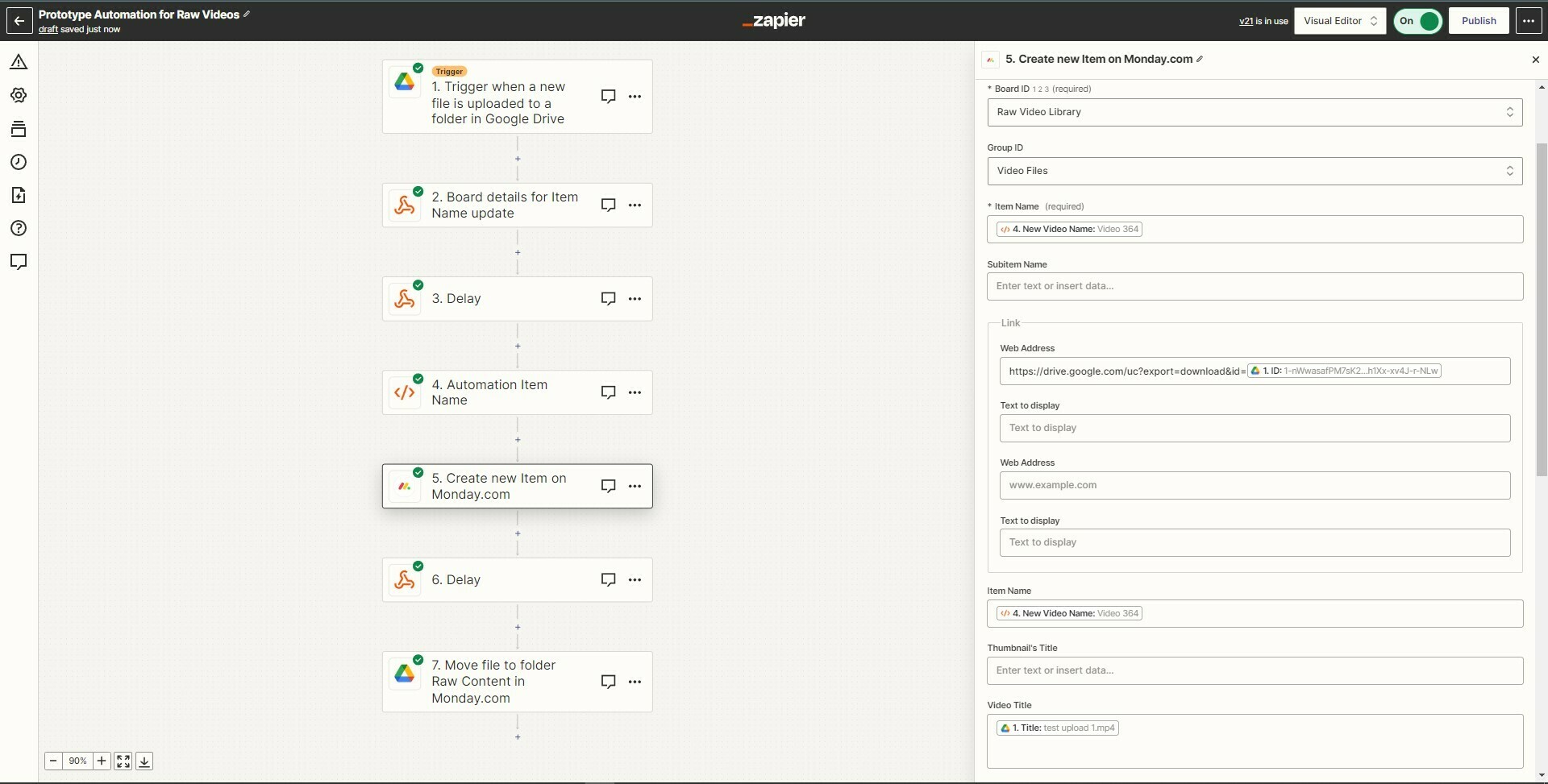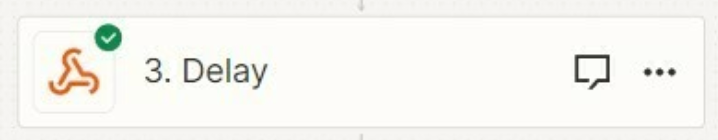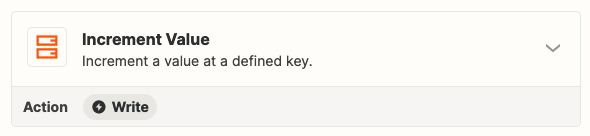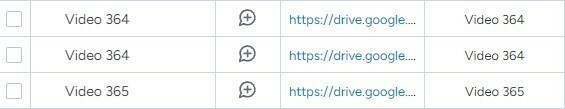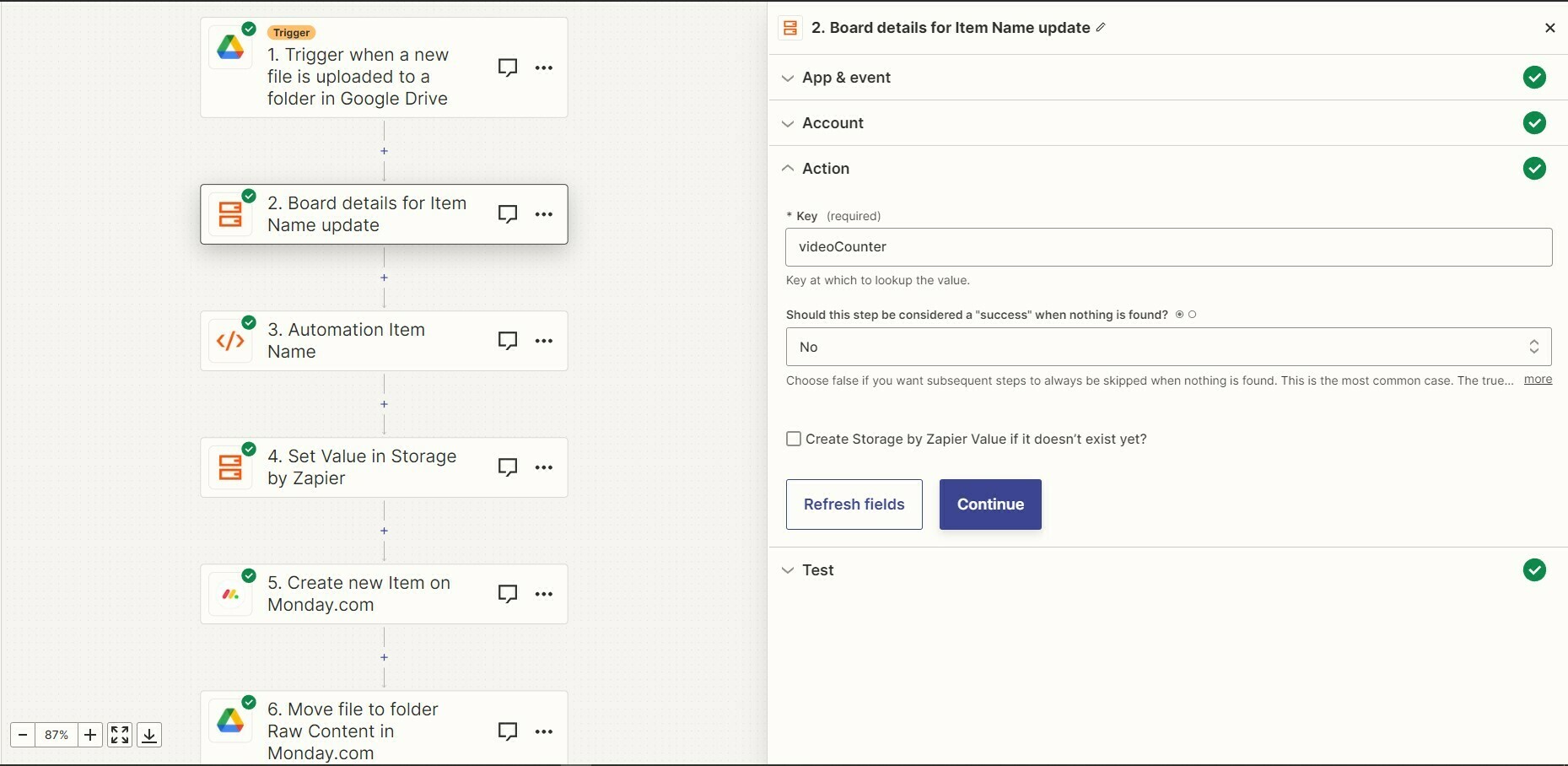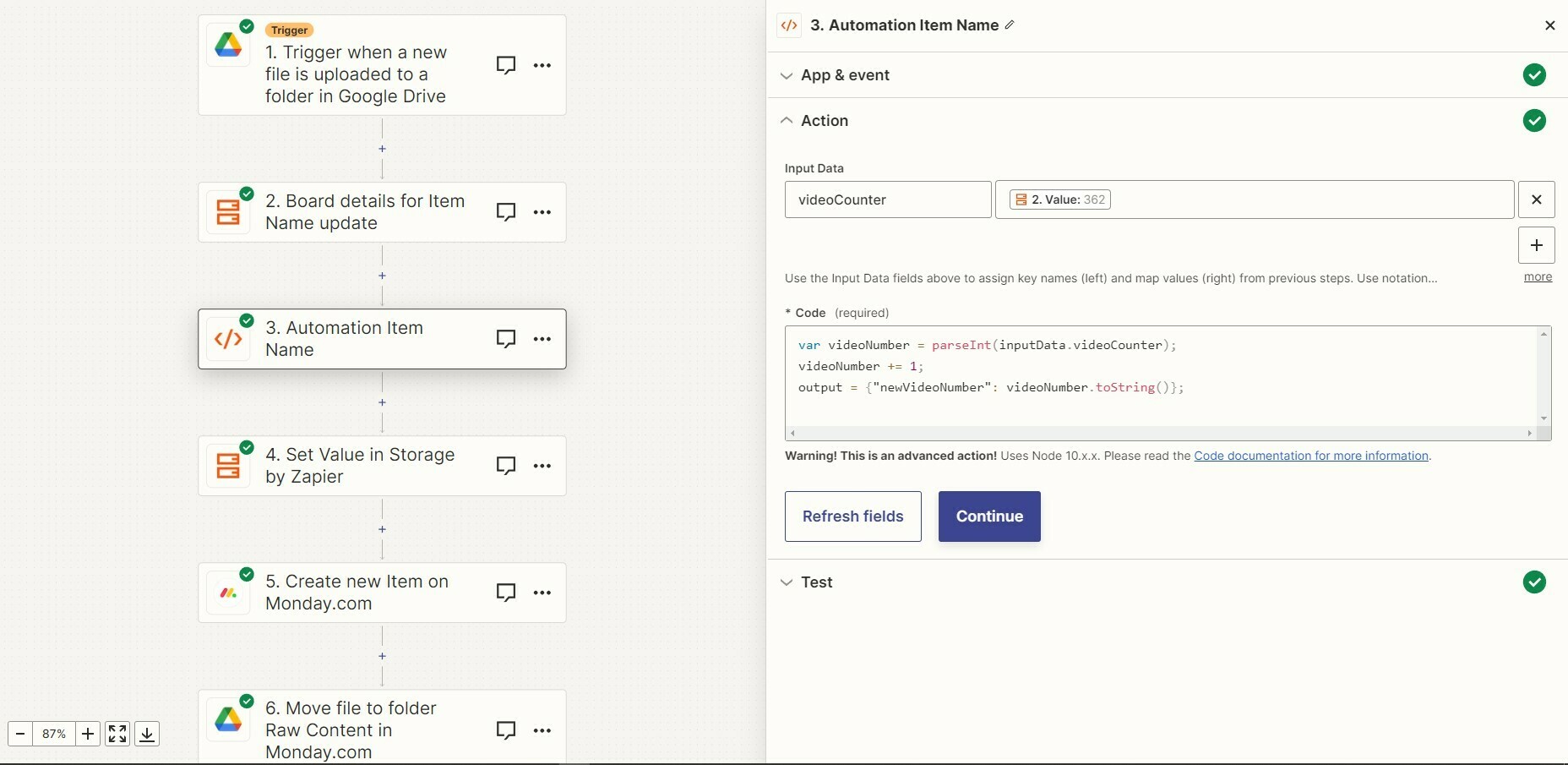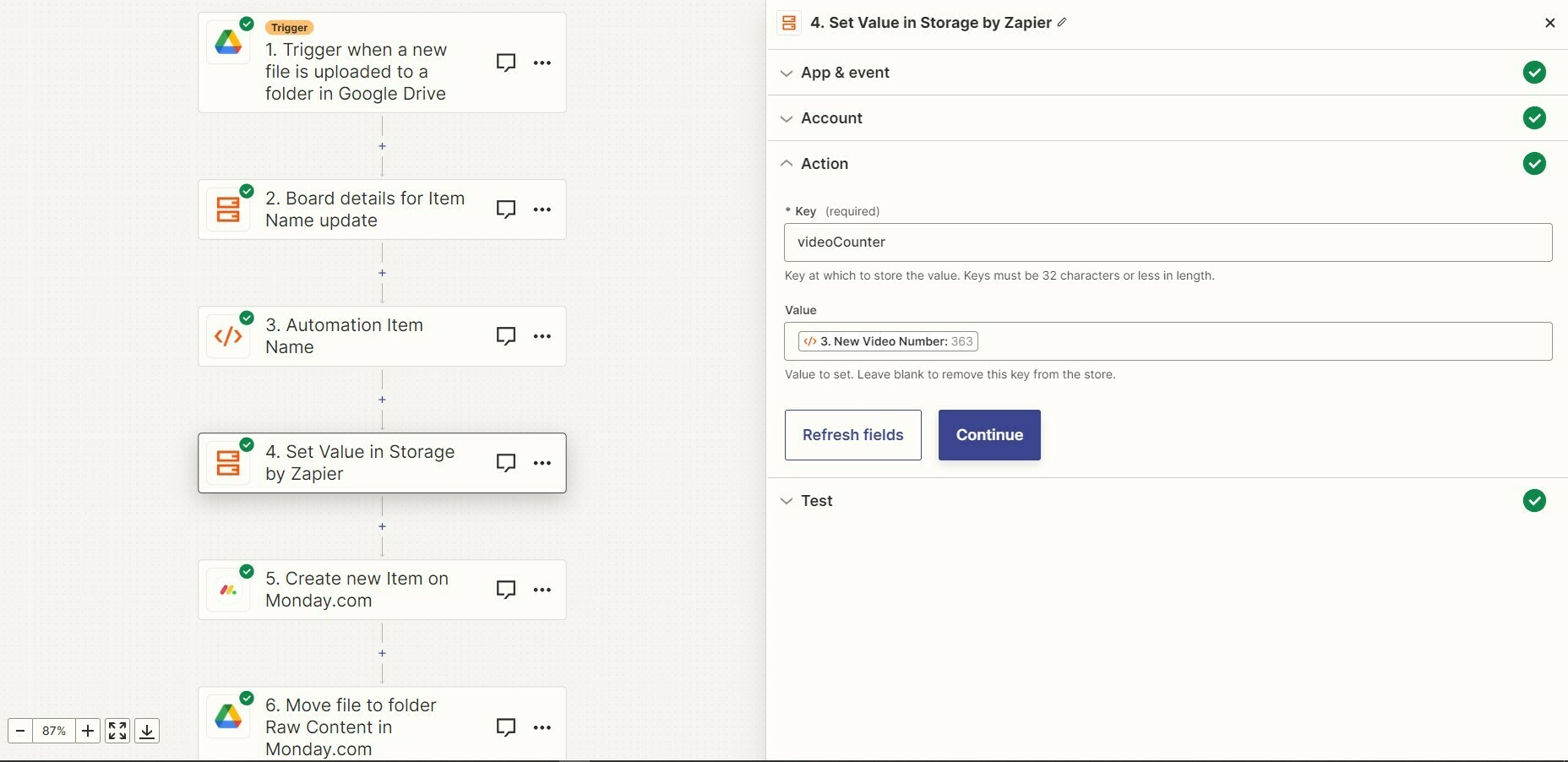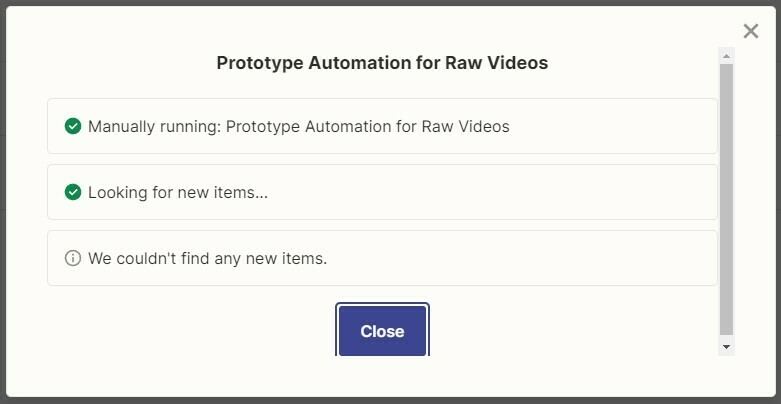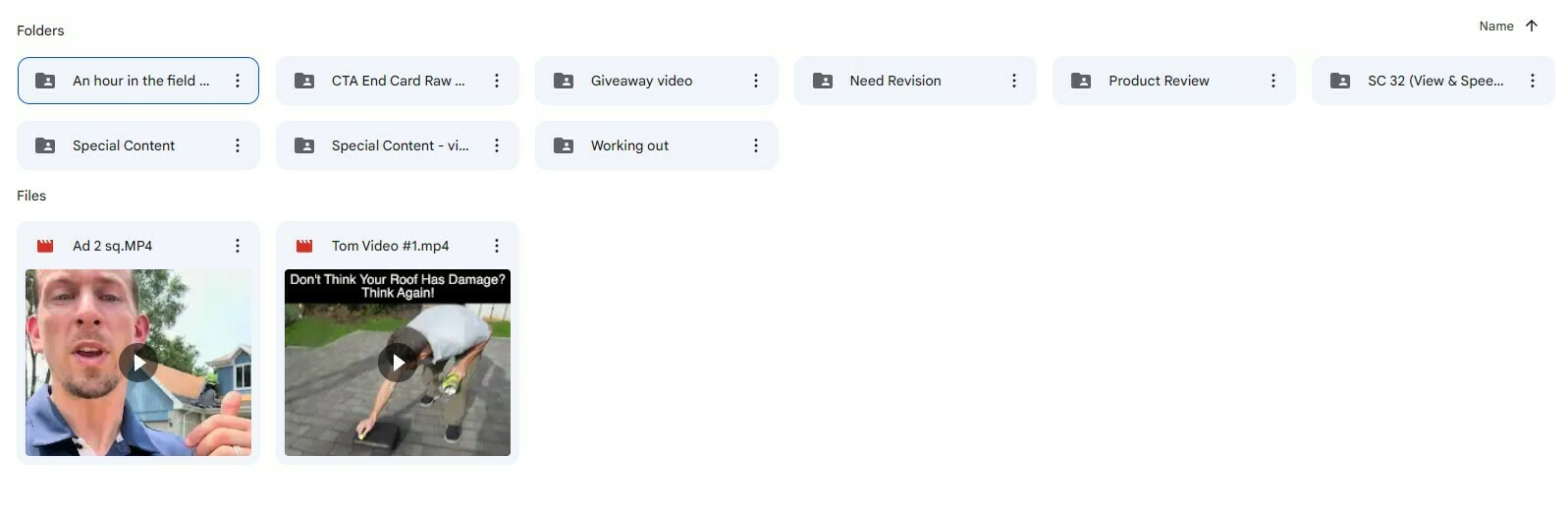Hello, Everyone!
I’m new to Zap and have been doing my research on how to solve my question. But, I’m not able to find the answer. I want to automate my Item name on Monday.com by order. My trigger is when a new file/video was uploaded to a folder then it will be added to Monday.com as “Video 1”.
I run the zap and it worked. But, when I uploaded 2 or more videos, they ended up having the same item name. I already tried adding delay action when it fetched the most recent item name from Monday.com but it still gives me the same result.
If anyone has been able to solve this, I would appreciate it if you can share how you fixed it.
Thank you so much.