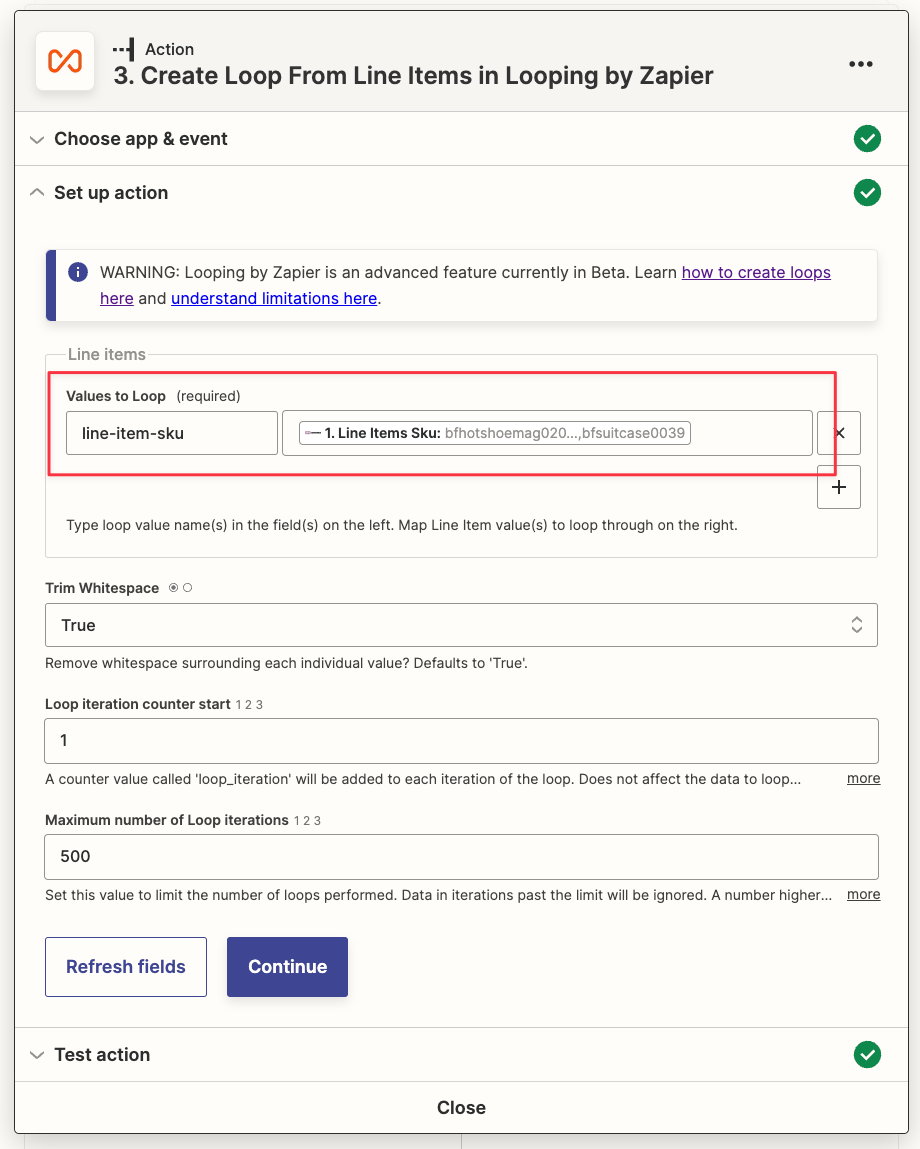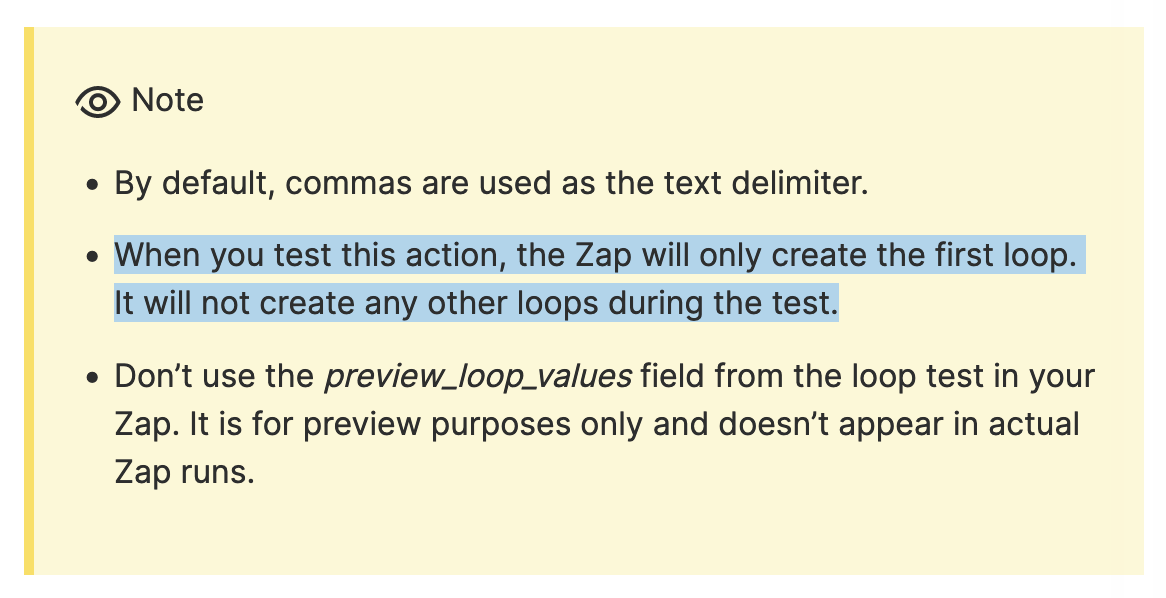I do have WooCommerce orders with line items (i.e. an order with multiple products). And I want to migrate the orders from an old WooCommerce site to a new one.
The problem is that the product IDs aren’t the same on both sites. My idea now was to search for the existing products in the new woocommerce site using their SKUs (as unique identifier) and get their responding product IDs to link it with the correct product on the new site.
But the SKUs are available as line items (sku1, sku2, sku3 etc.). So how can I from each SKU the corresponding product ID? Do I have to use “Looping by Zapier”
Thanks for help.