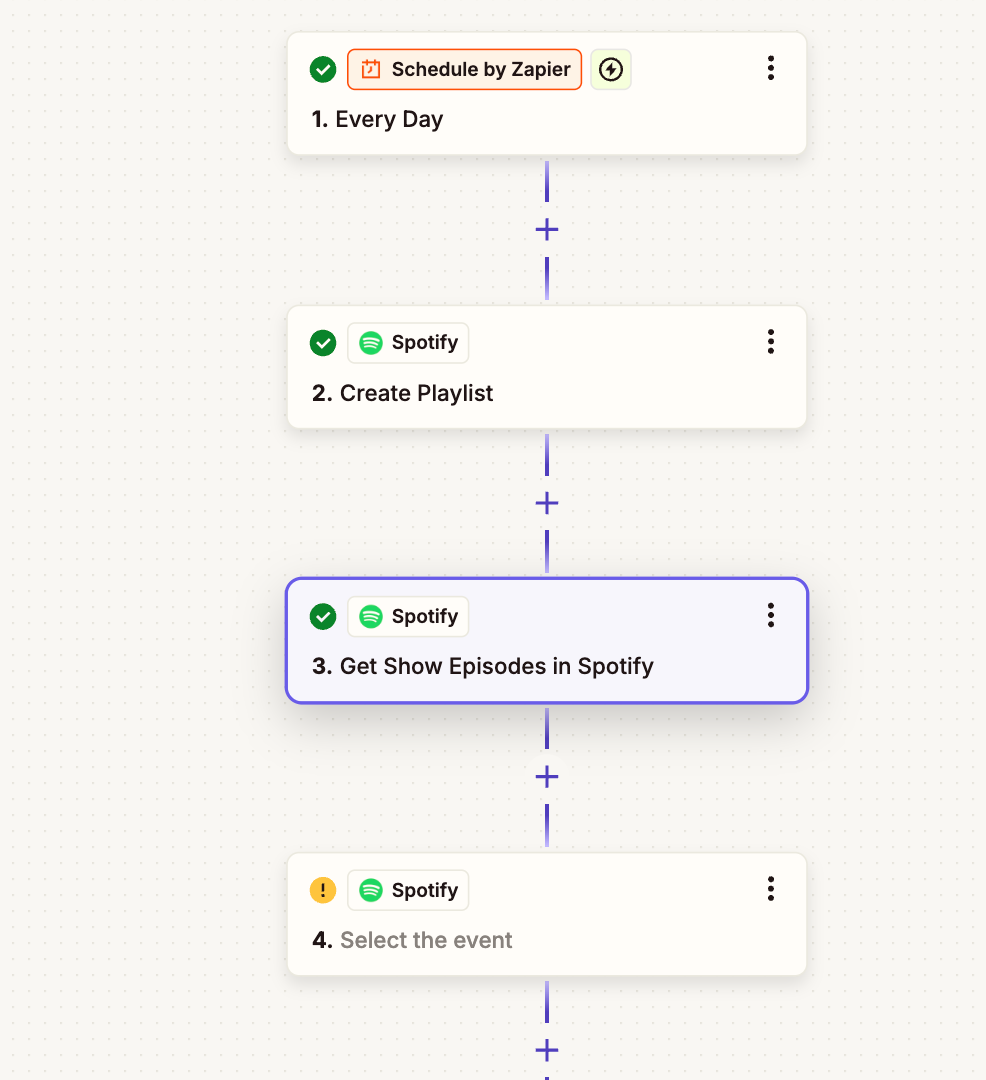How do I get the most recent podcast episode from Spotify? Get Show Episodes returns five, and I only need one. I can’t figure out how to set the limit field.
Best answer
How to get the most recent podcast episode from Spotify?
Best answer by SamB
Hi there,
Did you find a way to get just the latest episode?
If not, it looks like that Get Show Episodes is specifically intended to pull up to 5:

So you may need to use Formatter (Utilities > Line-item to Text) actions to convert the line items to text. Then, select either the Output Item 1 field or the Output Item Last field (depending on the sort order of the episodes) to get the details for the most recent episode.
Hope that helps. If you found a different way to solve this or run into any issues on that just let us know!
This post has been closed for comments. Please create a new post if you need help or have a question about this topic.
Enter your E-mail address. We'll send you an e-mail with instructions to reset your password.