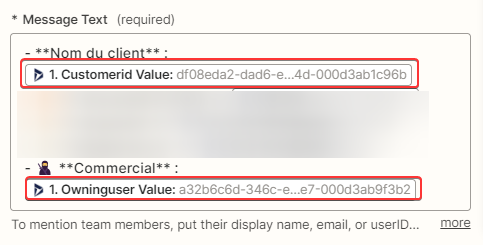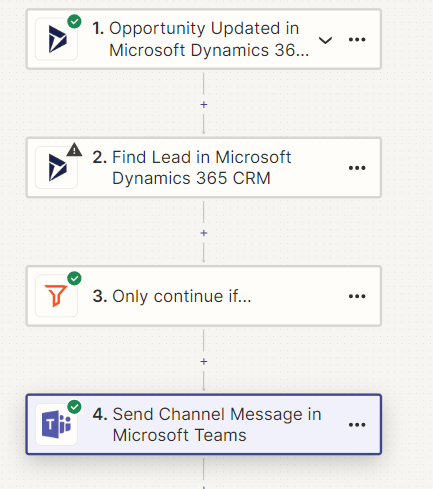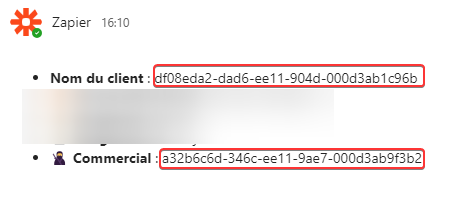Hello there,
I’m trying to post new messages in Teams with information on opportunities available in Dynamics 365.
The connection is active between these two apps. However, I have 2 unsolved issues :
- I only retrieve an id for the account in Dynamics
- I only retrieve an id for the salesperson linked to the account in Dynamics
The question is when an opportunity is closed in Dynamics 365 CRM, how to retrieve the account name using the account ID
Thanks for the tip