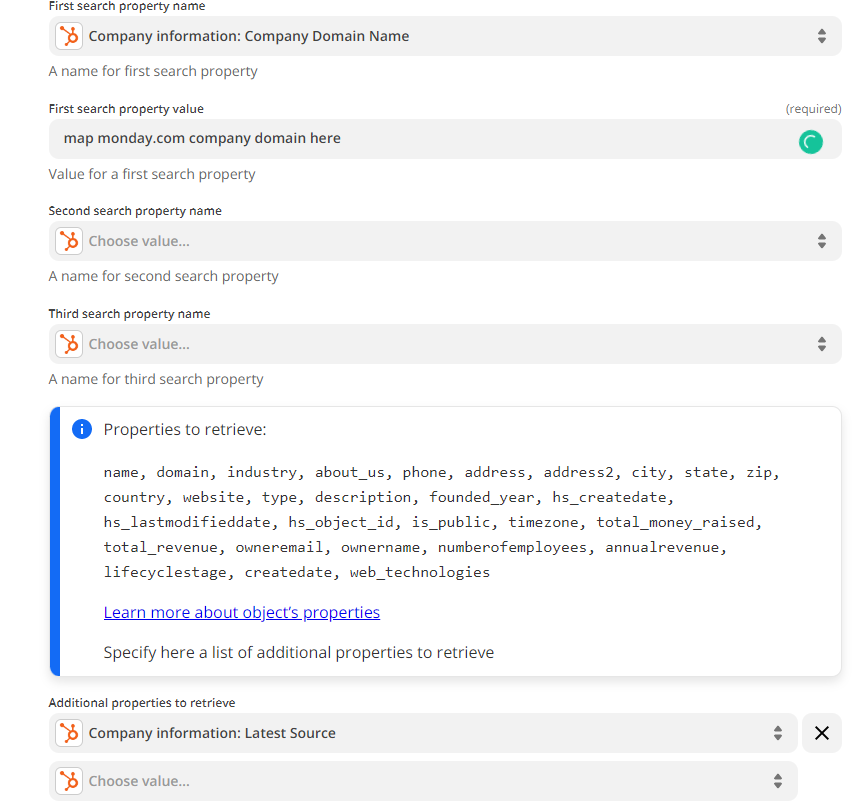Hi,
Is it possible to get the HubSpot company page URL and add it to the Monday.com board? So we have a big list of companies and contacts in HubSpot. We need to do the following:
When a new item is created on the Monday.com board, get the company profile URL from HubSpot and add it to the Monday.com board column (to access all contacts and all information at once). The match can be made based on the company's domain.
The first steps would look like this:
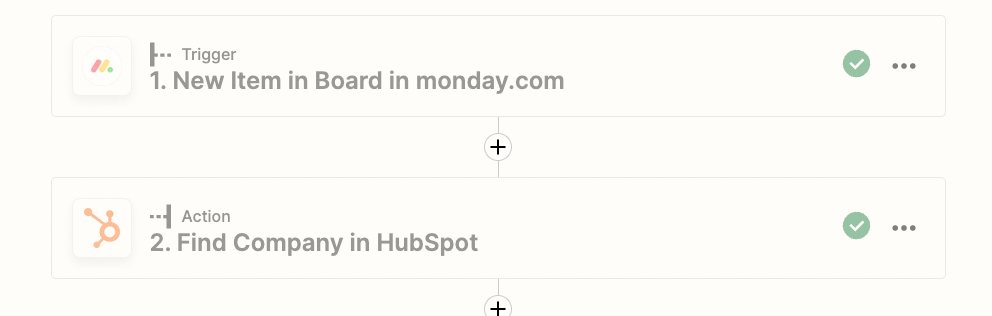
But how to get a URL?