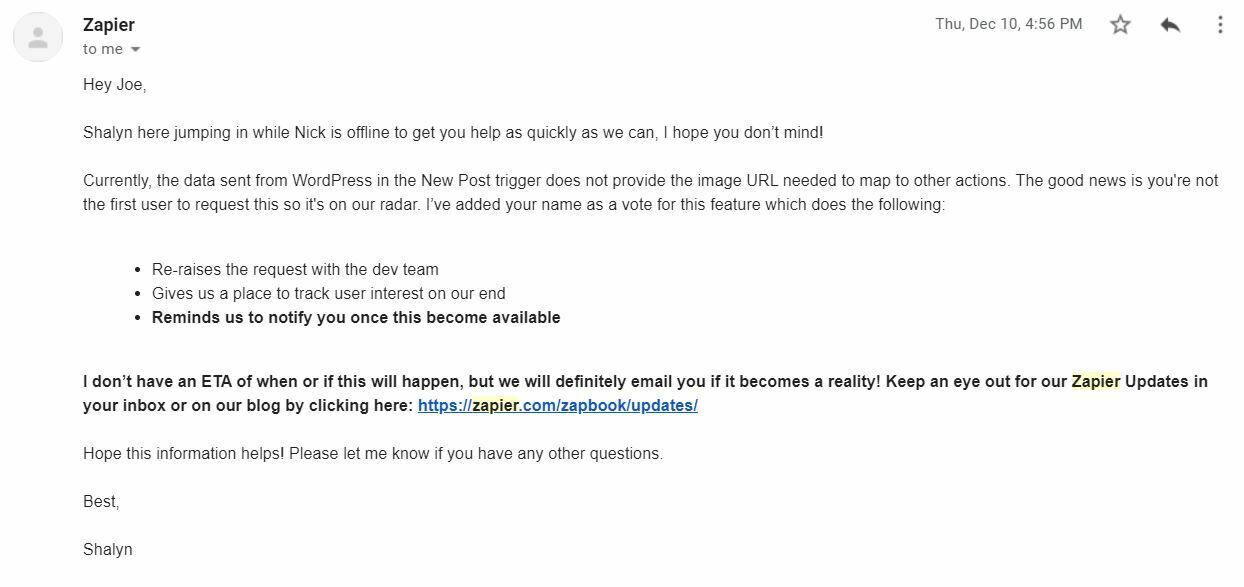Hi there,
I’ve set up a Zap to share new Wordpress blog posts to Facebook. This shares the link which displays on fb with the featured image, gravy.
I’d also like to share this on Instagram - however within the post data from the wordpress post there’s no image URL I can find. Just the “wp:featuredmedia href" which is: https://URL.com/wp-json/wp/v2/media/194
Can anyone help? How do I send a .jpg file image URL for the featured image from Wordpress to Zapier?
Cheers,
Ben