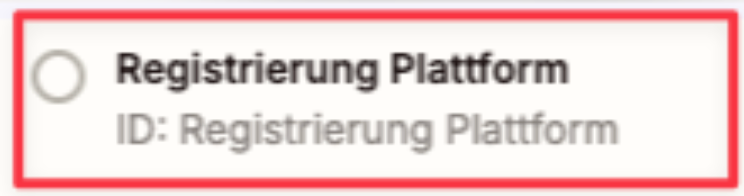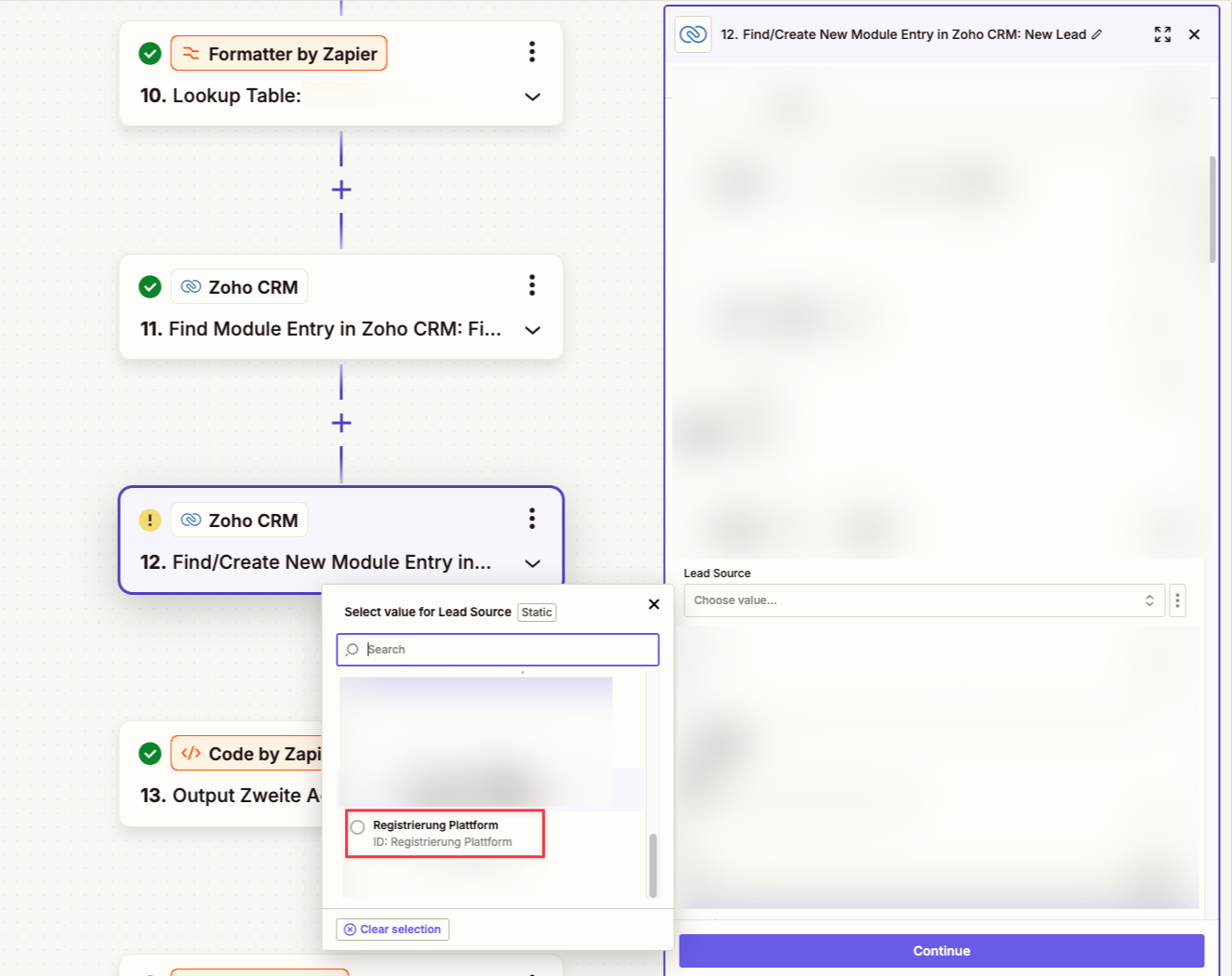Hello,
I am currently creating a Zap where I want to set the dropdown/picklist in Zoho CRM by using the ID of the value instead of selecting a static value. But I do not know where I can get the IDs of the Zoho CRM picklist/dropdown values.
Thanks for your help,
Michael