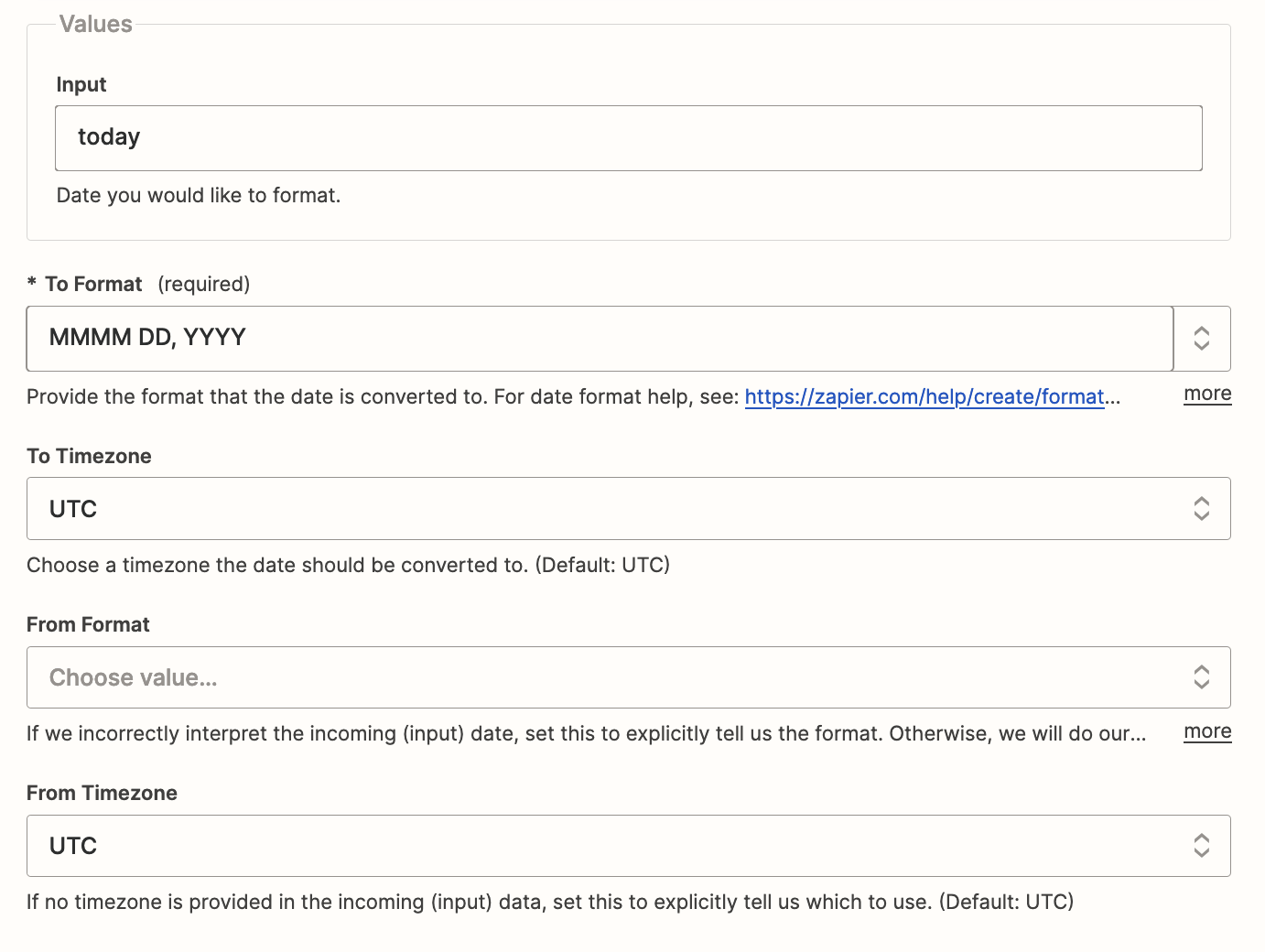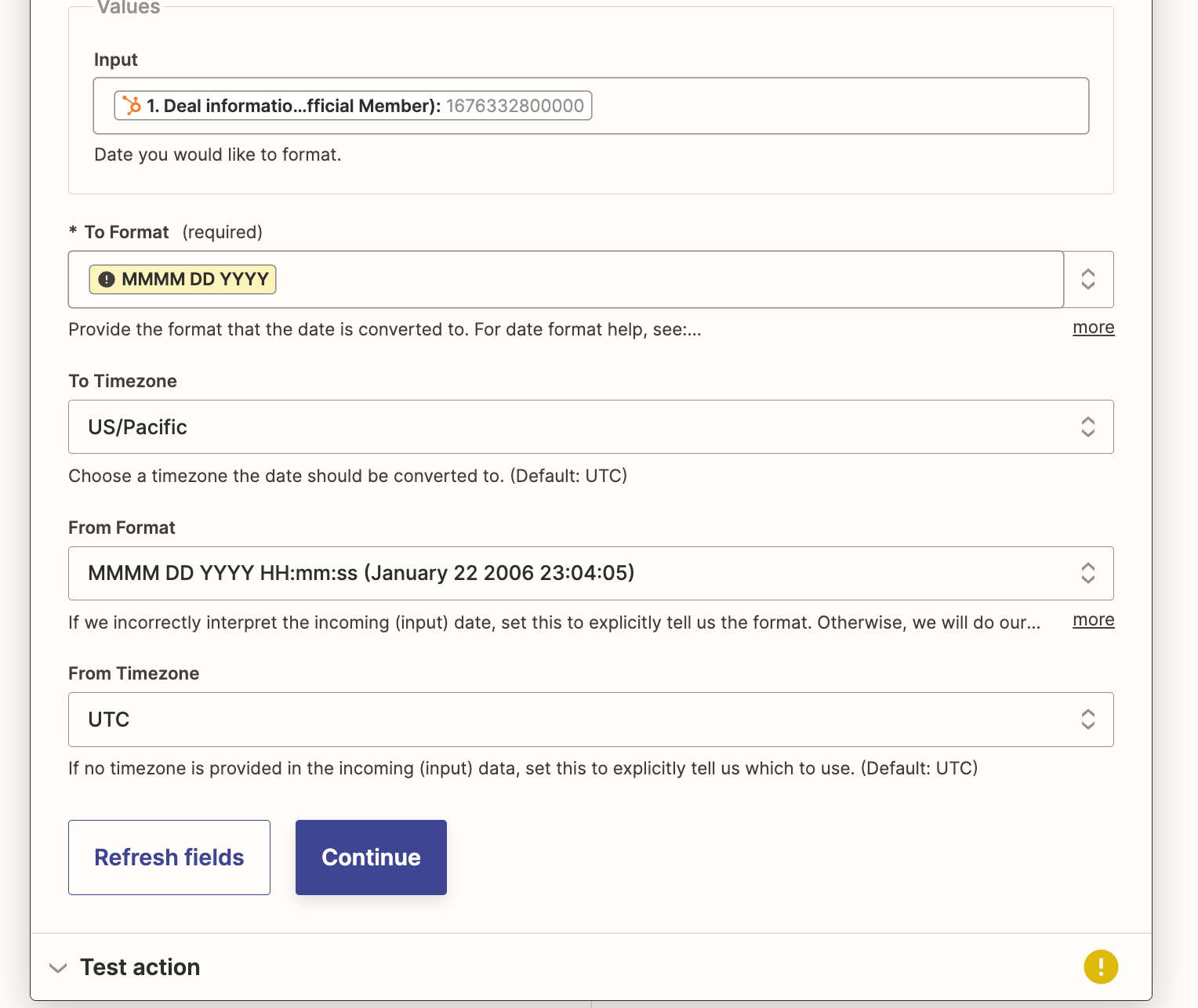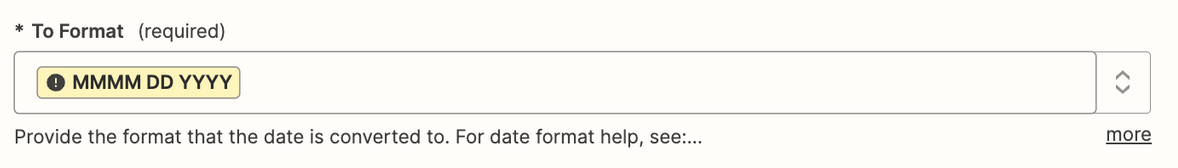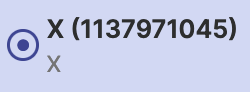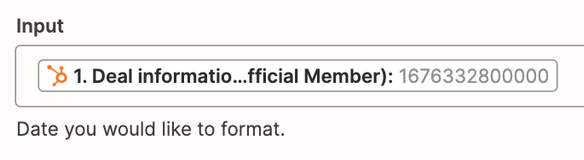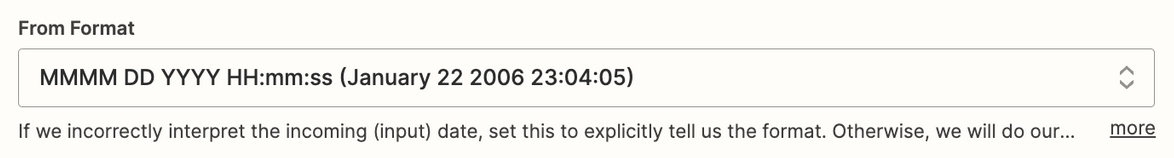The Custom section doesn't respond to the comma. Why is that and how do I get the newly formatted date to show MMMM DD, YYYY (January 1, 2023)?
Best answer
How to get format for Formatter to display MMMM DD, YYYY?
Best answer by Troy Tessalone
When I try adding the “,” in the Custom section, Zapier removes it automatically
We’d need to see screenshots.
Above I showed this, which worked.
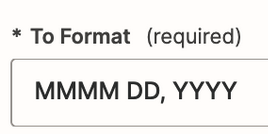
This post has been closed for comments. Please create a new post if you need help or have a question about this topic.
Enter your E-mail address. We'll send you an e-mail with instructions to reset your password.