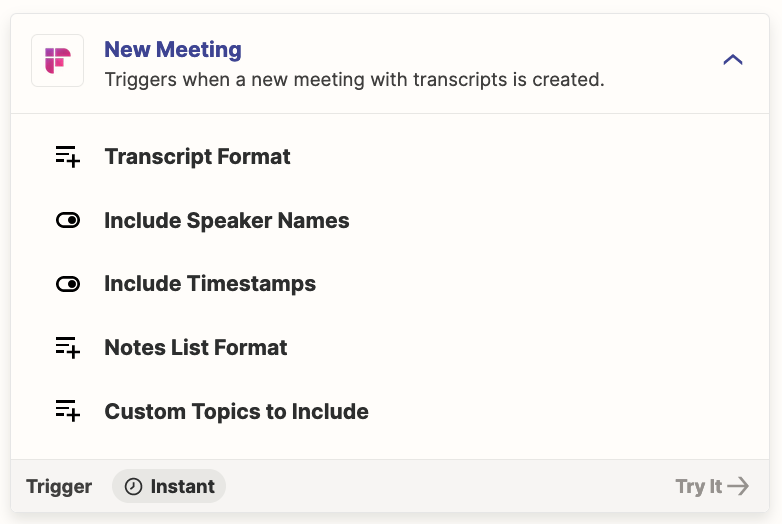I’m trying to have Zapier take the Attendees, Summary, and Action Items sections from a Fireflies.ai meeting and add them to OneNote. The problem is, it’s not from my Fireflies account. My client forwards me the email from Fireflies and it only has the URL to the meeting recap.
I tried using the Web Parser, but it doesn’t collect any of the information I need. The content field is blank, and no other fields contain the data I need.
Is there a way I can extract the information I actually need without needing to log in to my client’s Fireflies account?