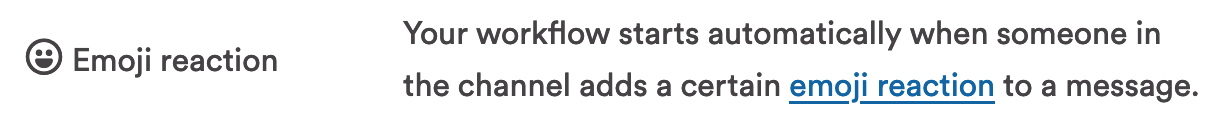I am looking to create a zap that accomplishes the following:
We have several programs and several team members. when we get a review /testimonial on a program it gets posted in one of several channels in Slack for the team to see. I also have an Asana project set up for all testimonials with different sections depending on what program the testimonial is for
So when someone posts a photo in a Slack channel, I want our marketing person to be able to mark that photo somehow with an emoji or a push (b/c I do not want it to trigger on EVERY photo posted in Slack or even on every photo posted in a specific channel I wan the marketing person to review them and only send the ones they like/want to Asana) and that photo/file is uploaded to a specific place in Asana (the section corresponding to the product the testimonial is for)
Here are the issues I am facing….The “Zapier push” function does not pick up files/attachment data from Slack and copying and pasting the public photo URL in the text box provided also does not work (the photo does not show up in Asana just the link) and eliminates the ability for me to enter other info into the text box (such as the program name) that would help me filter and organize on the Asana end. Also the push function is super buggy and I have already had to remake multiple zaps as workarounds when this functions just randomly stops working (yes I have already talked to support directly about this)
The “new file added” Slack trigger does not allow me to sort or filter at all it just pulls every file uploaded to Slack. (We upload tons of stuff to slack not just testimonials so not allowing me to filter makes this trigger mostly worthless)
The Slack triggers that all begin with “new emoji” added or some iteration of that do not pull file/attachment data
I even considered uploading to dropbox first instead but again I then don’t have the ability to sort or filter the images in any useful way.
Can anyone think of any workarounds or ways for me to make this work?