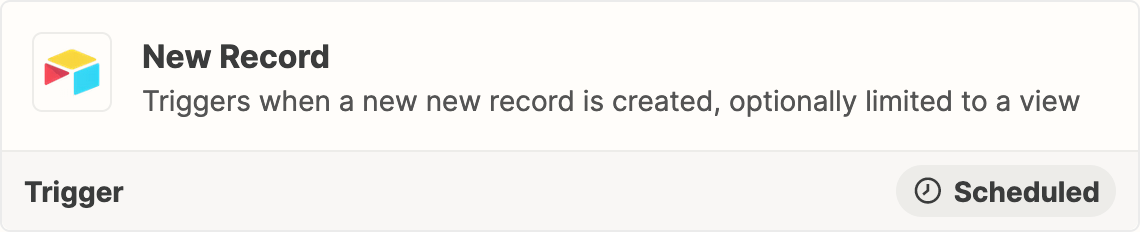Hey all!
My team uses a Zapier/Airtable combo for a large number of automations, and one thing that perennially bothers me is Zapier’s built-in deduplication for Airtable records. There are records that I want the same automation to run on multiple times (they change conditions and re-enter the view to trigger that zap more than once), but of course Zapier has no option to turn off the built-in deduplication (also if anybody knows where I can make a formal feature request, please share!).
I was wondering what workarounds others had found for this situation. The current one I use is to use an Airtable automation to feed the record id into a google sheet, and then make a zap that’s triggered by a new row in that google sheet which then finds the record in Airtable and gets whatever other data is needed (or sometimes if the data is sparse or simple text, I put it straight into the google sheet to save needing to go to Airtable).
Obviously this requires using an Airtable automation, as well as extra steps in the zap itself and a helper google sheet. I’ve made single re-run zaps that can be manually triggered in other cases, just by duplicating the relevant zap and view and adding a checkbox trigger to enter the view in AT.
What else have you all used? I know sometimes using an Airtable-native automation is an option, but sometimes it isn’t, and I would love to see how others have gotten creative while staying low or no code.