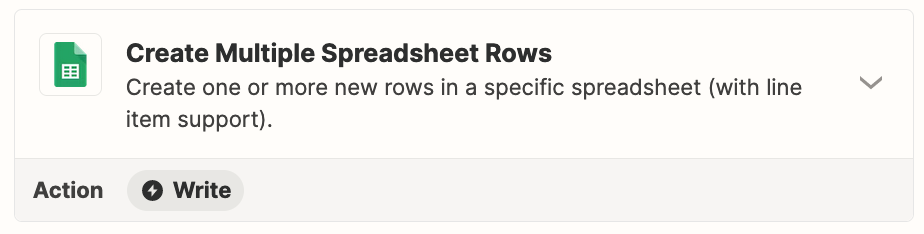I’m trying to set up a Zap for creating a new spreadsheet row from a Gmail attachment. I have read a few of the community-posts but somehow my rows in the spreadsheet are not being uploaded as single line items.
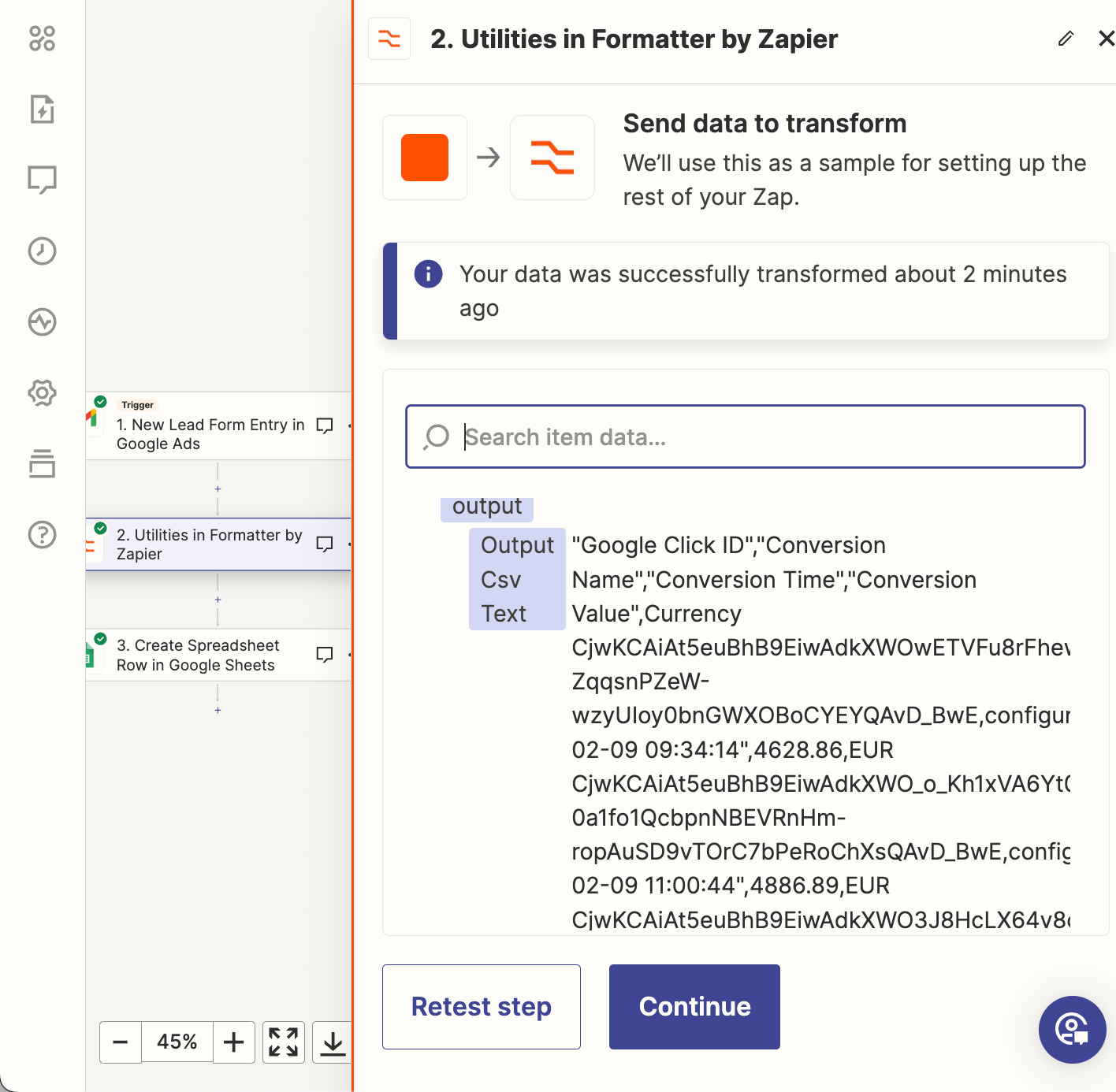
They all remain ‘behind each other’ in 1 string. I have tried the ‘detect automatically’ but also tried it with the comma. It’s still being pushed through to my spreadsheet as one line.
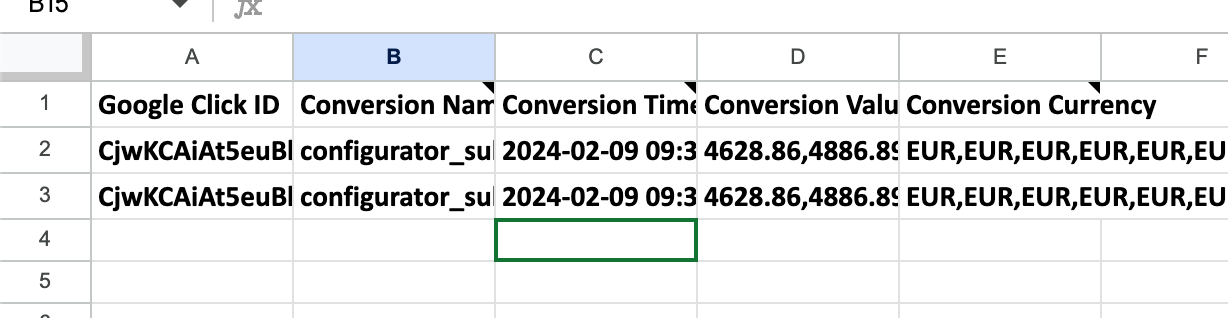
Anybody here knows how to get the lines from the attachment as single line items? To add them to my spreadsheet? (e.g. as seen above i’d for example need 4628,86 and in the next line 4886,85. Not all behind each other…