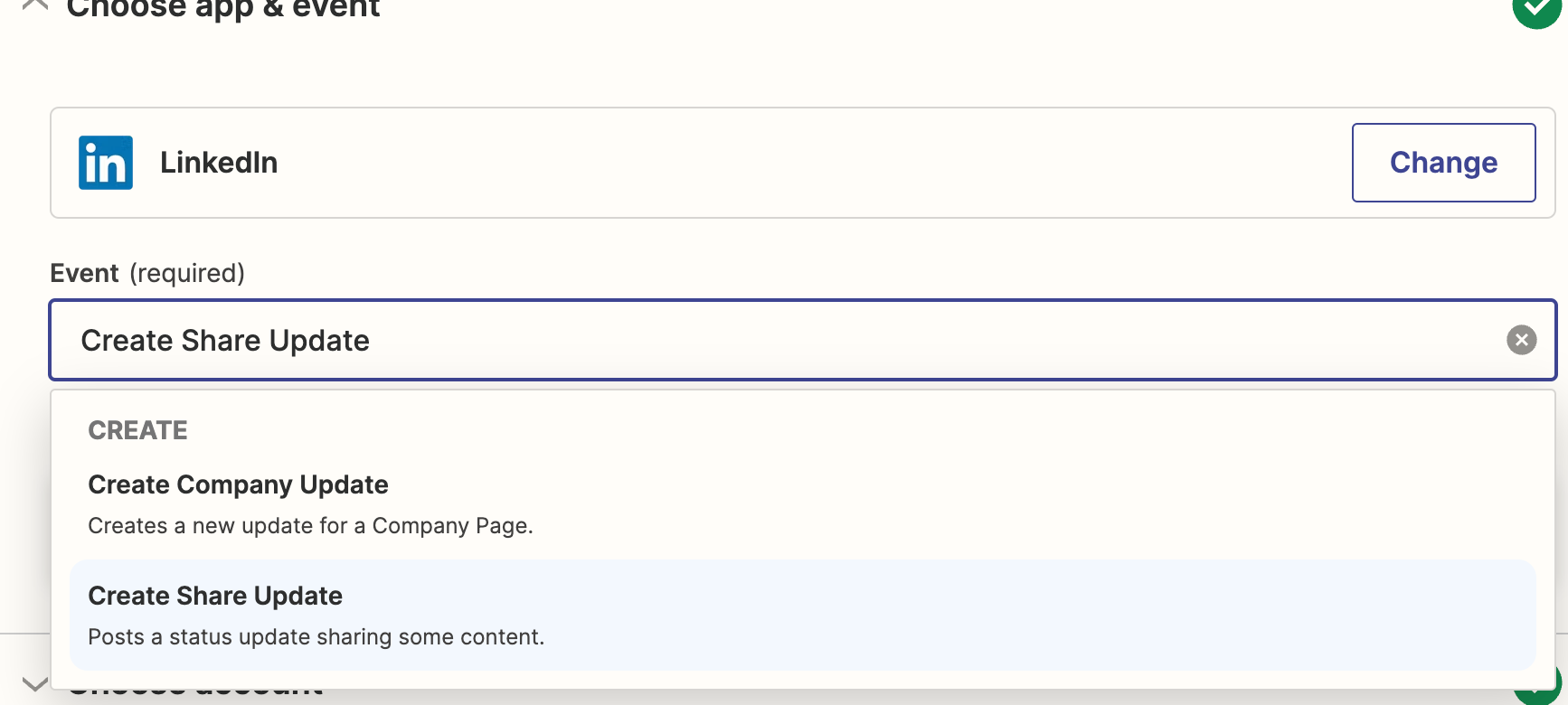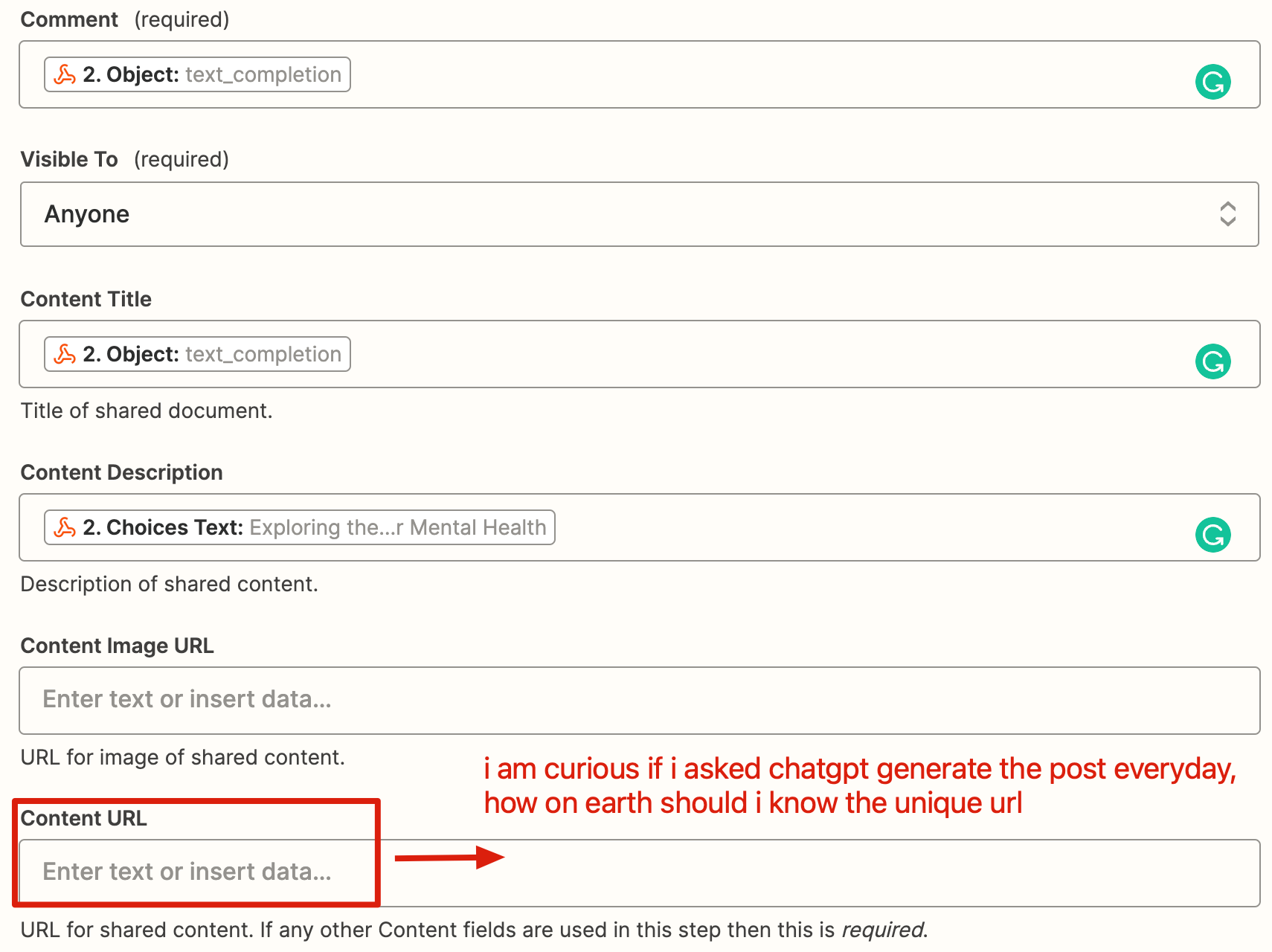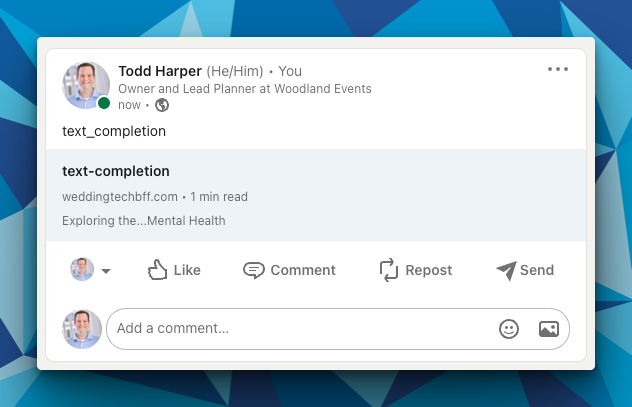The current approach is using an open API key and integrating with zapier schedule and Linkedin, but my point is Content URL. How if the post is a daily build, and I can fill in the unique URL in advance
Question
How to generate the daily article, and post on Linkedin
This post has been closed for comments. Please create a new post if you need help or have a question about this topic.
Enter your E-mail address. We'll send you an e-mail with instructions to reset your password.