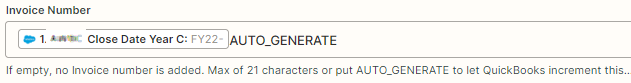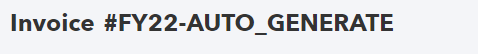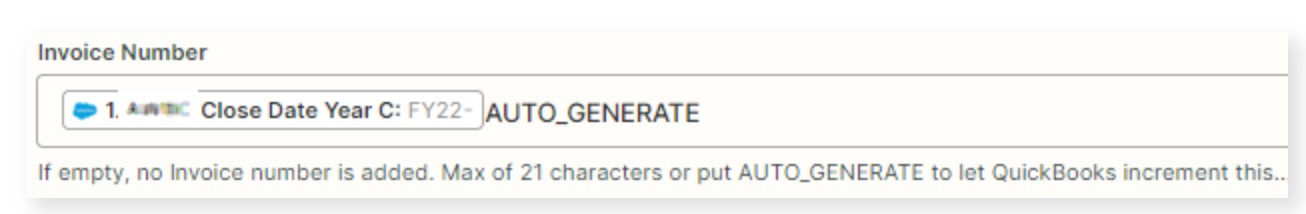I am using Zapier to create a QuickBooks Online invoice when a Salesforce opportunity is created. I have a zap that uses the action Create Invoice in QuickBooks Online. I want the invoice number to be auto-generated with a specific format. I have a custom field in Salesforce that provides the first part of the invoice number (“FY22-”) then I want the QBO Invoice number to auto generate numbers appended to that. So it would be FY22-1, FY22-2, FY22-3, FY22-4, etc. Is this possible with Zapier? I tried putting AUTO_GENERATE after the custom field reference in the Invoice Number field, but that just resulted in “FY22-AUTO_GENERATE”.