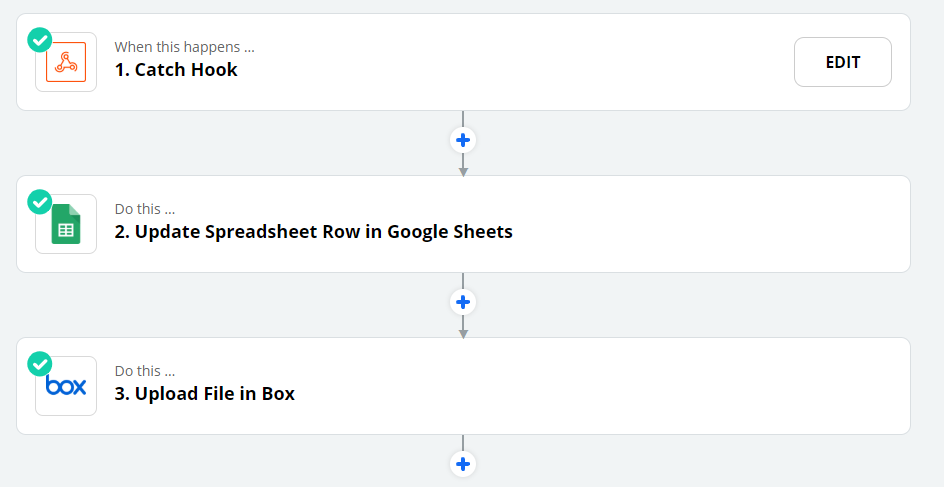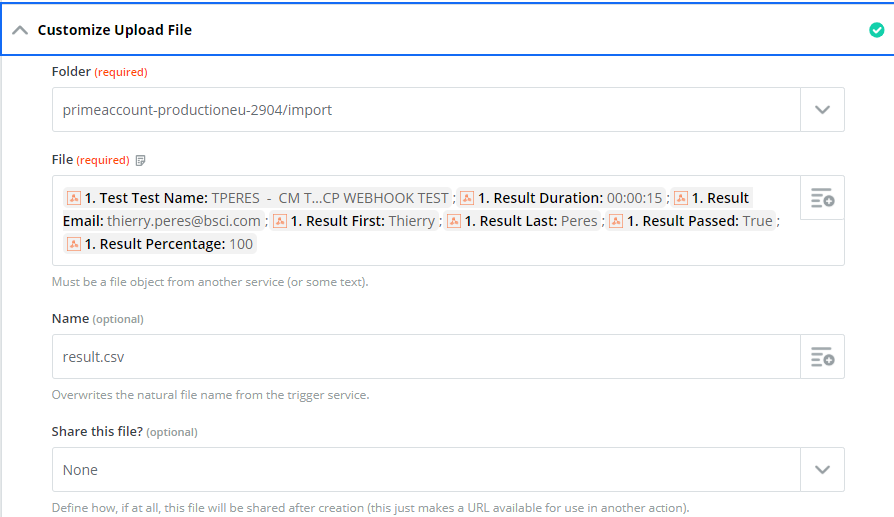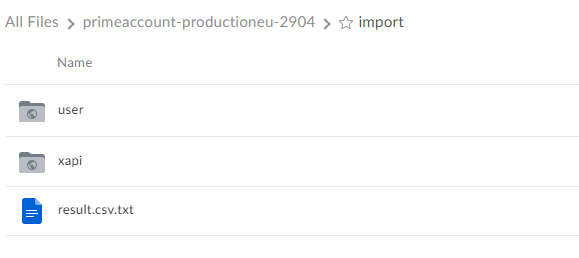Hello,
May be not so complicate but I currently don't find a solution to generate a CSV file before to upload it in a BOX folder.
The purpose of my Zap is to retreive quiz result from Quiz Tool , generate a CSV file and Upload it in a specific BOX folder for my LMS to be able to use it for Course status update. The LMS only accept CSV format file .
I have no problem to retreive data + upload it to box, but I 'm unable to find a solution to have it in CSV format . I curently use airtable to generate my file but in txt format, I also tried with Google sheet and Excel but never been able to have a CSV format file . I was also unable to find an application to convert or rename it to CSV before box upload. Any idea ?
thanks