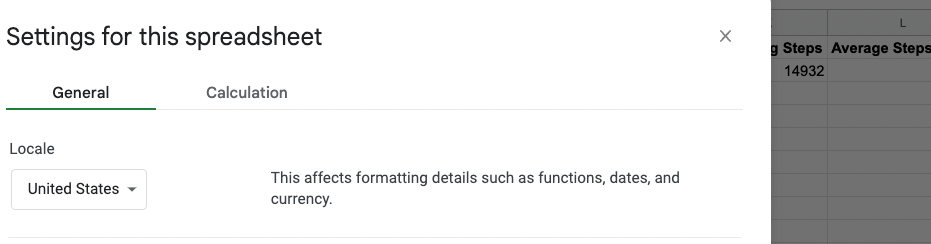Hello,
I am using the Transfer feature to automatically pull a table from Excel in to Google Sheets once a day, all of the dates are in UK Format, however it somehow gets formatted to USA format on the output to Google Sheets eg. 11/06/2022 becomes 06/11/2022.
How do I fix this?
I don’t see an option to use formatter with Transfers, is this only availlable with Zaps?
I have set my Zapier account to UK Timezone and can’t find any options to transform data pulled from Transfers instead of Zaps.