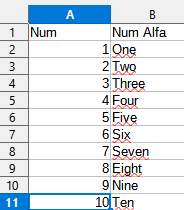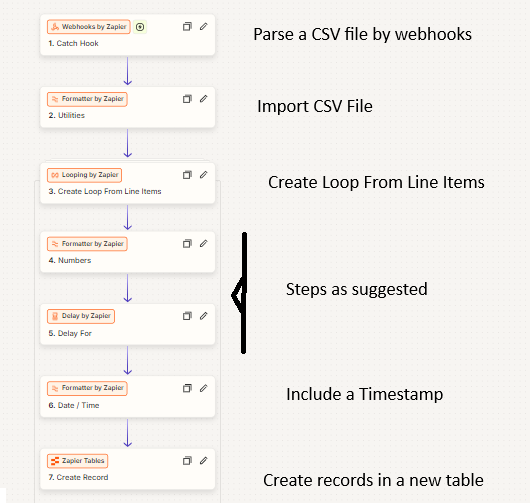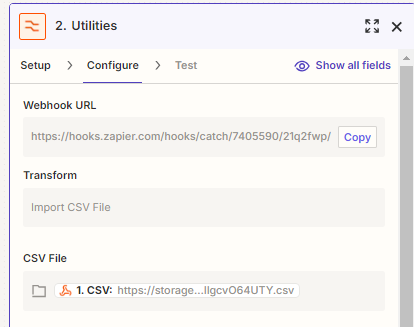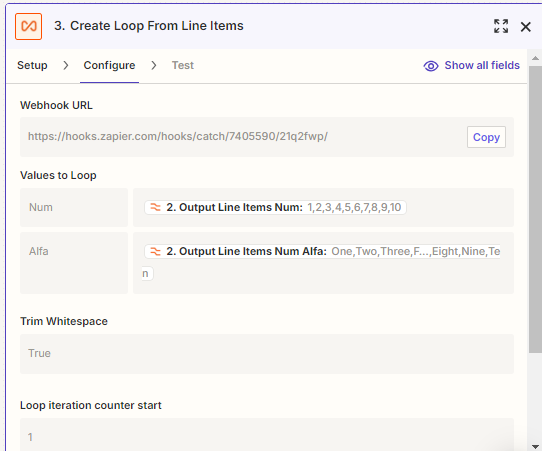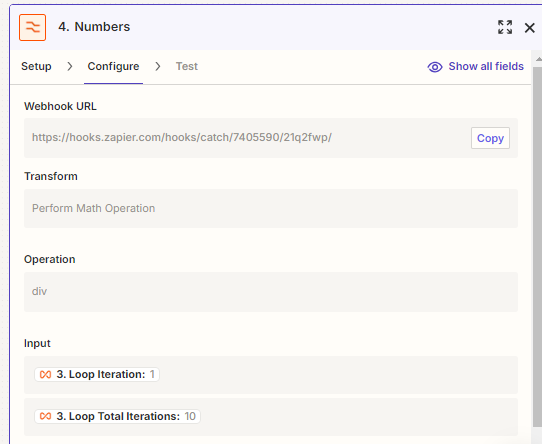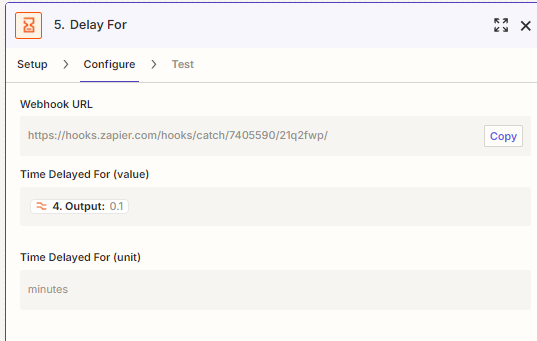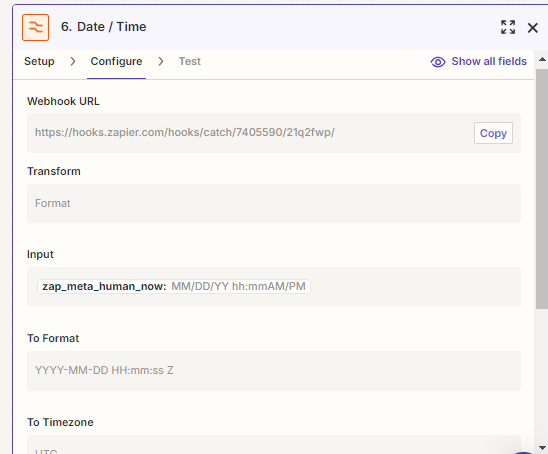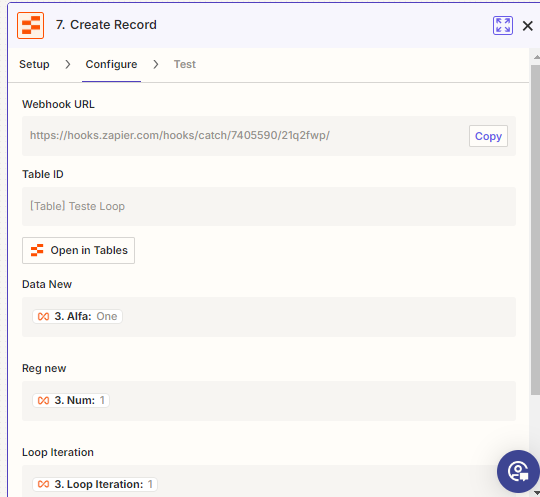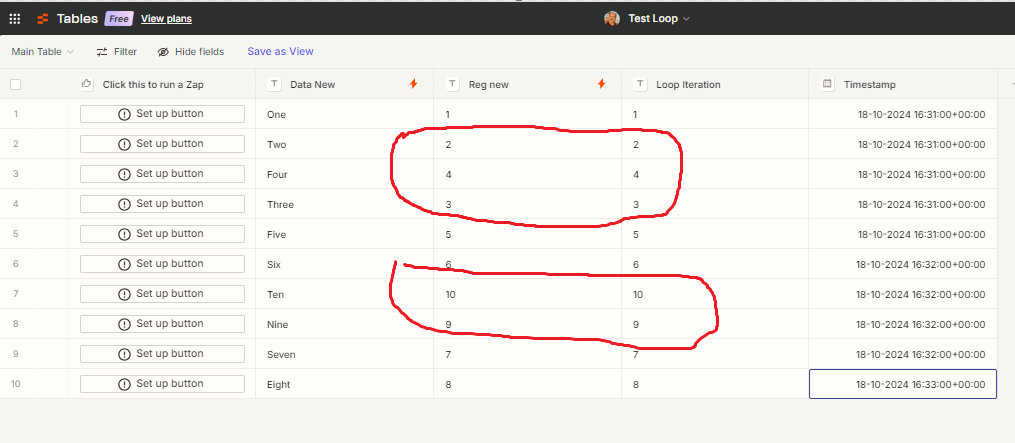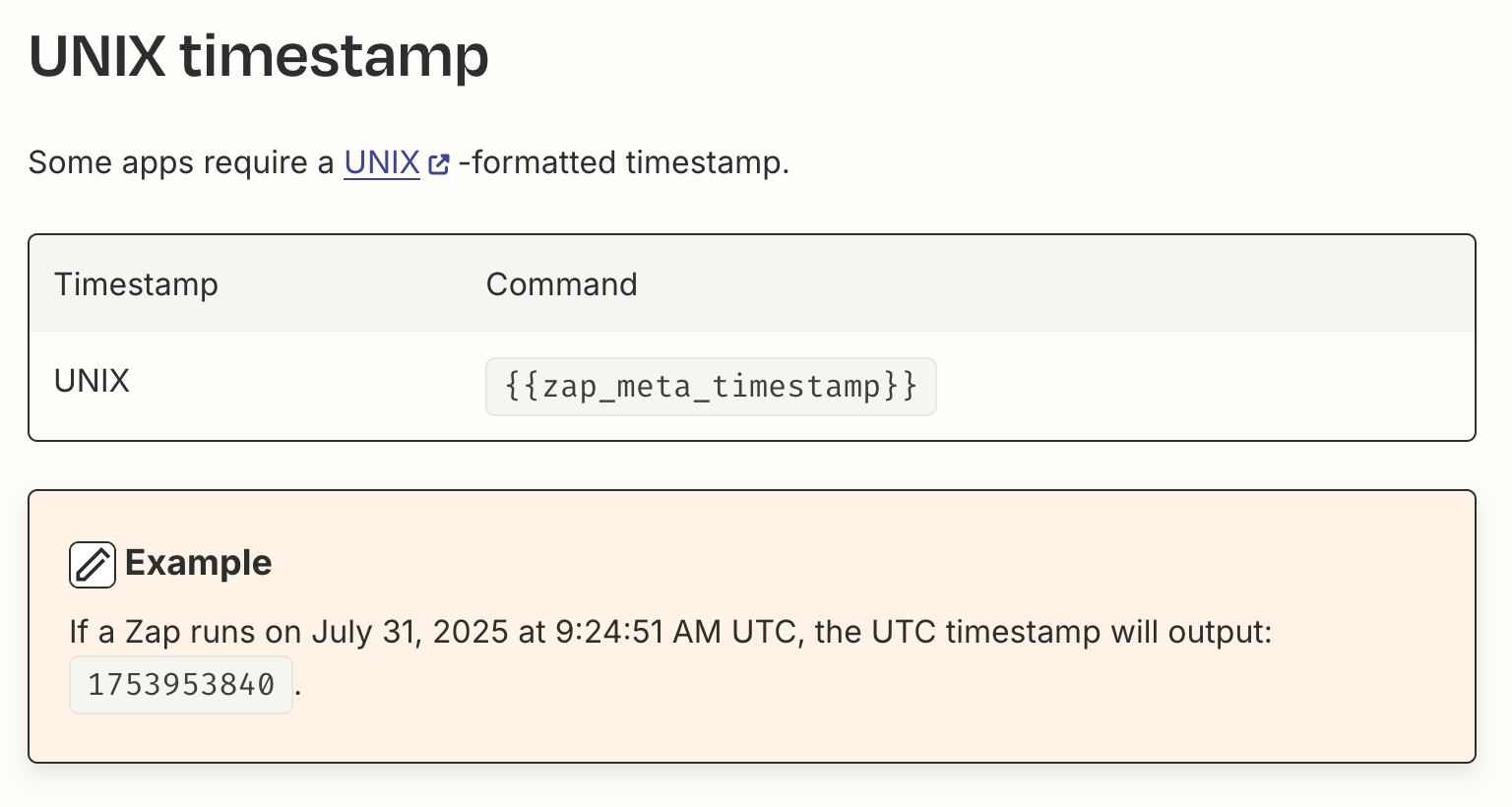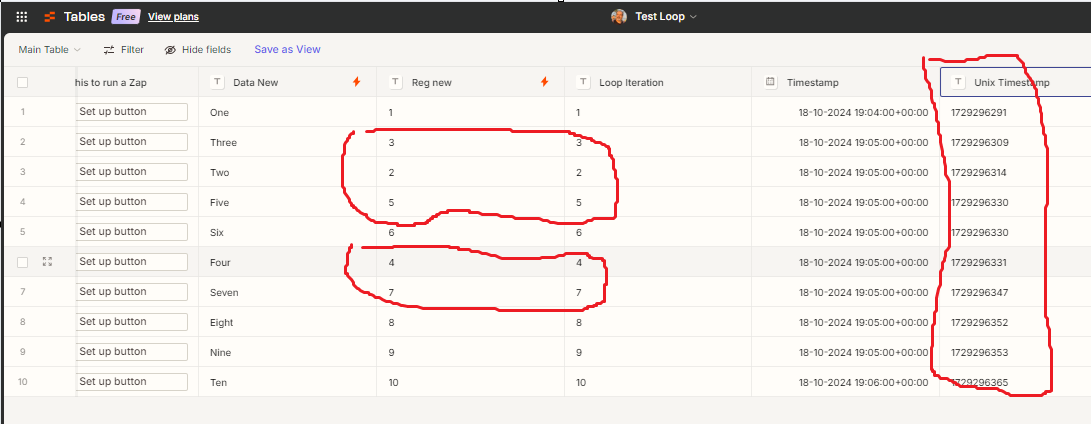Hi community,
I´m repeating this subject cause I coud not realize if there is a solution for it, and the topic has been closed for new comments.
I am aware of the workaround of using Delay. But...
I totally agree with @Woo at SpotOn , when asking what is the purpose of such attribute value in the Looping App.
“Do I ever run the risk of my post-filter ‘summary logging’ steps missing data from some of the loop’s other iterations because these post-filter steps starting to do their thing for the last iteration before such other loop iterations were completed? If there is some risk of this happening, then, functionally, what is even the point of the Looping by Zapier app producing attribute values for the iterations such as “Loop Iteration Is Last”?”
So, I´d like to ask the community if there is new update about this issue.
Thanks