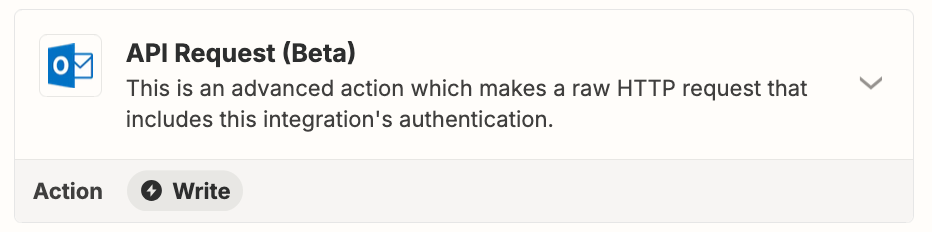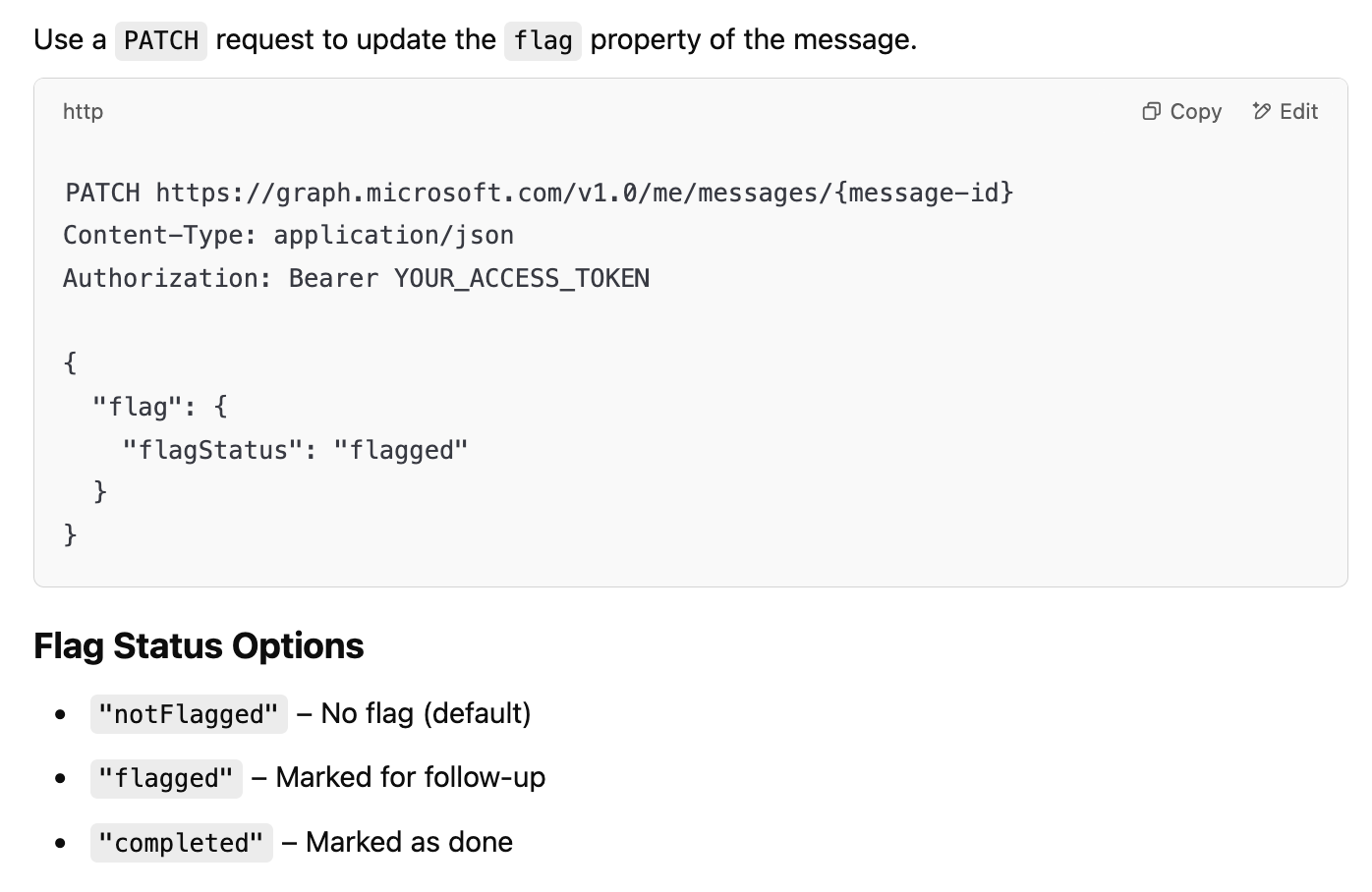Hi there Zappers
I have used a standard zap to read incoming OUTLOOK emails.
I have a filter on there so it ignores lots of spam.
Then the zap pushes the email to Chatbase to basically answer the email.
It then creates the draft reply which sits in the “drafts” folder of outlook. All that works just fine.
What I can’t seem to do is mark or flag the original email as being processed. It just sits in the inbox. I’d like to know that the zap has processed it.
How can I add a flag or anything to the original email to show it has been processed ?
CHeers!
Jez