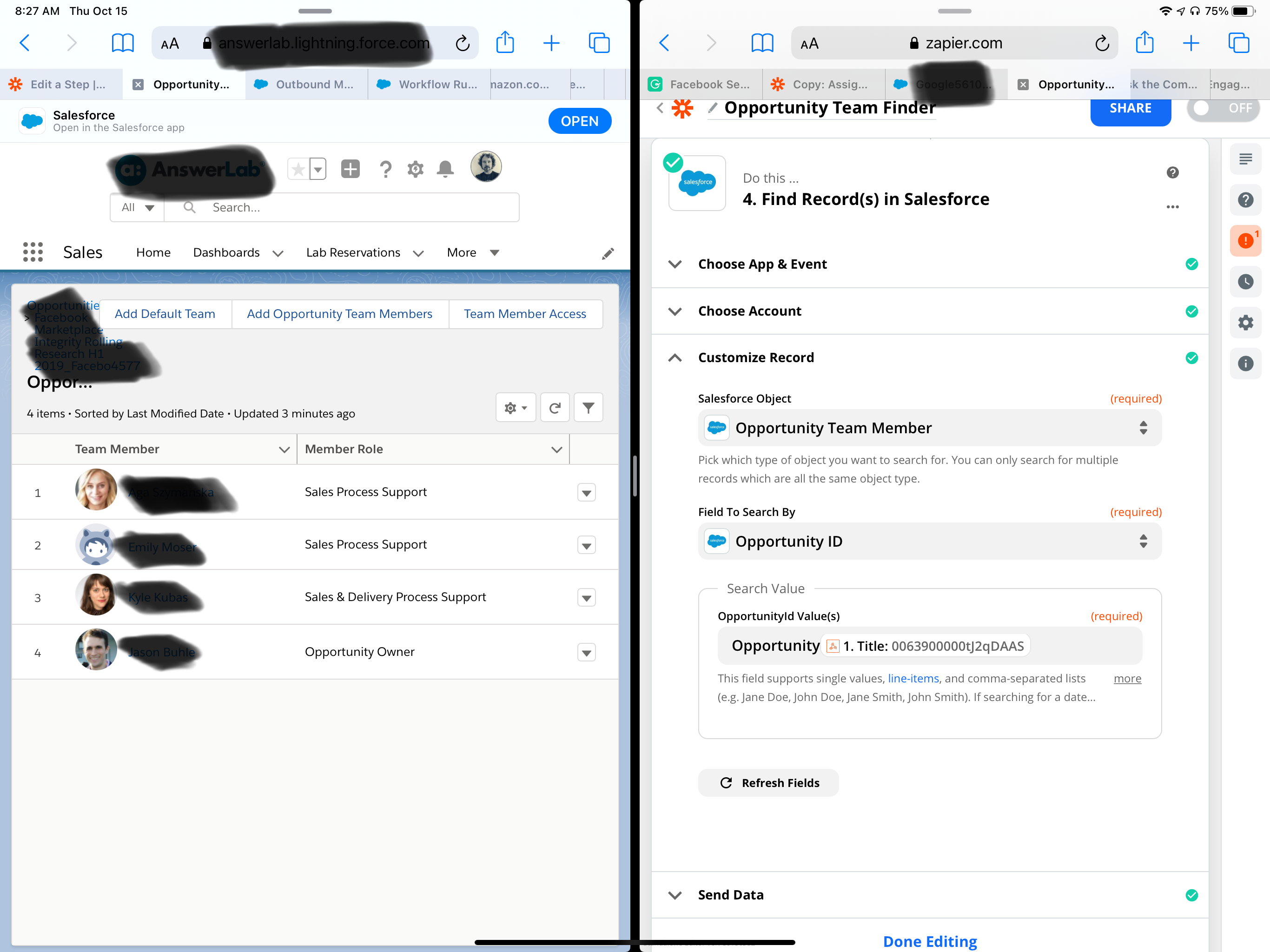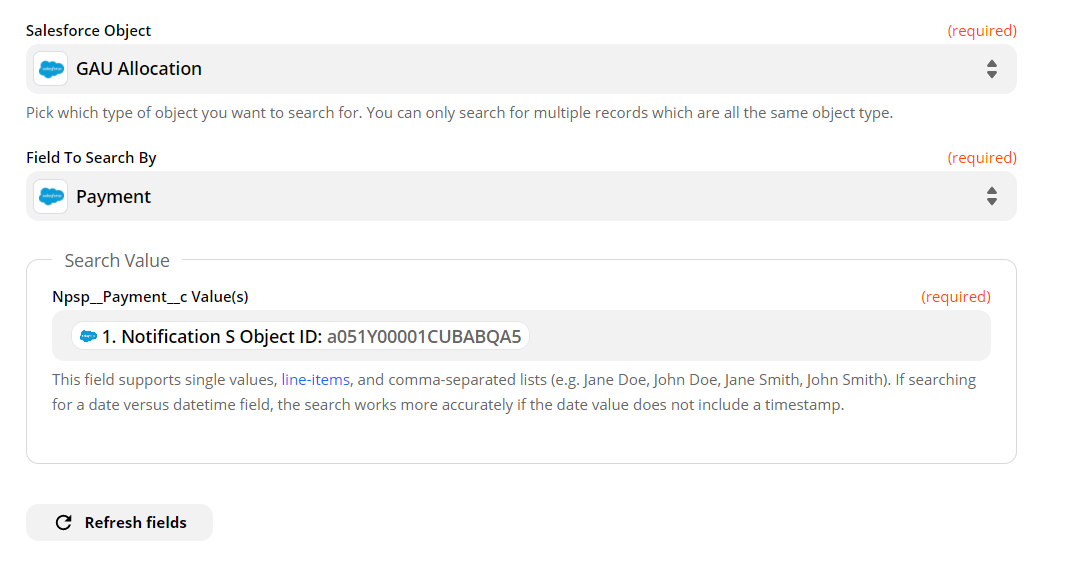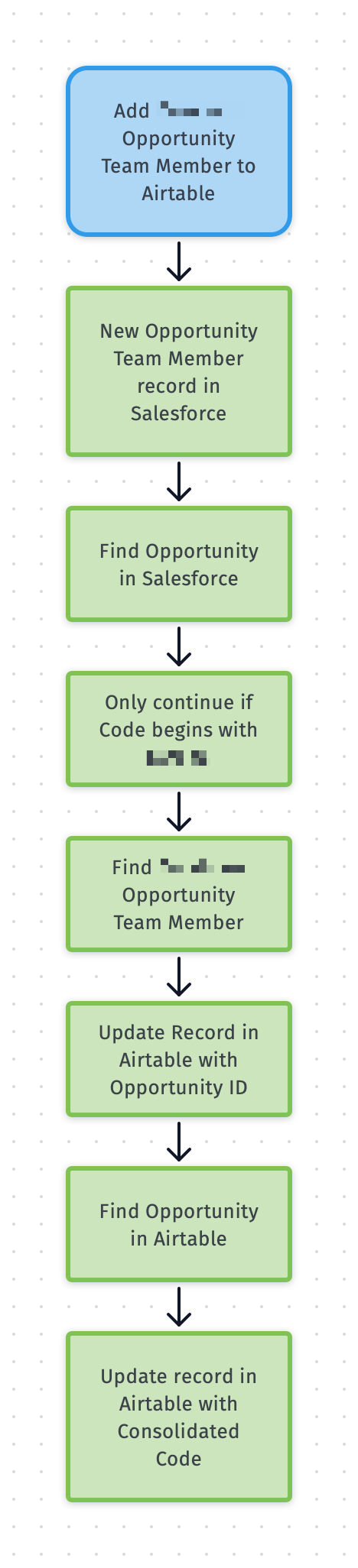Hi all! I wanted to loop back here and update this thread with some good news!
We recently updated the Find Record(s) search on the Salesforce integration to be able to return all records found, instead of just the first record found for each search value. To setup your Zap this way, use the Salesforce integration's "Find Record(s)" search and set the "Search Results" option to "Return all matching record(s)".
One thing to note, this functionality is only available in the Salesforce integration, and not in the Salesforce (Legacy), Essentials, or Marketing Cloud integrations. If your search step hits a time out error, you may be trying to return too many records at once - try narrowing your search. 🙂
I hope this helps!