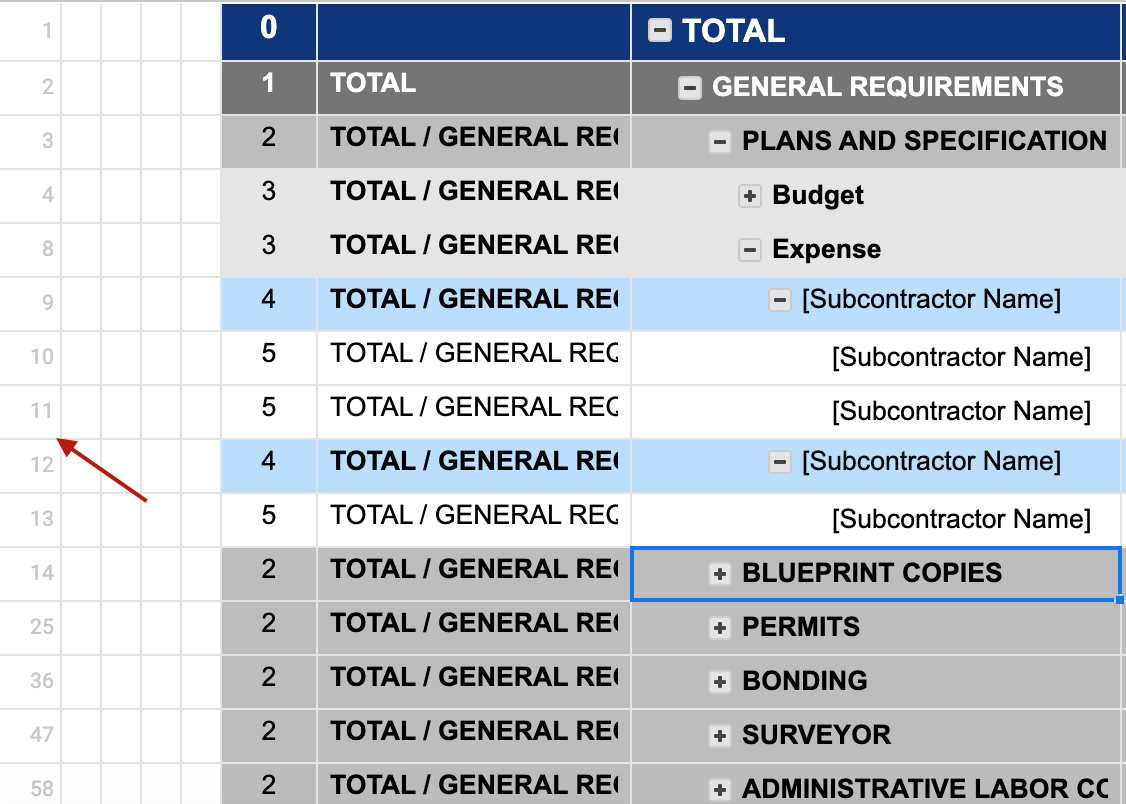Hi guys,
does anyone know a way how to find a row in a middle of rows in Smartsheet?
I need to find and insert data into this report when I don't know the ID. Zapier only allows to add a row to the buttom and top or by ID. I need to look up the right "general requirements", find the right subcontractor name and paste to the buttom my data.